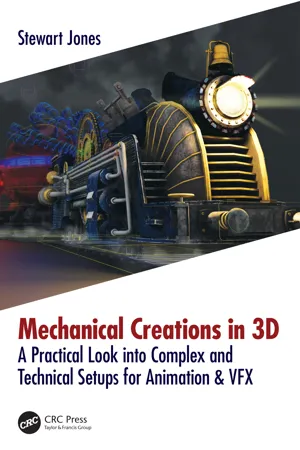
eBook - ePub
Mechanical Creations in 3D
A Practical Look into Complex and Technical Setups for Animation & VFX
- 170 pages
- English
- ePUB (mobile friendly)
- Available on iOS & Android
eBook - ePub
Mechanical Creations in 3D
A Practical Look into Complex and Technical Setups for Animation & VFX
About this book
Cogs, cranks, wheels, plates, chains, springs and pistons - a nightmare for animators. This book shows 3D artists how to create, setup, control and automate movements for complex and technically challenging mechanical structures all while working on a super-detailed steampunk train! This book will specifically implement current industry trends and techniques for animated mechanical structures. We will be using Autodesk 3ds Max only, with no plugins and no additional software required. Readers will close out this book with a completed steampunk train for their portfolios and practical knowledge to combat other tricky hard-surface rigging and animation challenges.
Key Features
Frequently asked questions
Yes, you can cancel anytime from the Subscription tab in your account settings on the Perlego website. Your subscription will stay active until the end of your current billing period. Learn how to cancel your subscription.
No, books cannot be downloaded as external files, such as PDFs, for use outside of Perlego. However, you can download books within the Perlego app for offline reading on mobile or tablet. Learn more here.
Perlego offers two plans: Essential and Complete
- Essential is ideal for learners and professionals who enjoy exploring a wide range of subjects. Access the Essential Library with 800,000+ trusted titles and best-sellers across business, personal growth, and the humanities. Includes unlimited reading time and Standard Read Aloud voice.
- Complete: Perfect for advanced learners and researchers needing full, unrestricted access. Unlock 1.4M+ books across hundreds of subjects, including academic and specialized titles. The Complete Plan also includes advanced features like Premium Read Aloud and Research Assistant.
We are an online textbook subscription service, where you can get access to an entire online library for less than the price of a single book per month. With over 1 million books across 1000+ topics, we’ve got you covered! Learn more here.
Look out for the read-aloud symbol on your next book to see if you can listen to it. The read-aloud tool reads text aloud for you, highlighting the text as it is being read. You can pause it, speed it up and slow it down. Learn more here.
Yes! You can use the Perlego app on both iOS or Android devices to read anytime, anywhere — even offline. Perfect for commutes or when you’re on the go.
Please note we cannot support devices running on iOS 13 and Android 7 or earlier. Learn more about using the app.
Please note we cannot support devices running on iOS 13 and Android 7 or earlier. Learn more about using the app.
Yes, you can access Mechanical Creations in 3D by Stewart Jones in PDF and/or ePUB format, as well as other popular books in Informatica & Web design. We have over one million books available in our catalogue for you to explore.
Information
1
Introduction
All aboard!
Mind the gap as you step onto the train. Be careful of the closing doors … Yeah, I ran out of stereotypical train quotes pretty quickly. Anyway, welcome to the start of our steampunk-style train-rigging journey.
Throughout the next 10 chapters, we’re going to be discussing theories, tips, tricks, and techniques for the three-dimensional (3D) rigging setup of complex, technical, hard-surface geometries. We’re going to spend time looking into human-made, industrial-type machinery such as chains, tracks, cogs, dials, wires, and pistons, among others. Our goal is to design and create a system of hierarchies and controls that enables automation and overrides that an animator can control easily.
Although our primary creation is going to be a futuristic, steampunk-style train, the methodologies used here can be applied to a number of other hard objects. Cars, boats, planes, tanks, robots, and other kinds of vehicles or structures often need the same or similar kinds of rigs that we will be creating. And, as the way that we work on our rig throughout this book is modular, those rigged elements can be easily re-created and transplanted into other models and geometries. It is worth noting that, as with any rigging solution, there is no perfect way to create a rig. There are different options and choices to make, but we can create the best solution for the challenge at hand—which is what we do during the course of this book.
Our weapon of choice for this steampunk creation is Autodesk 3ds Max (3ds Max for short). At the time of writing, I’m using the latest version of the software, which is Autodesk 3ds Max 2019, but the approaches used in the rig’s creation are transferrable to any of the more recent versions from around 2010 onward. I’m just guessing on this, but the fundamentals of 3ds Max haven’t changed all that much over the years, so I’m pretty confident that things will work out just the same on older versions. Actually, even though I’m writing specifically about this software, the manner in which the rig is created can be shifted to other 3D software applications. Obviously, the tools and steps may be different, but the core foundations, techniques, and mathematics in which to create a rig are always the same…Honest! I have personally used both Autodesk 3ds Max and Autodesk Maya at a comparable level in professional productions, and although they have their differences (and quirks) in terms of architecture and procedures, both can replicate the exact same kinds of rigs. A good rig is a good rig and a bad rig is a bad rig in any program—so what I’m saying is that we better build a good one, no matter which software we’re using!
One last thing: This book is aimed at those with an advanced level of understanding of 3D and a thorough knowledge of rigging tools and terminology. You also should be at least an intermediate-level user of 3ds Max, who can use the software confidently and comfortably. If you’re new to rigging, I’m afraid to say that this book may, at times, be a little overwhelming. That’s not to say that you won’t be able to follow along—far from it, in fact. You definitely will be able to re-create the tutorials and enjoy creating most sections of the rig for the...
Table of contents
- Cover
- Half Title
- Title Page
- Copyright Page
- Contents
- Preface
- Acknowledgments
- Author
- Contributor
- 1. Introduction
- 2. Model
- 3. Rigging Preparations
- 4. Common Rigging Techniques
- 5. Base Rig
- 6. Animation and Automation Rig: Part 1
- 7. Animation and Automation Rig: Part 2
- 8. Deformation Rig
- 9. More Mechanical Rigging
- 10. Conclusion
- Index