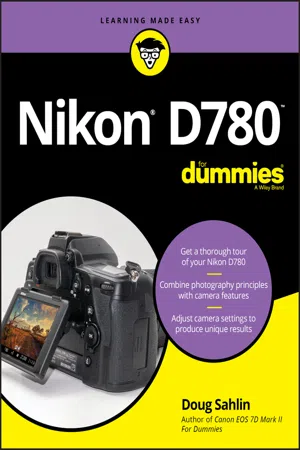
- English
- ePUB (mobile friendly)
- Available on iOS & Android
Nikon D780 For Dummies
About this book
Join the photographers who turn to the For Dummies series for useful guidance
Nikon D780 For Dummies provides Nikon D780 users and owners with in-depth knowledge and practical advice abouthow toget great shots with their powerful camera. Written by professional photographer Doug Sahlin, thisbookgivesquick and convenient answers to Nikon D780 users' most frequent and pressing questions.
Nikon D780 For Dummies coversthe topics you'll need toget started withyour new D780 camera. The bookincludesclear guidance on topics like:
· Exploring the Nikon D780 body
· Getting to know the settings options
· Seeing results from auto modes
· Taking control of exposure
· Looking into lens options
· Usingthe flash effectively
Written in the straightforward and pragmatic style known and loved by For Dummies readers around the world, Nikon D780 For Dummies is perfect for people just starting outwith digital SLR photographyas well as those who know their way around a camera.
Tools to learn more effectively

Saving Books

Keyword Search

Annotating Text

Listen to it instead
Information
Getting Started with the Nikon D780
Exploring the Nikon D780’s Controls


Exploring the Top of Your Camera
- Release mode dial lock release: Press the button to unlock the release mode dial.
- Release mode dial: Rotate this dial to choose whether pressing the shutter button captures a single image or a sequence or images. (Turn to Chapter 9 for more on the shutter release modes.)
- Mode dial lock release: Pushing this button enables you to change from one shooting mode to another. When in the upright and locked position, it’s not possible to accidentally change shooting modes in the heat of battle.
- Mode dial: You use this dial to specify which shooting mode the camera uses to take the picture. (For more on how to use this dial to choose specific shooting modes, turn to Chapter 9; for more on how to choose optimal settings for specific picture-taking situations, turn to Chapter 13.)
- Accessory shoe: Slide a flash unit that’s compatible with the Nikon D780 into this slot (also sometimes known as a hot shoe). The contacts in the accessory shoe communicate between the camera and the flash unit. (For more on flash photography, turn to Chapter 11.)
- Sub-command dial: This dial is used in conjunction with menu commands and other buttons to specify settings.
- Power switch: Turn this switch one notch to power the camera on, and turn it a second notch to turn on the LCD illuminator.
 FIGURE 1-1: The top of the Nikon D780.
FIGURE 1-1: The top of the Nikon D780. - Shutter-release button: This button pre-focuses the camera and takes a picture. (Turn to Chapter 2 for more information.)
- Movie-record button: Press this button to start recording video. (For more on how to use this button with other features to capture videos, turn to Chapter 8.)
- ISO button: Use this button in conjunction with the main command dial to choose the ISO sensitivity of the camera’s sensor. (For more on setting the ISO, turn to Chapter 10.)
- Exposure compensation button: Use the button in conjunction with the main command dial to increase or decrease the exposure. (See Chapter 9 for more information on using this feature.)
- Control panel: This panel shows you all the current settings. (Turn to Chapter 2 for more on how to read the information on the control panel.)
- Focal plane mark: Used w...
Table of contents
- Cover
- Table of Contents
- Introduction
- Part 1: Getting Started with the Nikon D780
- Part 2: Taking Control of Your Nikon D780
- Part 3: Applying Your Skills
- Part 4: The Part of Tens
- Index
- About the Author
- Advertisement Page
- Connect with Dummies
- End User License Agreement
Frequently asked questions
- Essential is ideal for learners and professionals who enjoy exploring a wide range of subjects. Access the Essential Library with 800,000+ trusted titles and best-sellers across business, personal growth, and the humanities. Includes unlimited reading time and Standard Read Aloud voice.
- Complete: Perfect for advanced learners and researchers needing full, unrestricted access. Unlock 1.4M+ books across hundreds of subjects, including academic and specialized titles. The Complete Plan also includes advanced features like Premium Read Aloud and Research Assistant.
Please note we cannot support devices running on iOS 13 and Android 7 or earlier. Learn more about using the app
