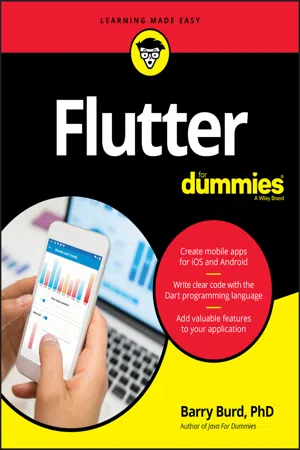Flutter For Dummies
About this book
Create awesome iOS and Android apps with a single tool!?
Flutter is an app developer's dream come true. With Google'sopen sourcetoolkit, you can easily build beautiful apps that workacross platforms using a single codebase. This flexibility allows you to get your work out to the widest possible audience. With Flutter already being used by thousands of developers worldwide in a market where billions of apps are downloaded every year, now is the right time to get ahead of the curve with this incredible tool.?
Flutter for Dummies ?is your friendly, ground-up route to creating multi-platform apps.? ? ??
From how to construct your initial frameworks to writing code in Dart, you'll findthe essentialsyou need to ride the Flutter revolutionary wave to success. This book includes how to create an intuitive and stunning UI, add rich interactivity, and easily pull in data. You'll also see how Flutter features like Hot Reload—providing sub-second refreshes as you refine your work—help you make sure your app is a delight to use.
- Start simple: follow steps to build a basic app
- It's alive! Keep connected to online data
- It moves! Make things fun with animated features
- Get the word out: use tips to expand your audience
Whether you're a fledgling developer or an expert wanting to add a slick feather to your programming cap, join the Flutter revolution now and soar above the rest!
Tools to learn more effectively

Saving Books

Keyword Search

Annotating Text

Listen to it instead
Information
Getting Ready
What Is Flutter?



Hardware and Software (Things You May Already Know)
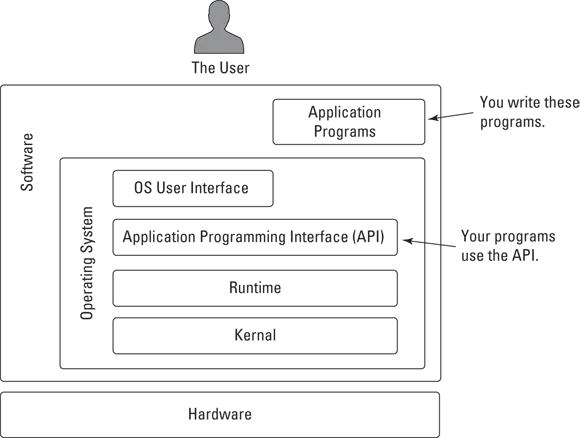
main() => print('Hello');- Operating system (OS) software runs whenever the device is turned on.OS software manages the device and provides ways for the user to interact with the device. Devices made by Apple, such as iPhones and iPads, run the iOS operating system. Android phones and tablets run the Android operating system (of course).
- Application programs do the work that users want done.Apps to make phone calls, apps to read email, calendar apps, web browsers, and games are examples of application programs. As a Flutter developer, your job is to create application programs.
- A kernel performs the operating system’s most fundamental tasks.The kernel schedules apps to be run, manages a device’s memory and files, provides access to input and output, and does man...
Table of contents
- Cover
- Table of Contents
- Introduction
- Part 1: Getting Ready
- Part 2: Flutter: A Burd's-Eye View
- Part 3: Details, Details
- Part 4: The Part of Tens
- Part 5: Appendices
- Index
- About the Author
- Advertisement Page
- Connect with Dummies
- End User License Agreement
Frequently asked questions
- Essential is ideal for learners and professionals who enjoy exploring a wide range of subjects. Access the Essential Library with 800,000+ trusted titles and best-sellers across business, personal growth, and the humanities. Includes unlimited reading time and Standard Read Aloud voice.
- Complete: Perfect for advanced learners and researchers needing full, unrestricted access. Unlock 1.4M+ books across hundreds of subjects, including academic and specialized titles. The Complete Plan also includes advanced features like Premium Read Aloud and Research Assistant.
Please note we cannot support devices running on iOS 13 and Android 7 or earlier. Learn more about using the app