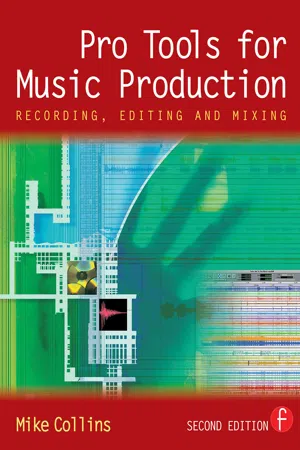
- 400 pages
- English
- ePUB (mobile friendly)
- Available on iOS & Android
eBook - ePub
About this book
Pro Tools for Music Production is a definitive guide to the system for new and professional users. Extensively illustrated in colour and packed with time saving hints and tips, you will want to keep to hand as a constant source of information. The book takes a real-world approach and shows how to build the right system to suit your needs. Detailed chapters on recording, editing and mixing blend essential knowledge with tutorials and practical examples from actual recordings.
The second edition features a wealth of new and updated material, including:
· Pro Tools HD systems explained
· Pro Tools 6.1 software (and up to version 6.2.3)
· Mac OSX installation and troubleshooting
· A new chapter on MIDI
· Additional and expanded tutorials
· More on Identify Beat, Beat Detective and tempo maps
· Extra coverage of plug-ins and virtual instruments
· How to use Propellerheads Reason and Ableton Live with Pro Tools
· What you need to know about the new file management capabilities
· How to transfer projects between Pro Tools and other MIDI and audio software, and between Pro Tools TDM on the Mac and Pro Tools LE on the PC
Pro Tools for Music Production is a vital source of reference to keep by your side, whether you are a working professional or a serious hobbyist looking for professional results.
Frequently asked questions
Yes, you can cancel anytime from the Subscription tab in your account settings on the Perlego website. Your subscription will stay active until the end of your current billing period. Learn how to cancel your subscription.
No, books cannot be downloaded as external files, such as PDFs, for use outside of Perlego. However, you can download books within the Perlego app for offline reading on mobile or tablet. Learn more here.
Perlego offers two plans: Essential and Complete
- Essential is ideal for learners and professionals who enjoy exploring a wide range of subjects. Access the Essential Library with 800,000+ trusted titles and best-sellers across business, personal growth, and the humanities. Includes unlimited reading time and Standard Read Aloud voice.
- Complete: Perfect for advanced learners and researchers needing full, unrestricted access. Unlock 1.4M+ books across hundreds of subjects, including academic and specialized titles. The Complete Plan also includes advanced features like Premium Read Aloud and Research Assistant.
We are an online textbook subscription service, where you can get access to an entire online library for less than the price of a single book per month. With over 1 million books across 1000+ topics, we’ve got you covered! Learn more here.
Look out for the read-aloud symbol on your next book to see if you can listen to it. The read-aloud tool reads text aloud for you, highlighting the text as it is being read. You can pause it, speed it up and slow it down. Learn more here.
Yes! You can use the Perlego app on both iOS or Android devices to read anytime, anywhere — even offline. Perfect for commutes or when you’re on the go.
Please note we cannot support devices running on iOS 13 and Android 7 or earlier. Learn more about using the app.
Please note we cannot support devices running on iOS 13 and Android 7 or earlier. Learn more about using the app.
Yes, you can access Pro Tools for Music Production by Mike Collins in PDF and/or ePUB format, as well as other popular books in Technology & Engineering & Acoustical Engineering. We have over one million books available in our catalogue for you to explore.
Information
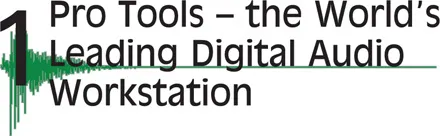
Introduction
I believe that Digidesign’s Pro Tools system for recording, editing and mixing audio is one of the most significant systems to have been developed within the last century for professional audio work. Computer-based audio recording equipment has been available since the latter part of the 1980s and the Digidesign system was not the first to be developed. It is also true that there are many competing systems available. However, Pro Tools is now undoubtedly the leading such system used for professional music recording around the globe.
So how has it become possible for a desktop computer-based system to rival the high-end professional audio mixers and recorders? This revolution has partly been brought about by the inexorable rises in processing power and storage capacities available in desktop systems allied to the falling costs of these computers, components such as RAM, and peripherals such as hard drives. Developments in DSP technologies have also paved the way. Nevertheless, full credit must be given to the people at Digidesign who had the vision to see the potential in targeting the professional market, allying with industry leaders in the non-linear video editing market – AVID (Digidesign’s parent company since the mid-1990s) – and allying with hordes of third-party developers. These third-party developers have developed the incredible range of signal processing software plug-ins along with hardware peripherals such as the Focusrite Control|24 that have helped to take Pro Tools to the top.
This breakthrough has not come without a ‘price’ though. Producers, engineers, composers and musicians used to working with conventional recording equipment do face a very real learning curve when it comes to making the transition to Pro Tools (or any similar system). Getting used to new ways of working is always a problem for anyone working at full pace on a busy schedule of projects as there is rarely much opportunity to take time out from these. And the change in this case is to working both with digital audio and with desktop computers – both of which can be very alien ‘beasts’ to those ‘reared’ on analogue recording technologies. The recording engineer has to get used to the reality that the sound produced by overloads is virtually never going to be subjectively pleasing – unlike the case with analogue recording technologies, where overloads can produce subjectively pleasing distortions which are often actually used to enhance the recorded sound of instruments such as rock guitars and drums. The amount of re-adjustment required to cope with this change is nowhere near that required when learning to work with desktop computers as opposed to conventional mixing consoles and recording machines, however. That is why I have included a lengthy chapter in this book about the computer systems and peripherals typically used with Pro Tools systems. Today’s recording engineers definitely need to be computer-literate to run a top-notch Pro Tools system and stay on top of it. Hard disks, like analogue and digital tape recorders, still use magnetic media – but don’t care if it is population statistics, digital video downloads from the web, or digital audio that is being recorded. It is all ones and zeros to a hard drive. Software applications and operating systems and their features are a constantly-moving target and hardware upgrades come fast and furious. The 667 MHz G4 computers from Apple were discontinued after just 4 months, for example. You need to know as much as possible about all this stuff to make proper buying decisions, upgrade choices, and even just to ‘tread water’ with these systems. Hard drives need constant maintenance to keep them in tip-top shape for recording audio, people are increasingly networking systems, and a good understanding of backup systems is a top priority.
Another issue is whether you actually have enough processing power in your system to do everything in real-time. Computers are great for anyone who has the time to wait while the machine processes a file in non-real-time. But in the music-recording world, there are many circumstances where this is just not good enough. When the musicians are waiting (and often being highly-paid) to be creative, the last thing you want to do is to break their creative flow – or to extend the session beyond your budget. ‘Can you just thin out the snare drum a little?’ says the producer. ‘Not right this second’ replies the engineer, ‘I don’t have a plug-in for EQ inserted on that channel yet, you can’t insert one on-the-fly, and I don’t have enough DSP in my system anyway as we are using lots of plug-ins on lots of tracks already.’ The good news is that if you have the budget, you can put together a powerful-enough Pro Tools system to run all but the very largest music recording sessions with good access to real-time EQ and other signal processing. Nevertheless, many studios will still find that combining Pro Tools with a conventional mixing desk that always has EQ and other processing available on each channel – with no argument – is actually still the best way to go.
Pro Tools is most widely used in music recording although it is making serious inroads when it comes to video post-production and film work as well. Surround sound for DVD production is another growing area of application. This book will focus on music recording – which will undoubtedly leave plenty of scope for future books focusing on other applications. This book also includes information about the basic Digidesign plug-ins. However, the number of third-party plug-ins is already so great (and growing rapidly) that to deal with all these effectively could easily fill yet another book [so I wrote that book – A Professional Guide to Audio Plug-ins and Virtual Instruments – and it is packed full of info about plug-ins!].
I believe that when considering a complete Pro Tools system you should include not only the software and hardware that Digidesign manufactures and markets but also the many other component parts that go to make up a working system. These may encompass any amount of third-party software and hardware, MIDI devices, computer systems and a wide range of studio equipment. These issues are discussed as appropriate throughout the book. Problems that may be encountered and any limitations that exist are also addressed. This book is about Pro Tools ‘the system’ and about Pro Tools in the real world – not the world of marketing hype.
The manuals supplied with Pro Tools are first rate, so this book will not attempt to replace these. Instead, the focus will be on helping the reader to understand the whole system; to understand how to set up and run the computer, hard drives and other peripherals; and to draw the reader’s attention to a selection of useful tips and hints about using the system along the way.
Who this book will appeal to
OK – you want to know about Pro Tools? Then this book is for you. Maybe you are a recording engineer and you have noticed how many studios are bringing in Pro Tools systems to work with these alongside the tape-based recorders or stand-alone hard disk recorders. Some studios are even replacing their other recording systems with Pro Tools. Pro Tools is ideal for music producers who can now take their work away from the studio and run it on a compact system at home. Using Pro Tools LE with hardware such as the Mbox, for example, they can try out trial mixes and edits in their own time and then go back to the main studio to complete their production.
Project studio owners are increasingly choosing Pro Tools systems as these will easily interface with all the popular mixers and outboard, while providing onboard mixing and effects. Many project studios started out as MIDI programming rooms and have grown into full-blown recording facilities. If you have been using Logic, Cubase or Digital Performer you can add Pro Tools hardware to give you just about all the professional features you will need. These packages provide an alternative ‘user-interface’ which anyone who has grown up with these can use instead of the Pro Tools software – making it easy to get ‘up and running’ with the system. Re-mixers and DJs often work with MIDI + Audio sequencers like Logic Audio, so for these people Pro Tools is a natural choice when they want to upgrade to a more professional system.
But you should not overlook the power of the Pro Tools software itself. This book can help you to make the transition to using the full system – software and hardware. Like me, you will probably find that the Pro Tools software is better for some projects, while others, involving lots of MIDI programming or when working to picture, may be better handled using Logic Audio or Digital Performer.
For working to picture, the Pro Tools AVoption systems are a great choice for editors working on video that is being produced on AVID systems. These projects can be brought directly into the Pro Tools environment to allow audio post-production engineers direct access to the video source material and accompanying soundtracks to which additional or replacement dialogue, sound effects and music can be added. You can also record or transfer video from other sources into these systems and you can output your work in a variety of useful ways at the end of the project. Pro Tools lets you import video in QuickTime format so you can actually digitize your video using most popular desktop video systems, convert this to QuickTime format and use it in your Pro Tools session. Low-cost Firewire interfaces are widely available for personal computers to let you bring in video digitally from popular DV video sources that can be converted to QuickTime format. And you can always synchronize playback of conventional video recorders using the Pro Tools nine-pin Machine Control option.
Increasingly, musicians, songwriters and composers need music recording systems to demo their work or to use as part of the compositional process. Using a music scoring package such as Sibelius or Finale, both of which are available for Mac and PC, people who use conventional music notation can write music scores or arrangements, then transfer these via MIDI files into Pro Tools or one of the MIDI + Audio sequencers. Once in Pro Tools or one of the third-party applications, they can get to work right away recording as many of the parts as possible as audio. A trip to a Pro Tools-equipped studio can be made to add ‘live’ instruments that it is not practical to record at home. The mixes can be completed at home – often to produce the final product that can then be supplied to the client at the music publishing, record or film company. If you are a student or teacher of Music and Audio technology, a Pro Tools system can provide relatively affordable software simulations of just about every component that you will find in a music-recording studio – although you still need to use real microphones, mic pre-amplifiers and loudspeakers. The hardware supports most other music and audio software and is available for both Mac and PC with entry-level systems such as the Mbox available at very affordable prices. This book will be invaluable to students and teachers alike. Serious music hobbyists will also find what they are looking for here, although the book is not aimed at complete beginners – other books cater specifically for these.
Pro Tools was developed on the Mac and I use the Mac for all my music and audio work, so examples in this book will be Mac-specific. Having said this, there is very little difference in the user-interface between the Mac and PC versions, and the features are virtually identical, so almost everything written here about the Mac version applies (at least in principle) to the PC version as well. Because the vast majority of Pro Tools users choose Mac systems, I have included plenty of information about setting up the Mac for use with Pro Tools and troubleshooting any problems that may occur. All of these same problems can and will occur on PC-based systems. The principles behind finding and fixing (or preventing) such faults are very similar, although the detail will differ according to which operating system and hardware is in use.
What the book covers
First I will tell you how Pro Tools came about from a historical perspective and then I will explain what it consists of – the hardware, the software, and the various peripherals that you can use. Pro Tools is like a kind of ‘construction’ kit in some ways. You can build your system to suit your needs, whether you are running a small project studio right up to a world-class professional facility for audio and music production.
Once you have chosen the appropriate hardware and software, you need to decide on which computer platform. If you decide to go for the PC, Digidesign recommends various models on its website. I have tested the top-of-the-range Sony VAIO laptop with Pro Tools LE and an Mbox and found this to be a very fast, responsive system – ideal for running plug-ins and virtual instruments and for editing or recording sessions away from the studio. I personally recommend that you use a PowerMac G5 desktop as your main machine, as Pro Tools was originally developed on the Macintosh platform and the PC versions of the Pro Tools software have tended to lag behind in certain respects technically. Also, I believe that the range of compatible software and the levels of integration of this software with Pro Tools are greater on the Mac than on the PC. Nevertheless, if you do decide to use a PC, I would caution you to choose a top-of-the-range model from a well-known manufacturer, selected from the list of qualified machines on the Digidesign website. This will probably cost you more money than the top-of-the-range Apple G5, so it will not be a cheaper solution. However, one advantage would be that you could undoubtedly run more plug-ins and virtual instruments on the host computer with a 3 GHz+ PC than with a 2 GHz G5.
The computer is so integral to the whole system that I have included a detailed chapter all about computer systems and peripherals, covering recommended choices of hardware and software, hard drives for Pro Tools, backup systems, Mac OSX installations, and troubleshooting.
You can use Pro Tools to create music using any MIDI instruments, and an increasing number of virtual instruments are available for the Pro Tools platform if you prefer software to hardware.
Many projects start out as ‘sketches’ made using MIDI instruments that are replaced later on by real instruments, and Pro Tools is so much better than it used to be for MIDI. So I have included a chapter all about recording and editing MIDI.
Recording, editing and mixing are very big subjects – which is why they get a chapter each. There are so many ways to go about doing these things and you can take many different approaches – depending on the type of projects you are working on. Each of these chapters will offer an overview of the kind of techniques available to you in Pro Tools, followed by practical examples from actual recordings I have worked on.
Audio signal processing is another big topic. A chapter is included to give you an overview of the audio plug-ins that are supplied with the standard system. Many other plug-ins are available from Digidesign and from third-party companies – see my book A Professional Guide to Audio Plug-ins and Virtual Instruments, also published by Focal Press, for more details.
Software synthesizers, drum-machines and samplers form a relatively recent, exciting and fast-growing area of development. The chapter on Virtual Instruments offers an overview of what is available here. Again, there is more information in A Professional Guide to Audio Plug-ins and Virtual Instruments.
Rewire is an important technology that allows popular software such as Propellerheads Reason and Ableton Live to be used with Pro Tools. A chapter is included to explain how this important technology works.
Many people prefer to use a MIDI + Audio sequencer as the ‘front-end’ for their Pro Tools hardware so I have included a chapter which presents overviews of the different choices available on the Mac. For more detailed information and tutorials on these, see my book Choosing and Using Music and Audio Software, also published by Focal Press.
An Appendix about hardware controllers explains how these offer a viable alternative to using hardware mixing consoles with Pro Tools systems.
File management using the DigiBase browsers and Catalogs is covered in Appendix 2, and lots of useful information about transferring projects between platforms and systems is provided in Appendix 3.
A comprehensive Bibliography lists many books and magazines that you may find useful and a Glossary is provided containing definitions of terms you may encounter when using Pro Tools systems.
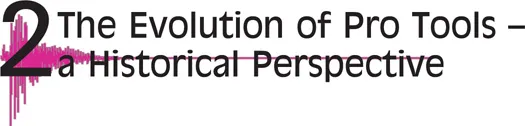
Introduction
If you are involved in recording audio today – whether for music or post-production – you cannot fail to have heard of Digidesign’s Pro Tools. There are plenty of digital audio recording, editing and mixing systems ‘out there’, but Pro Tools is just everywhere these days! And not without good reason. It is, in my humble opinion, simply the most well-integrated system available today. Now, chiming with the new Millenium, Pro Tools has truly come of age – bringing just about every conceivable type of recording technology into its ambit, whether by software simulation or by hardware add-ons.
Possibly the biggest breakthrough has been the explosion of software plug-ins which can be used to extend the system to incorporate just about every kind of signal-processing imaginable. And, having ‘sucked’ the whole studio into the computer, Digidesign and its partners have gone on to develop a range of control hardware which can be connected to the computer to provide the tactile control required in professional studio situations which the QWERTY keyboard and mouse simply cannot provide – faders and knobs to mix with, panels with buttons to allow...
Table of contents
- Cover
- Halftitle
- Title
- Copyright
- Contents
- About the author
- Acknowledgements
- 1 Pro Tools – the World’s Leading Digital Audio Workstation
- 2 The Evolution of Pro Tools – a Historical Perspective
- 3 Pro Tools TDM Systems
- 4 The Computer System
- 5 Recording and Editing MIDI
- 6 Recording
- 7 Editing
- 8 Mixing
- 9 Audio Plug-ins
- 10 Virtual Instruments
- 11 ReWire
- 12 Midi + Audio Sequencers
- Appendices
- Glossary
- Bibliography
- Index