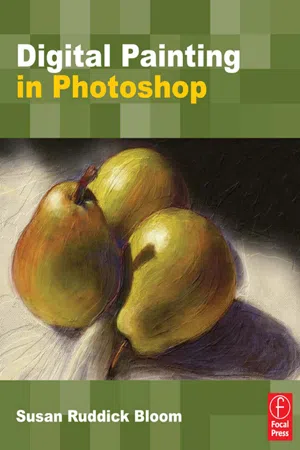
- 256 pages
- English
- ePUB (mobile friendly)
- Available on iOS & Android
eBook - ePub
Digital Painting in Photoshop
About this book
Have you ever considered using Photoshop to create fine art?
Photoshop is usually used for enhancing photos, but this extremely powerful software package is capable of so much more. Every feature, from brushes to background, can be customised and optimised for artistic effect. With a little guidance from a pro, your photoshop results can go from competent retouching of images to visually stunning re-interpretations of them, turning everyday pictures into breathtaking works of art.
In this beautiful and inspiring book, acclaimed artist, author and lecturer Susan Bloom shows you how to do just that. Starting with the fundamentals: creating your own artistic brushes and textured papers virtually, she goes on to demonstrate how to create a variety of classic artistic styles in Photoshop, with chapters on watercolours, pastels, charcoal and oil. Further chapters cover illustration techniques in photoshop, and using third-party software to create painterly effects.
While the results are highly polished and realistic, this is not a book written specifically for artists. The techniques are aimed squarely at the Photoshop user looking to broaden their pallette, with emphasis on altering photographs to create artwork, rather than creating artwork from scratch.
Beautifully written, clearly laid out, and guaranteeing inspiring results, this book is a must-have for every Photoshop user.
Frequently asked questions
Yes, you can cancel anytime from the Subscription tab in your account settings on the Perlego website. Your subscription will stay active until the end of your current billing period. Learn how to cancel your subscription.
No, books cannot be downloaded as external files, such as PDFs, for use outside of Perlego. However, you can download books within the Perlego app for offline reading on mobile or tablet. Learn more here.
Perlego offers two plans: Essential and Complete
- Essential is ideal for learners and professionals who enjoy exploring a wide range of subjects. Access the Essential Library with 800,000+ trusted titles and best-sellers across business, personal growth, and the humanities. Includes unlimited reading time and Standard Read Aloud voice.
- Complete: Perfect for advanced learners and researchers needing full, unrestricted access. Unlock 1.4M+ books across hundreds of subjects, including academic and specialized titles. The Complete Plan also includes advanced features like Premium Read Aloud and Research Assistant.
We are an online textbook subscription service, where you can get access to an entire online library for less than the price of a single book per month. With over 1 million books across 1000+ topics, we’ve got you covered! Learn more here.
Look out for the read-aloud symbol on your next book to see if you can listen to it. The read-aloud tool reads text aloud for you, highlighting the text as it is being read. You can pause it, speed it up and slow it down. Learn more here.
Yes! You can use the Perlego app on both iOS or Android devices to read anytime, anywhere — even offline. Perfect for commutes or when you’re on the go.
Please note we cannot support devices running on iOS 13 and Android 7 or earlier. Learn more about using the app.
Please note we cannot support devices running on iOS 13 and Android 7 or earlier. Learn more about using the app.
Yes, you can access Digital Painting in Photoshop by Susan Ruddick Bloom in PDF and/or ePUB format, as well as other popular books in Design & Graphic Design. We have over one million books available in our catalogue for you to explore.
Information
Table of contents
- Cover
- Halftitle
- Title
- Copyright
- Contents
- Chapter 1. Introduction to the Concept of Digital Painting
- Chapter 2. The Basic Tools for Painting in Photoshop
- Chapter 3. Charcoal Drawings in Photoshop
- Chapter 4. Pastel Drawing in Photoshop
- Chapter 5. Painting with Watercolors in Photoshop
- Chapter 6. Painting with Oil Paints in Photoshop
- Chapter 7. IllustrationTechiaques in Photoshop
- Chapter 8. Effects Using Third-party Software as Photoshop Plug-ins
- Index