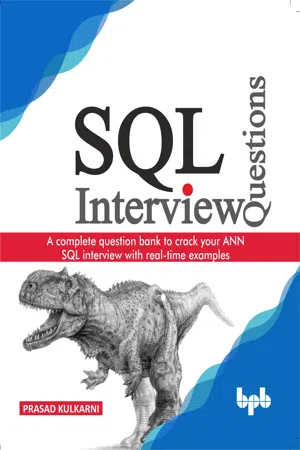
SQL Interview Questions
A complete question bank to crack your ANN SQL interview with real-time examples
- English
- ePUB (mobile friendly)
- Available on iOS & Android
SQL Interview Questions
A complete question bank to crack your ANN SQL interview with real-time examples
About this book
Let us break the SQL interview with the help of SQL Server interview questions. Key Features
- Database Basic Concepts
- SQL Fundamentals
- DDMS, SQL Statements, and Clauses
- SQL Operators, Datatypes, and Keywords
- SQL Functions, Wildcards and Dates
- SQL Joins and CASE Statement
- SQL DDL, DCL, and DTL Statements
- SQL Stored procedures, Triggers, Views, and Transactions
- SQL Keys, Indexes, Injection, and Constraints
- SSRS, SSIS, SQL Cloud database (Azure), and JSON Support
- New features of SQL 2016, 2017, and 2019
- SQL Performance Improvement Tips
- Fuzzy Interview Questions and Answers
Description
This book gives you a complete idea about the SQL database. It starts from a very basic concept like what is a database, its usage, types, creation, and data storage, security, sorting, and searching for a stored procedure. This book is a complete set of interview breaking questions and answers with live examples and plenty of screenshots. This book takes you on a journey to mastering the SQL database, including SQL datatypes, functions, triggers, and stored procedures. This book also covers the latest and new features of SQL 2016, 2017 and 2019 CTP with examples.In the beginner section, we start with very basic concepts like what is a database, why to use a database, different types of database types, what is SQL, its usages, advantage and disadvantages, SQL datatypes, its different operators and how to use them with samples.In the intermediate section, we will learn about the different SQL functions, SQL Joins (used to fetch values from multiple SQL tables) and SQL DDL, DCL, and DTL commands. (About the last chapters) This is the advanced section of the book where we have provided an explanation of the SQL stored procedure, triggers and SQL view concepts, additionally, we have covered SQL core concepts like keys, indexes, injections and constraints. We have also introduced cutting-edge concepts like SSRS, SSIS, SQL Cloud database (Azure), JSON Support and a list of the new features of SQL 2016, 2017, CTP-2019 with SQL performance improvement tips. Finally, we have ended the book with a series of random SQL questions and answers. What you will learn
After reading this book, you will be able to understand SQL database concepts, handle core database activities like data security, searching, migration, and sorting. You will be able to handle the database transactions, use different SQL datatypes, functions, triggers, and stored procedures to save and retrieve data from the database. You will also be able to understand advanced SQL concepts like SQL reporting services, integration services, cloud database and new features from the latest SQL versions like 2016, 2017, and 2019. Who this book is for
This book is built in such a way that it is useful for all categories such as technical or non-technical readers. This book is perfect. If you are a fresher and you want to learn about SQL, or if you are a teacher and you want to spread SQL knowledge, this book is very helpful. If you want to crack the database interview or if you are working as a DBA and you want to upgrade your knowledge, or if you are backend developer, database tester, performance optimizer, or if your role is that of a database admin, SQL developer, data analyst, mobile app developer or if you are working on core SQL concepts, this book is just right for you.This book is very useful as it contains many simple real-time scenarios for each concept. All functionalities are explained with real SQL screenshots and database records. Table of Contents
1. Database and SQL Basics
2. DDMS SQL Statements and Clauses
3. SQL Operators, Keywords, and Datatypes
4. SQL Operators
5. SQL Functions, Wildcards, and Dates
6. SQL Joins and CASE Statement
7. SQL DDL, DCL, and DTL Statements
8. SQL Stored Procedures, Triggers, Views, and Transactions
9. SQL Keys, Indexes, Injections, and Constraints
10. SSRS, SSIS, SQL Cloud database (Azure), and JSON Support
11. New features of SQL 2016, 2017, and 2019
12. SQL Performance Improvement Tips and Fuzzy Interview Questions About the Author
Prasad Kulkarni is a Microsoft MVP reconnect, Technical leader, Author, Agile Scrum Master and Blogger. He has 13 years of core experience in Microsoft technologies such as SQL, ASP.NET, MVC, ASP.NET Core, VB.NET, SQL server, word Automation, Office development etc. and other technologies such as HTML, CSS, jQuery, JavaScript, Bootstrap, and XML etc. He is very passionate about Microsoft.NET technology. He likes to write articles and blogs on different aspects of SQL stuff and.NET, also like to help developers resolve their issues and boost them on Microsoft Technologies.Prasad has impressive certifications as Microsoft Certified Professional (MCP), Microsoft Certified Technology Specialist (MCTS) and Agile Scrum Master, Prasad was also awarded the most valuable member at dotnetspider, most popular curator, most active curator, and featured curator at Microsoft Curah, and editor at dotnetspider, he has awarded for his articles on codeproject. LinkedIn Profile: https://in.linkedin.com/in/prasad-kulkarni-389152a5
Tools to learn more effectively

Saving Books

Keyword Search

Annotating Text

Listen to it instead
Information
CHAPTER 1
Database and SQL Basics
Introduction
- Data, database, and DBMS
- Usage of database
- What are the different types of DBMS?
- Structured Query Language (SQL)
- Usage of SQL
- SQL Query execution plan
- SQL tables
- Advantages and disadvantages of SQL
- Rapid fire questions and answers
- Conclusion
- Do you know (lights on fact?)
Data, database, and DBMS
- Well organized data: Due to this feature, the data base concept is widely used; database keeps your data well organized.
- Security: Due to encryption like technique, database keeps your data secure and hidden from attackers.
- ACID: Database provides atomic, consistent, isolated and durable data transaction.
- Relation between the different entities and data across multiple database tables.
- Due to tabular representation and data storing technique and it is very easier to store and fetch data in database.
Usage of database
- The first and the very basic answer is we need a database to store data; database is a centralized place where we can find our data.
- As the data is centralized, it is easy to manage (add, remove, or alter),
- To enforce data security.
- To maintain large/huge data.
- To maintain data integrity. (Data integrity is nothing but consistency and accuracy of data).
- To simplify data fetching.
- To create and maintain relationship between data (this is a very important function of database).
- To increase the efficiency of the end user.
- To avoid duplication and redundancy.
Different types of DBMS
- Navigational DBMS (Hierarchical DBMS)
- Network DBMS
- Relational DBMS (RDBMS)
- Object-oriented Database Management (OODBMS)
- Object-relational database management system (ORDBMS)
- No-SQL Database
Navigational DBMS (Hierarchical DBMS)

Network DBMS
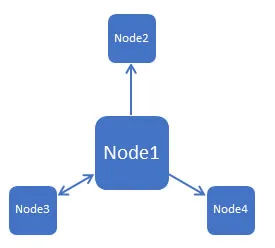
Relational DBMS (RDBMS)
Emp records and the other is Emp salary records. Here I am going to show the relation between two tables.
Emp No column from table A is linked to table B with the help of key (we will learn about this concept in coming chapters), so to fetch column Emp Name and Sal from table A and table B, I can use Emp No as linking. It also helps me to minimize column redundancy/duplication.Object-oriented database management (OODBMS)
Object-relational database management system (ORDBMS)
No-SQL databases
Table of contents
- Cover Page
- Title Page
- Copyright Page
- Dedication
- About the Author
- About the Reviewer
- Acknowledgement
- Preface
- Errata
- Table of Contents
- 1. Database and SQL Basics
- 2. SQL Statements, Keywords, and Datatype
- 3. SQL Statements and Clauses
- 4. SQL Operators
- 5. SQL Functions and Wildcards
- 6. SQL Dates Joins and Case
- 7. SQL DDL, DCL, and DTL Statements
- 8. SQL Stored Procedure and Triggers
- 9. SQL Views, Keys, Indexes, Injections, and Constraints
- 10. SSRS, SSIS, SQL Cloud Database (Azure) and JSON Support
- 11. New Features of SQL 2016, 2017, 2019
- 12. Fuzzy Interview Questions and SQL Performance Tips
- Index
Frequently asked questions
- Essential is ideal for learners and professionals who enjoy exploring a wide range of subjects. Access the Essential Library with 800,000+ trusted titles and best-sellers across business, personal growth, and the humanities. Includes unlimited reading time and Standard Read Aloud voice.
- Complete: Perfect for advanced learners and researchers needing full, unrestricted access. Unlock 1.4M+ books across hundreds of subjects, including academic and specialized titles. The Complete Plan also includes advanced features like Premium Read Aloud and Research Assistant.
Please note we cannot support devices running on iOS 13 and Android 7 or earlier. Learn more about using the app