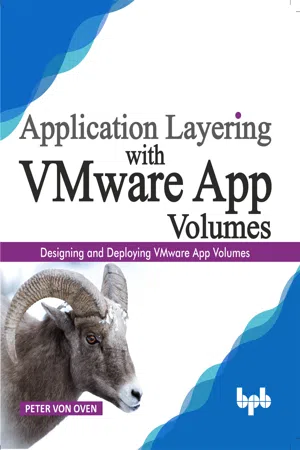
eBook - ePub
Application Layering with VMware App Volumes
Designing and deploying VMware App Volumes
- English
- ePUB (mobile friendly)
- Available on iOS & Android
eBook - ePub
Application Layering with VMware App Volumes
Designing and deploying VMware App Volumes
About this book
Step-by-step guide to designing, deploying and managing VMware App Volumes Key Features
- Understanding the concept of application layering
- App Volumes architecture overview
- Installing App Volumes
- Working with App Volumes, App Stacks and Writeable Volumes
- Integration with VDI, app publishing, and desktop publishing solutions
- Advanced configuration and management
-
Description
Delivering applications within a virtual desktop environment has always proven to be a challenge given the stateless nature in which virtual desktops are deployed. How can organizations deliver applications each time an end-user logs in to his or her desktop given that the desktop they just logged in to has been created as a brand-new machine and basically has nothing installed on it?App Volumes delivers applications in real-time to virtual desktop machines, enabling VDI deployments to return even greater flexibility, agility and cost reduction. Enterprises can fully utilize the stateless virtual desktop model in all use VDI uses cases. For users such as developers who required a persistent, fully-stateful virtual desktop machine of their own, they too can take advantage of the advantages of a stateless virtual desktop model enabling better return on investment as well as centralised application delivery. What will you learn
This book will enable you to learn about how to deliver real-time applications using VMware App Volumes. You will start by learning about the architecture of the solution, the use cases, and what benefits it delivers.Following the introduction, you will learn how to install the App Volumes software, how to configure it and then how to create your application layers to ready them for delivery to end-users.
Frequently asked questions
Yes, you can cancel anytime from the Subscription tab in your account settings on the Perlego website. Your subscription will stay active until the end of your current billing period. Learn how to cancel your subscription.
No, books cannot be downloaded as external files, such as PDFs, for use outside of Perlego. However, you can download books within the Perlego app for offline reading on mobile or tablet. Learn more here.
Perlego offers two plans: Essential and Complete
- Essential is ideal for learners and professionals who enjoy exploring a wide range of subjects. Access the Essential Library with 800,000+ trusted titles and best-sellers across business, personal growth, and the humanities. Includes unlimited reading time and Standard Read Aloud voice.
- Complete: Perfect for advanced learners and researchers needing full, unrestricted access. Unlock 1.4M+ books across hundreds of subjects, including academic and specialized titles. The Complete Plan also includes advanced features like Premium Read Aloud and Research Assistant.
We are an online textbook subscription service, where you can get access to an entire online library for less than the price of a single book per month. With over 1 million books across 1000+ topics, we’ve got you covered! Learn more here.
Look out for the read-aloud symbol on your next book to see if you can listen to it. The read-aloud tool reads text aloud for you, highlighting the text as it is being read. You can pause it, speed it up and slow it down. Learn more here.
Yes! You can use the Perlego app on both iOS or Android devices to read anytime, anywhere — even offline. Perfect for commutes or when you’re on the go.
Please note we cannot support devices running on iOS 13 and Android 7 or earlier. Learn more about using the app.
Please note we cannot support devices running on iOS 13 and Android 7 or earlier. Learn more about using the app.
Yes, you can access Application Layering with VMware App Volumes by Peter von Oven,Peter Von Oven in PDF and/or ePUB format, as well as other popular books in Computer Science & Virtualisation. We have over one million books available in our catalogue for you to explore.
Information
CHAPTER 1
Introduction to App Layering and VMware App Volumes
All about the technology and how it works
Application layering is a relatively new technology and was primarily developed to address the issue of how to deliver applications to stateless virtual desktop machines. This stateless or non-persistent model of delivering and building virtual desktop machines on-demand meant that end users would not own their own virtual desktop machine and instead would be allocated one on-demand as they logged in. The next time they logged in they would potentially be allocated a completely different virtual desktop machine. So, how do you ensure they have all their applications made available to them?
For IT teams, to ensure the delivery of the right applications, this meant they would have to build several gold images to be used as templates for these virtual desktop machines so that the applications would be available to the end users. This also meant that they would have to rebuild an entire gold image just to update a single application, and then must rebuild the desktop pools as a result. The rebuilding process of the desktop would take time to complete, typically done out of office hours, and would put additional load on the storage infrastructure. It could also mean downtime for the end users.
To solve this issue around having to manage operating system and applications as one entity, IT needed a solution that would separate the two. Akin to virtualization where operating system has been abstracted from the underlying hardware, IT needed to apply the same practice but now between the operating system and the applications. This would allow them to deliver applications independently of the operating system.
This method of separating applications from the operating system is what we know today as application layering. With Application layering, IT teams can create that layer of abstraction, separating the applications from the underlying OS, and thereby enabling IT to deliver the apps back to the end users on-demand. As the applications are now independent to the operating system, they can be easily patched and updated without having to touch the image of the operating system. They now had a way of delivering a truly stateless desktop environment to the end users.
Structure
In this chapter, we are going to cover the following topics:
- Application layering
- Usage of application layering
- VMware App Volumes
- How does App Volumes work?
- Why deploy App Volumes in your environment?
- Other app delivery technologies – a high-level comparison
- When to use App Volumes
- Delivering stateless, non-persistent virtual desktops
- RDSH – Delivering apps for Citrix XenApp and VMware Horizon Apps
- App Volumes licensing options
- Practical examples – creating a test lab
- App Volumes architectural and feature overview
- App Volumes solution components
- App Volumes Manager
- App Volumes Agent
- AppStacks
- Writeable Volumes
- Provisioning machine
- Storage groups
- App Volumes solution components
- App Volumes architecture
- Architecture from an end user’s perspective
- Infrastructure architecture from an IT admin’s perspective
- Network ports
Objective
This first chapter is going to introduce you to application layering, how it works, and what it is used for within your desktop environment.
Once we have introduced you to application layering as a concept, we will move on to the specifics of VMware’s application layering solution, App Volumes looking at how it works and what it will deliver in terms of use cases.
This book is going to cover the theory of App Volumes and the more practical elements as well as the how-to elements of App Volumes. To help with this practical side, we are going to build a test lab to demonstrate this practical side, building the lab chapter by chapter, using actual screenshots of the solution so that by the time you reach the final chapter you will have built your own fully working App Volumes environment, whether for a proof of concept, pilot, or to take straight into production.
Let’s now look at what application layering is all about.
Application layering
As we have already discussed in the introduction to this first chapter, application layering provides a solution that enables IT admins to separate applications from the underlying operating system, thereby allowing those applications to be managed independently. This is similar in approach to how virtual desktop infrastructure came about which abstracts the desktop operating system from the underlying hardware and runs it as a virtual machine on a hypervisor, which, in turn, is running on the physical server, allowing the desktops operating systems to be managed and delivered from a central location.
This is often referred to as the composite desktop model whereby all the component parts of what makes up a complete desktop, such as the operating system, application, user profiles, and user data are all extracted from the operating system, centrally managed, and then delivered back independently in order to reassemble the complete desktop environment on-demand. Before this model, all these components would have been tightly integrated into the operating systems and therefore the entire operating system and everything contained within it would need to be managed as a single entity. It is not very flexible or efficient.
In the composite desktop model, application layering plays the part of delivering the applications and potentially the user data as well.
So how does application layering work?
Once an application layer has been created, by completing some form of install capture process, the resulting applications can then be delivered to the virtual desktop machine. Delivery is dynamic and on-demand based on user entitlement and delivered as the end user logs in to a virtual desktop machine. It’s typically just a case of mounting a virtual disk that contains the captured applications, to the virtual desktop machine.
Figure 1.1 shows a typical application layering architecture in a bit more detail:

Figure 1.1: Architectural overview of application layering
If you take the captured application, as we have mentioned earlier, this is captured onto its own virtual hard disk. The user logs in and the disk is mounted to the operating system of the virtual desktop machine. Using a filter driver or agent, the application files are temporarily inserted, or layered into the OS of the virtual desktop machine. As far as the operating system is concerned the files are installed and available locally, and so the icon will appear on the desktop, and the end user can launch the application.
If you were to open the registry, for example, you would see the application registry settings. The same is true for the application files, and if you were to look in
c:\program files, for example, you would see all the files there. However, they are actually on the mounted virtual hard disk.The next question is what happens when the end user logs out?
Basically, the mounted virtual hard disk is unmounted which effectively means that the filter driver removes the layers from within the operating system, the application is gone, and the virtual desktop machine is back in a clean ready for the next user to log in to. That next user may not have access to the previously attached application and so could have a whole new set of applications delivered.
If you were to look at the operating system, namely the registry and files, after the application had been unmounted, you would see now a reference to the application. It’s as if it was never there!
Usage of application layering
What is the core use case for application layering? Application layering was designed to address the issue of how to deliver applications within the fully stateless or non-persistent virtual desktop environments that organizations strived to deliver. It allows IT admins to manage applications independently of the base operating system image and help deliver that nirvana of virtual desktop infrastructure in having just a single gold image. The advantages are lower management overheads in the number of images to manage, and the fact that you run a stateless desktop environment that is simpler to troubleshoot and manage, and potentially requiresless infrastructure.
For end users, it means that they’ll get access to applications much quicker than they would before as they no longer need to wait for the applications to be installed by the IT admin team. The end users can simply have them allocated or assigned immediately.
VMware App Volumes
To start with a little bit of history, VMware acquired a company called CloudVolumes back in August 2014. CloudVolumes enabled the real-time delivery of applications to virtual and physical desktops. Soon after the acquisition, in December 2014 to be precise, VMware rebranded CloudVolumes changing the name to App Volumes which in turn became an integrated part of the Horizon Enterprise edition.
VMware App Volumes is VMware’s implementation of application layering. It works in exactly how we have described application layering in general in the earlier sections of this chapter. At a high-level description; it enables the real-time delivery of applications within a virtual desktop environment.
Application layers are captured using the App Volumes provisioning process with the newly created layers being stored on virtual hard disks within your virtual infrastructure environment. When an end user logs on, the virtual disk containing the application is mounted, and the applications layered into the operating system are ready to be launched. When the end user logs out, the layer is removed, and the virtual hard disk is unmounted.
How does App Volumes work?
Let’s now get into a little more detail around how App Volumes works. The objective of the App Volumes solution is to address the issue of applications being tightly integrated into the operating system, meaning management becomes a bigger overhead and moving to a stateless virtual desktop environment becomes harder.
App Volumes provides this layer of abstraction between the operating system and the applications allowing applications to be managed and delivered independently by effectively containerizing them. These so-called containers are called AppStacks (for corporately delivered applications) and Writeable Volumes (for user-installed applications). It is the AppStacks and Writeable Volumes that are delivered to the end users.
Figure 1.2 pictorially describes the traditional static model of application delivery, compared with the App Volumes on-demand delivery method:

Figure 1.2: Comparison of the static model with the dynamic model
Up until now, we have only concentrated on application delivery, that is applications being delivered by the central IT teams to the entire user base. Despite mentioning the term Writable Volumes, we have not really covered it in any great depth. So, let’s do that now.
The App Volumes Writeable Volume feature enables end users to have their own virtual hard disk mounted to the virtual desktop they log in to. Since the Writeable Volume is another type of layer, it works in the same way as an AppStack does; however, where it differs from an AppStack is in that fact that it starts off life as a completely blank disk, apart from the App Volumes files, which are required to make it work. The Writeable Volume allows end users to install their own applications, which are then redirected, by the App Volumes Agent into the Writable Volume. This addresses a use case that typically would not have fitted the stateless desktop deployment model. In a stateless desktop model any applications an end user installs onto his or her virtual desktop machine would be deleted at log off time. This is because the virtual desktop machine gets refreshed and reset ready for the next user to log in. To stop this happening, you had no choice other than to deploy a stateful or persistent virtual desktop machine, which is kind of against the point of VDI in reducing infrastructure and management.
But now, with Writable Volumes, you can easily provide a stateless virtual desktop machine for this particular use case.
Figure 1.3 shows an overview of the App Volumes solution delivering application containers (AppStacks) and user writeable containers (Writeable Volumes):

Figure 1.3: App Volumes high-level overview of AppStacks and Writeable Volumes
Earlier in this chapter, we discussed about creating AppStacks ...
Table of contents
- Cover Page
- Title Page
- Copyright Page
- Dedication
- About the Author
- About the Reviewer
- Acknowledgement
- Preface
- Errata
- Table of Contents
- 1. Introduction to App Layering and VMware App Volumes
- 2. Installing VMware App Volumes
- 3. Getting Familiar with the Management Console
- 4. Creating and Configuring AppStacks
- 5. Creating and Configuring Writable Volumes
- 6. Advanced Configuration
- 7. App Volumes and JMP
- 8. Delivering AppStacks with Citrix XenDesktop
- 9. Delivering App Volumes with Microsoft Remote App
- 10. Delivering App Volumes with Citrix XenApp
- 11. Delivering AppStacks with Horizon Apps
- 12. Delivering ThinApp App with App Volumes
- Index