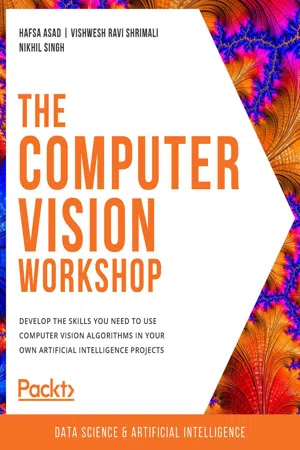
The Computer Vision Workshop
Develop the skills you need to use computer vision algorithms in your own artificial intelligence projects
- 568 pages
- English
- ePUB (mobile friendly)
- Available on iOS & Android
The Computer Vision Workshop
Develop the skills you need to use computer vision algorithms in your own artificial intelligence projects
About this book
Explore the potential of deep learning techniques in computer vision applications using the Python ecosystem, and build real-time systems for detecting human behavior
Key Features
- Understand OpenCV and select the right algorithm to solve real-world problems
- Discover techniques for image and video processing
- Learn how to apply face recognition in videos to automatically extract key information
Book Description
Computer Vision (CV) has become an important aspect of AI technology. From driverless cars to medical diagnostics and monitoring the health of crops to fraud detection in banking, computer vision is used across all domains to automate tasks. The Computer Vision Workshop will help you understand how computers master the art of processing digital images and videos to mimic human activities.
Starting with an introduction to the OpenCV library, you'll learn how to write your first script using basic image processing operations. You'll then get to grips with essential image and video processing techniques such as histograms, contours, and face processing. As you progress, you'll become familiar with advanced computer vision and deep learning concepts, such as object detection, tracking, and recognition, and finally shift your focus from 2D to 3D visualization. This CV course will enable you to experiment with camera calibration and explore both passive and active canonical 3D reconstruction methods.
By the end of this book, you'll have developed the practical skills necessary for building powerful applications to solve computer vision problems.
What you will learn
- Access and manipulate pixels in OpenCV using BGR and grayscale images
- Create histograms to better understand image content
- Use contours for shape analysis, object detection, and recognition
- Track objects in videos using a variety of trackers available in OpenCV
- Discover how to apply face recognition tasks using computer vision techniques
- Visualize 3D objects in point clouds and polygon meshes using Open3D
Who this book is for
If you are a researcher, developer, or data scientist looking to automate everyday tasks using computer vision, this workshop is for you. A basic understanding of Python and deep learning will help you to get the most out of this workshop.
Frequently asked questions
- Essential is ideal for learners and professionals who enjoy exploring a wide range of subjects. Access the Essential Library with 800,000+ trusted titles and best-sellers across business, personal growth, and the humanities. Includes unlimited reading time and Standard Read Aloud voice.
- Complete: Perfect for advanced learners and researchers needing full, unrestricted access. Unlock 1.4M+ books across hundreds of subjects, including academic and specialized titles. The Complete Plan also includes advanced features like Premium Read Aloud and Research Assistant.
Please note we cannot support devices running on iOS 13 and Android 7 or earlier. Learn more about using the app.
Information
1. Basics of Image Processing
Introduction
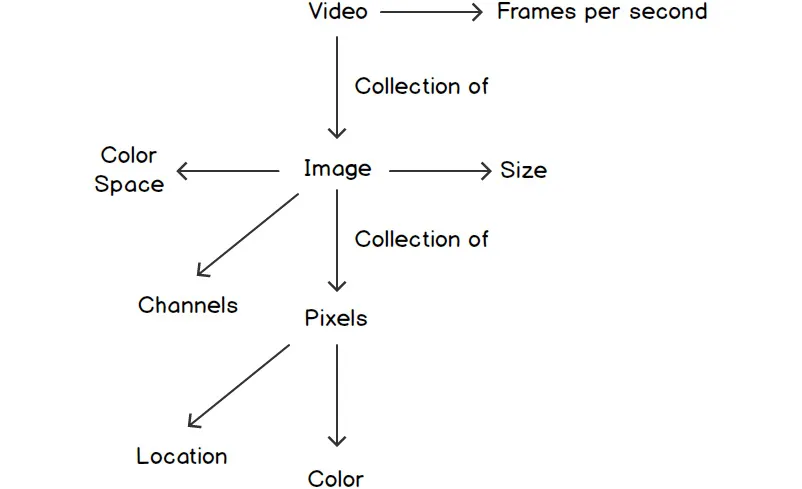
NumPy Arrays
- Array filled with zeros – the np.zeros command
- Array filled with ones – the np.ones command
- Array filled with random numbers – the np.random.rand command
- Array filled with values specified – the np.array command
- The shape of the array. For a 2D array, this is (number of rows, number of columns).
- The data type of the elements. By default, NumPy uses floating-point numbers for its data types. For images, we will use unsigned 8-bit integers – np.uint8. The reason behind this is that 8-bit unsigned integers have a range of 0 to 255, which is the same range that's followed for pixel values.
Exercise 1.01: Creating NumPy Arrays
- Create a new notebook and name it Exercise1.01.ipynb. This is where we will write our code.
- First, import the NumPy module:import numpy as np
- Next, let's create a 2D NumPy array with 5 rows and 6 columns, filled with zeros:npArray = np.zeros((5,6))
- Let's print the array we just created:print(npArray)The output is as follows:[[0. 0. 0. 0. 0. 0.][0. 0. 0. 0. 0. 0.][0. 0. 0. 0. 0. 0.][0. 0. 0. 0. 0. 0.][0. 0. 0. 0. 0. 0.]]
- Next, let's print the data type of the elements of the array:print(npArray.dtype)The output is float64.
- Finally, let's print the shape of the array:print(npArray.shape)The output is ...
Table of contents
- The Computer Vision Workshop
- Preface
- 1. Basics of Image Processing
- 2. Common Operations When Working with Images
- 3. Working with Histograms
- 4. Working with contours
- 5. Face Processing in Image and Video
- 6. Object Tracking
- 7. Object Detection and Face Recognition
- 8. OpenVINO with OpenCV
- Appendix