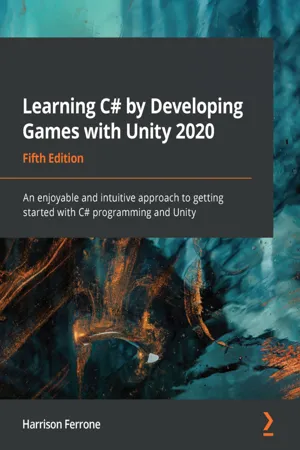
Learning C# by Developing Games with Unity 2020
An enjoyable and intuitive approach to getting started with C# programming and Unity, 5th Edition
- 366 pages
- English
- ePUB (mobile friendly)
- Available on iOS & Android
Learning C# by Developing Games with Unity 2020
An enjoyable and intuitive approach to getting started with C# programming and Unity, 5th Edition
About this book
Key Features
- Understand C# programming basics, terminology, and coding best practices
- Put your knowledge of C# concepts into practice by building a fun and playable game
- Come away with a clear direction for taking your C# programming and Unity game development skills to the next level
Book Description
Over the years, the Learning C# by Developing Games with Unity series has established itself as a popular choice for getting up to speed with C#, a powerful and versatile programming language that can be applied in a wide array of application areas. This book presents a clear path for learning C# programming from the ground up without complex jargon or unclear programming logic, all while building a simple game with Unity.This fifth edition has been updated to introduce modern C# features with the latest version of the Unity game engine, and a new chapter has been added on intermediate collection types. Starting with the basics of software programming and the C# language, you'll learn the core concepts of programming in C#, including variables, classes, and object-oriented programming. Once you've got to grips with C# programming, you'll enter the world of Unity game development and discover how you can create C# scripts for simple game mechanics. Throughout the book, you'll gain hands-on experience with programming best practices to help you take your Unity and C# skills to the next level.By the end of this book, you'll be able to leverage the C# language to build your own real-world Unity game development projects.
What you will learn
- Discover easy-to-follow steps and examples for learning C# programming fundamentals
- Get to grips with creating and implementing scripts in Unity
- Create basic game mechanics such as player controllers and shooting projectiles using C#
- Understand the concepts of interfaces and abstract classes
- Leverage the power of the latest C# features to solve complex programming problems
- Become familiar with stacks, queues, exceptions, error handling, and other core C# concepts
- Explore the basics of artificial intelligence (AI) for games and implement them to control enemy behavior
Who this book is for
If you're a developer, programmer, hobbyist, or anyone who wants to get started with C# programming in a fun and engaging manner, this book is for you. Prior experience in programming or Unity is not required.
]]>
Frequently asked questions
- Essential is ideal for learners and professionals who enjoy exploring a wide range of subjects. Access the Essential Library with 800,000+ trusted titles and best-sellers across business, personal growth, and the humanities. Includes unlimited reading time and Standard Read Aloud voice.
- Complete: Perfect for advanced learners and researchers needing full, unrestricted access. Unlock 1.4M+ books across hundreds of subjects, including academic and specialized titles. The Complete Plan also includes advanced features like Premium Read Aloud and Research Assistant.
Please note we cannot support devices running on iOS 13 and Android 7 or earlier. Learn more about using the app.
Information
- Adding jumps
- Understanding layer masks
- Instantiating objects and prefabs
- Understanding game manager classes
- Getter and setter properties
- Keeping score
- Scripting UIs
Adding jumps
Introducing enumerations
enum PlayerAction { Attack, Defend, Flee }; - The enum keyword declares the type followed by the variable name.
- The different values an enum can have are written inside curly brackets, separated by a comma (except for the last item).
- The enum has to end with a semicolon, just like all other data types we've worked with.
PlayerAction currentAction = PlayerAction.Defend;
- The type is set as PlayerAction.
- The variable is named and set equal to a PlayerAction value.
- Each enum constant can be accessed using dot notation.
Underlying types
enum PlayerAction { Attack = 0, Defend = 1, Flee = 2 }; enumPlayerAction { Attack = 5, Defend, Flee }; enum PlayerAction { Attack = 10, Defend = 5, Flee = 0}; enum PlayerAction : byte { Attack, Defend, Flee }; enum PlayerAction { Attack = 10, Defend = 5, Flee = 0};
PlayerAction currentAction = PlayerAction.Attack;
int actionCost = (int)currentAction; Table of contents
- Title Page
- Copyright and Credits
- Dedication
- About Packt
- Contributors
- Preface
- Getting to Know Your Environment
- The Building Blocks of Programming
- Diving into Variables, Types, and Methods
- Control Flow and Collection Types
- Working with Classes, Structs, and OOP
- Getting Your Hands Dirty with Unity
- Movement, Camera Controls, and Collisions
- Scripting Game Mechanics
- Basic AI and Enemy Behavior
- Revisiting Types, Methods, and Classes
- Introducing Stacks, Queues, and HashSets
- Exploring Generics, Delegates, and Beyond
- The Journey Continues
- Pop Quiz Answers
- Other Books You May Enjoy