
Computer Storage fundamentals
Storage system, storage networking and host connectivity
Susanta Dutta
- English
- ePUB (mobile friendly)
- Available on iOS & Android
Computer Storage fundamentals
Storage system, storage networking and host connectivity
Susanta Dutta
About This Book
Learn storage system usage in various solutions to meet enterprise company's business objectives. Key Features
- Different type of storage systems and their solutions are discussed.
- Learn the components of a storage solution, storage disk array, host servers, storage networking components and their communications.
- Storage performance, fault tolerance and space efficiency and their related features are explained in detailed.
- Storage management software suite that enables administrator to manage all storage hardware and software components and their features and functionalities that are discussed.
Description
With advancement of computer, mobile and popularity of internet and social media, digital data is growing exponentially. Current total global data is almost double than what was there two years back. Computer storage technologies have become most important and critical that supports this enormous growth of digital data and stores them more efficiently. Therefore demand for computer storage knowledge increased drastically in recent years.This book explains the basic concept of computer storage and its fundamental features and functionalities. It also includes topics on how the application servers access storage systems through the network. Different storage vendors use different name for physical and logical components of a storage system, but this book primarily focuses on concept of storage systems using simple and commonly understood terminologies. Almost all modern storage systems have virtualization implemented to enhance performance and fault tolerance. This book explains these implementation aspects in simple terms. What Will You Learn
- Storage System, Storage Infrastructure
- Storage Disk Array and Communication Protocols
- Storage Networking, Management and Performance
- Fault Tolerance and Data Protection
- Space Efficiency
Who This Book Is For
IT professionals, undergraduate and postgraduate engineering students, researchers and storage administrators. Table of Contents
- Storage System and Solutions
- Storage Infrastructure
- Storage Disk Array
- Storage Communication Protocols
- Storage Networking
- Storage Performance
- Fault Tolerance and Data Protection
- Space Efficiency
- Storage Management
- About the Author
Susanta Dutta is a senior R&D engineer with two decades of industry working experience in Hewlett-Packard Enterprise Company. He has been working with all types of storage products development and solution implementation with latest storage technologies. He is an engineering graduate in Electronics & Communication from National Institure of technology (NIT), Durgapur, India His LinkedIn Profile: linkedin.com/in/susanta-dutta-684969152
Frequently asked questions
Information
Chapter 1
Storage Systems and Solutions
Learning objectives
- Type of storage systems: Block, File, and Object storage systems
- Type of storage solutions:
- DAS, NAS, SAN and Cloud storage
- Entry level, mid-range and enterprise storage solutions
- Storage solution components
- Hyper-convergence Infrastructure
Introduction
Type of storage systems
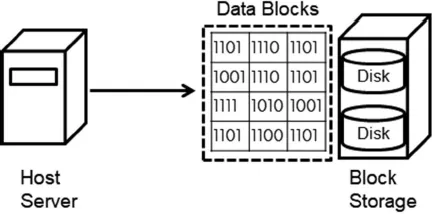
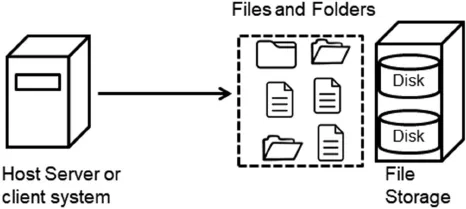
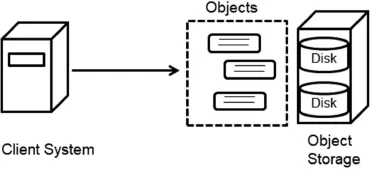
Storage solutions

