
Learn Microsoft Azure Step by Step in 7 days for .NET Developers
Step by Step in 7 day for .NET Developers
- English
- ePUB (mobile friendly)
- Available on iOS & Android
Learn Microsoft Azure Step by Step in 7 days for .NET Developers
Step by Step in 7 day for .NET Developers
About this book
Implement rich Azure SAAS-PAAS-IAAS ecosystems using containers, serverless services, and storage solutions Key Features
- This book starts from basic fundamentals and takes you to a professional level.
- Books emphasize on the real-liferoject use case and in-depth implementation.
- Books starts right from scratch with creation of Azure account to manually creating Azure resources and deploying them.
- Exclusive topics are dedicated for Azure Web App, Web Job, Cloud Service (Web Role, Worker Role), Azure functions.
- All practical implementation of Azure services (PASS, Server less computing) are covered.
Description
Book explains Azure services offerings to advance resource creation to see how all the moving parts go together. It walks through various cloud development tools which will speed our development process. Books majorly cover practical information to get you started to a Proficient level and towards cloud mindset, Azure Cloud offers enormous services to solve your problem in this modern world. Microsoft Azure has Web, Mobile, Big Data, IoT, AI + Machine Learning, Storage, Database, and so on. We will be going through some of these available services to solve our business problem in this book.If you are a.NET developer who wants to learn Microsoft Azure and want to have cloud mindset, this book is for you. Cloud application development requires a Cloud mindset. Cloud mindset is developed by gradually going through all the available services provided by Microsoft Azure and using the best fit solution for your problem."If you are C# DEVELOPER who wants to start with Azure, then this book is for you." What You Will Learn
- Azure and Services Offered for.NET Developers
- To create Free Azure Account and Web App Service on Azure
- Creating and Deploying a Sample ASP.NET Core on Azure Web App.
- Creating and Running a Background Job with help of Web Jobs on Azure
- Creating and Running a Service Bus Triggered Web Jobs on Azure to send mail to the Customer using Send Grid
- Creating your first Cloud Service app on Azure
-
Who This Book is For
- Students of Polytechnic Diploma Classes- Computer Science/ Information Technology
- Graduate Students- Computer Science/ CSE / IT/ Computer Applications
- Master Class Students—Msc (CS/IT)/ MCA/ M.Phil, M.Tech, M.S.
- .NET developer, C# developer
-
Table of Contents
1. The Era of Data Center
2. Abstract
3. Introduction
Day 1: Understanding Azure and Services Offered for.NET Developers
Day 2: Creating your Free Azure Account and Create Your First Web App Service on Azure
Day 3: Creating and Deploying a Sample ASP.NET Core on Azure Web App.
Day 4: Creating and Running a Background Job with help of Web Jobs on Azure
Day 5: Creating and Running a Service Bus Triggered Web Jobs on Azure to send mail to the Customer using Send Grid
Day 6: Creating your first Cloud Service app on Azure
Day 7: Logic/Function as a Service Often Termed has Serverless Computing, Creating your First Azure Function on Microsoft Azure
References About the Author
Saillesh Pawar is a Senior Consultant working on.NET Web Technologies for five years. Writing this book has been a big responsibility in order to demonstrate easy and real-life implementation of Azure services. LinkedIn: linkedin.com/in/saillesh-pawar-44721a24
Website: sailleshpawar.wordpress.com
Frequently asked questions
- Essential is ideal for learners and professionals who enjoy exploring a wide range of subjects. Access the Essential Library with 800,000+ trusted titles and best-sellers across business, personal growth, and the humanities. Includes unlimited reading time and Standard Read Aloud voice.
- Complete: Perfect for advanced learners and researchers needing full, unrestricted access. Unlock 1.4M+ books across hundreds of subjects, including academic and specialized titles. The Complete Plan also includes advanced features like Premium Read Aloud and Research Assistant.
Please note we cannot support devices running on iOS 13 and Android 7 or earlier. Learn more about using the app.
Information
The Era of Data Center

- IIS installation on server
- Purchasing software licensing (DB license, other third party software license)
- DB server installation (SQL Server, Oracle, etc.)
- Load Balancer: Distributes network or application traffic across servers.
- Cluster Services: Microsoft Cluster Server allows server computers to work together as cluster to improvise application availability on failover.
- Procuring Hardware: Rack mount and Stacking of servers, Operating system installation, Firmware and driver upgradation, RAM to be used by the server and application hosted on server.
- Operating system patch installation
- Antivirus
- SAN drives: Storage Area Network provide access to storage devices for server computers.
- Domain: Address of your web application through which it will be available on internet.
- SSL certificate: Provide secure encrypted communication between a website and browser.
- SMTP server: SMTP takes care of email delivery process if used in the web application.
- Network configuration to whitelist IP only for internal access.
Abstract
Introduction
Day 1: Understanding Azure
and Services Offered for .NET
Developers
1. PaaS: Platform as a Service

2. IaaS: Infrastructure as a Service
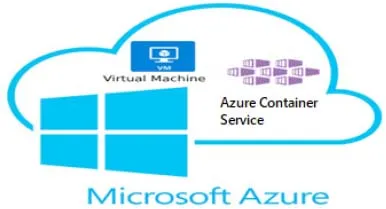
3. SaaS: Software as a Service

4. LaaS/FaaS: Logic as a Service or Function as a Service

when to use which, among the Services below to solve a problem is a Confusing Task for a developer

Table of contents
- Cover
- Learn Microsoft Azure Step by Step in 7 days for .NET Developers
- Copyright
- Acknowledgement
- Contents
- 1. The Era of Data Center
- 2. Day 1: Understanding Azure and Services Offered for .NET Developers
- 2. Day 2: Creating your Free Azure Account and Creating Your First Web App Service on Azure
- 3. Day 3: Creating and Deploying a Sample ASP.NET Core on Azure Web App.
- 4. Day 4: Creating and Running a Background Job with help of Web Jobs on Azure
- 5. Day 5: Creating and Running a Service Bus Triggered Web Jobs on Azure to send mail to the Customer using Send Grid
- 6. Day 6: Creating your first Cloud Service app on Azure
- 7. Day 7: Logic/Function as a Service Often Termed as Serverless Computing, Creating your First Azure Function on Microsoft Azure
- References