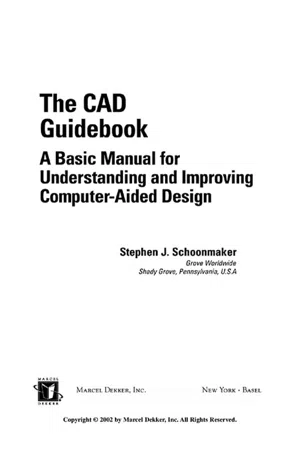
eBook - ePub
The CAD Guidebook
A Basic Manual for Understanding and Improving Computer-Aided Design
- 344 pages
- English
- ePUB (mobile friendly)
- Available on iOS & Android
eBook - ePub
The CAD Guidebook
A Basic Manual for Understanding and Improving Computer-Aided Design
About this book
Covering how to implement, execute, adjust, and administer CAD systems, The CAD Guidebook presents fundamental principles and theories in the function, application, management, and design of 2- and 3-D CAD systems. It illustrates troubleshooting procedures and control techniques for enhanced system operation and development and includes an extensiv
Information
Chapter 1: Introduction
This work is intended to provide a basic understanding or foundation for working with a CAD system. Although there have been many acronyms over the years (CADD, MDA, etc.), in this work CAD is to refer to Computer-Aided Design. Computer Aided-Design, in turn, is assumed to mean various types of tasks related to product design. Some of these tasks would be preliminary design and layouts, design calculations, detailed design, creating 3-D models, creating drawings, releasing drawings, as well as interfacing with analysis, marketing, manufacturing, and end-user personnel. Although this is a broad array of tasks, all of them would be affected by the currently available CAD systems.
1.1 SCOPE AND INTENDED AUDIENCE
Since this work is intended to provide a basic understanding, it is not going to be sufficient for a particular designer or engineer to be proficient with a particular CAD system. Only an appropriate CAD training program is going to be able to provide this proficiency. However, this work would be very effective in conjunction with such a training program. The information in this work can make it easier to understand why the CAD system operates in a certain fashion. This understanding then reinforces the knowledge being learned and shortens the overall learning curve.
This work is also not a complete source of information on specific designer-related activities such as creating complete drawings or Bills of Material (BOMs). However, even those who have never seen or worked with drawings, prints, or BOMs before will be able to follow the information presented. This can be most valuable to those outside of design and engineering that need to support a CAD system (such as Information Technology (IT) professionals). For practicing designers and engineers, they must refer to their own company procedures or other works to complete their tasks for creating and fully documenting their designs.
Similarly, the information on CAD computer systems technology may be oversimplified for IT professionals. They would typically be quite familiar with the basic computer knowledge presented. Even so, some of the computer systems information is specifically relevant for CAD software, and IT professionals who have not dealt with CAD software before would certainly benefit from the information. Although designers and engineers may not be familiar with the computer systems information, they should have no trouble understanding the level of detail presented.
For better or worse, the information presented by this work is heavily geared toward mechanical drawings and mechanical design and engineering. This activity is probably the most prevalent design activity with respect to the manufacturing sector, so it may be the most prevalent use of CAD systems. Civil engineering (or A/E/C) aspects of CAD have a number of similarities with mechanical CAD, so much information presented in this work would probably still be relevant. However, users of CAD for graphics arts or electrical engineering activities may find it is weighted too heavily toward mechanical design.
1.2 APPLICATION
CAD systems have been developing and advancing for decades, and yet they show no sign of becoming completely mature. This is particularly true because of the expanding power and usefulness of 3-D models and their ability to replace and/or enhance drawings. CAD systems are also expanding in their influence over the business of product design and manufacture. Computer systems that are capable of dealing with the demands of CAD are becoming almost ubiquitous; therefore, the opportunities to leverage the CAD system’s valuable information is expanding beyond a traditional design and engineering environment. Integration of CAD systems and/or data with the Internet (or more specifically the World- Wide Web) is certainly a sign of this increasing influence, and this trend seems certain to continue.
What this means for this work is that as soon as it is printed, it may be outof- date. Fortunately, the author feels that the basic theory and application of CAD systems will not change that drastically. Even as the systems become more capable, much of the foundation presented in this work will still be relevant. The basic processes and problems that are found in design and engineering will still remain, and the approaches of CAD to solving these problems will probably be the same as well.
1.3 ORGANIZATION
This work is organized to allow most chapters to be read independently. If there are concepts that build on a previous chapter’s information, the reader should be able to locate that information by referring to the section headings.
This work is broken into 3 general parts. The first part (Chapter 2 and 3) is geared toward basic information on computer systems that is most relevant to a CAD platform. Chapters 2 covers computer hardware and Chapters 3 presents information on computer software.
Chapters 4, 5, and 6 concerns drawings and CAD systems that support drawings. Chapters 4 shows the drawings themselves and how they are used to design products in a 2-D (two-dimensional) medium. Chapters 5 illustrates CAD systems that actually automate 2-D design and the production of drawings. Chapters 6 explains the management of a 2-D CAD environment.
The final part of the work is geared toward 3-D (three-dimensional) CAD. The author’s primary experience as a programmer, user, and manager of CAD systems is with 3-D CAD systems, so this part of the work is the most extensive. These systems are the latest and most powerful. Of course, they also demand the most from the users and administrators. Considering the importance of the these systems, this part of the work may be the most useful to the reader. Chapters 7 introduces the topic of 3-D CAD; this chapter should be read if any other chapter on 3-D CAD is of interest to the reader. Chapters 8 refines 3-D CAD with respect to part modeling (creating standard, solid models). Chapters 9 explains 3-D CAD with respect to surface modeling (creating more specialized, free form models). Chapters 10 covers assembly modeling (combining part models into a sort of group 3-D model). Finally, Chapters 11 covers the management of a 3-D CAD environment.
1.4 AUTHOR’S BACKGROUND
The author of this work has had a somewhat varied background leading to a level of expertise with CAD systems. The first experience came in the form of computer programming for CAE (computer-aided engineering) software. The software he helped develop and manage was used for the design and analysis of turbomachinery (pumps, compressors, turbines, and their constituent components). This software was sold under the name COMIG® from the former Northern Research and Engineering Corporation (or NREC). This software was developed at a time that computer graphics (2-D and 3-D) was just becoming standardized, so most of the CAD graphics experience was obtained in a rather “early” environment. Having experience with very large software development projects was also highly beneficial in understanding how software really works and how it is really used (particularly in the engineering analysis community). Hopefully, a sensitivity to the special needs of the engineering analysis field is apparent in this work.
The next experience was as a specialized engineering analyst in the commercial gas compression market. This included creating, supporting, documenting, and verifying of in-house software for reciprocating gas compressors and gas engines. This was at the former Engine Process Compressor Division of Dresser- Rand. This experience was valuable in seeing how engineering work supports actual product development and manufacturing (as opposed to the research environment). Regarding the use of 2-D CAD, Bills of Materials, and Routings, Quality Control was observed. A unique aspect of this experience was being responsible for the development and execution of processes to verify and validate design-centric computer software for the ISO 9001 quality standard (which had become a vital issue to the company). In conjunction with that experience, another published work, ISO 9001 For Engineers and Designers, was published by McGraw-Hill and professional development courses were directed by the author for ASME International. Again it is hoped that a healthy respect for quality systems and practical manufacture is reflected in this work as well.
Subsequently, the author was the project leader for the implementation of a 3-D CAD based design and engineering environment for a mechanical equipment manufacturer. This manufacturer was Grove Worldwide, which designs and manufactures mobile hydraulic cranes and aerial work platforms. This company had been using mainframe 2-D CAD for about 15 years, and they had made the decision to change to a client/server network with fully associative 2-D and 3-D software. The full implementation took approximately 4 years to complete. A design team-based management style was implemented in the same time frame as 3-D CAD, and the net effect of these changes was a very significant reduction in the time to completely design and put into production large cranes (without the use of more personnel).
1.5 CAD IMAGES
The CAD system used in conjunction with the development of this work was the I-DEAS Master Series™ version 7.3 from SDRC® (Structural Dynamics Research Corporation). It was running on the IBM® RS/6000® 43P-140 with AIX® version 3.4. The images were “captured” with the Xwindows screen dump utility and then imported into ImageMagick© version 5.2.4 00/10/01 © 2000 ImageMagick Studio (running on the same IBM platform). In ImageMagick, images were changed to grayscale, cropped, annotated, etc. and then converted to JPEG files.
Chapter 2: Computer Hardware Basics
2.1 INTRODUCTION
In order to fully master a CAD system, it is important to understand how a computer functions. The intent here is not to become a expert in computer technology, but to build a foundation. With this foundation, a good CAD user or a CAD manager can hopefully evaluate systems and create appropriate design processes. Particularly with the wide proliferation of very capable 3-D CAD systems, it is essential to know how the CAD software is going to interact with the computer hardware; 3-D CAD is one of the most demanding applications available to run on computers. Understanding how the software is trying to utilize the computational resources can make the difference between a productive design process and one that provides little benefit at all.
A basic understanding of computer systems allows designers and engineers to make proper trade-off’s in utilizing available computer resources. If a designer knows about graphics accelerators, he or she can tell if a low-end PC can handle a particular task. If the designer knows about how files are written and stored on a computer, he or she can tell what it will take to translate the model to other formats or to other types of computer systems. If the designer knows something about computer networks, he or she will be able to tell how long it will take to transfer a design’s files to other computer systems. These situations are common in everyday design and engineering practice. CAD plays a vital role in many aspects of design and engineering. Furthermore, designers and engineers that use CAD are expected to understand how to maximize the benefits of CAD, and understanding the computer systems themselves is an important ingredient in this process.
The remainder of this chapter presents a very basic background in computer hardware. Hardware refers to the physical components of a computer system. However, it must be understood that the computer hardware is of little value without software. Software is the computer programming that runs or “executes” on the hardware. A basic background in computer software is presented in the next chapter.
The hardware is often closely tied to the software that is running on the computer, and in particular, on software called the operating system or OS. Sometimes the combination of the hardware and software is referred to as a platform. For example, two common platforms are the UNIX® platform (the Unix operating system combined with a workstation) and the Windows® platform (the Windows operating system combined with a personal computer (PC)).
2.2 THE SYSTEM
Figure 2.1 shows a very basic model of a typical computer system (such as a PC or a workstation) that would run a CAD program. The PC and workstation platforms have these same basic components. Although in the 1970s, 1980s, and 1990s, it would have been appropriate to consider a mainframe and its terminals, today there are few mainframes running CAD programs.
As can be seen from Figure 2.1, the main components of the platform are as follows:
- Central Processing Unit (CPU)
- memory
- storage
- peripherals (such as monitor, keyboard, and mouse)
All these components are connected within the computer via an electronic highway called a bus so that they can communicate at a very rapid rate (millions or even billions of signals per second). Although the basic components are going to be somewhat familiar to most readers, there are some common misconceptions concerning some of these components. The biggest problem is probably the distinction between memory and storage; this issue is discussed shortly.

FIGURE 2.1 Basic hardware/components of a CAD platform.
2.3 CPU
The CPU can be easily referred to as the master of the system. It is an integrated circuit (IC or “chip”) that really manages the data amongst the components. All the other components, therefore, are designed around the CPU, and the CPU usually has the most obvious effect on the performance of the computer. These devices have been developing and advancing for decades now, and many classes or types of CPUs have come and gone. Although mainframe computers were once built around the CPU (to be shared by hundreds of users via terminals) today each user normally has a CPU dedicated to their use within their personal system.
There are only a handful of vendors that produce CPUs that would typically be used for CAD software. Therefore, there are only a few basic computer systems that CAD users will generally come in contact with. Probably the most popular CPUs (for all applications) are made by Intel®. Intel CPUs have had names such as 8086, 80286, 80386, 80486. After this series of CPUs, a series of Pentium® chips were made (Pentium, Pentium II, Pentium III, etc.), and then the Itanium®. Another popular series of CPUs are made by Motorola®. Their chips have had names such as 68000, 68010, 68020, 68030, 88000, etc. These chips were the basis for the Apple® Macintosh® (Mac) computers. The remaining CPUs found in CAD systems would be from complete computer systems manu- facturers such as IBM, Hewlett-Packard® or “HP®,” Sun Microsystems™, etc. Their chips would generally be considered “proprietary” since other computer systems makers generally do not use them. This is in contrast to Intel and Motorola which do not provide complete computer systems. Another source of CPUs would be from “clones.” These chips are made by companies other than Intel or Motorola, but they are functionally equivalent or compatible with the original chips.
In popular usage, a PC is basically a computer with an Intel or Intel-compatible chip in combination with a Microsoft® operating system. Apple computers (such as the Mac) use Motorola chips, and they would be considered a personal computer, but they would probably not be referred to as a PC. Also, in popular usage anyway, a workstation is generally a very high performance personal computer from a proprietary source, combined with a variant of the Unix operating system. However, with the overall performance of the PC reaching the performance of the workstation, PC companies are now also referring to their computers as workstations, even though they use the Intel-type CPU.
In terms of function, it is only really necessary to understand that the CPU runs or executes very specific, rudimentary logic instructions. These instructions can be referred to as machine code or machine language. Programs such as CAD are not “written” in this language, but computer programs that run on the system must eventually be “boiled down” to this language. CAD software vendors write programs in so-called “high level” languages such as FORTRAN, C, C++, Java™, etc., and programs called compilers convert the program into the machine code instructions.
Probably the most important concept to grasp with respect to the CPU is that it only communicates with the “outside world” (i.e. the CAD software or any data) via memory. The CPU does not really communicate with storage (such as disk drives) directly; instead, the system first brings the data from storage to memory (data going from disk drives to chips), and then the data goes from memory to the CPU. This is important since memory chips are perhaps 1000 ...
Table of contents
- Cover Page
- Title Page
- Copyright Page
- Mechanical Engineering
- Preface
- Chapter 1: Introduction
- Chapter 2: Computer Hardware Basics
- Chapter 3: Computer Software Basics
- Chapter 4: Drawings and 2-D Design
- Chapter 5: Two-Dimensional CAD
- Chapter 6: Managing Two-Dimensional CAD
- Chapter 7: Three-Dimensional CAD
- Chapter 8: Part Modeling
- Chapter 9: Surface Modeling
- Chapter 10: Assembly Modeling
- Chapter 11: Managing Three-Dimensional CAD
- Glossary
- Bibliography
Frequently asked questions
Yes, you can cancel anytime from the Subscription tab in your account settings on the Perlego website. Your subscription will stay active until the end of your current billing period. Learn how to cancel your subscription
No, books cannot be downloaded as external files, such as PDFs, for use outside of Perlego. However, you can download books within the Perlego app for offline reading on mobile or tablet. Learn how to download books offline
Perlego offers two plans: Essential and Complete
- Essential is ideal for learners and professionals who enjoy exploring a wide range of subjects. Access the Essential Library with 800,000+ trusted titles and best-sellers across business, personal growth, and the humanities. Includes unlimited reading time and Standard Read Aloud voice.
- Complete: Perfect for advanced learners and researchers needing full, unrestricted access. Unlock 1.4M+ books across hundreds of subjects, including academic and specialized titles. The Complete Plan also includes advanced features like Premium Read Aloud and Research Assistant.
We are an online textbook subscription service, where you can get access to an entire online library for less than the price of a single book per month. With over 1 million books across 990+ topics, we’ve got you covered! Learn about our mission
Look out for the read-aloud symbol on your next book to see if you can listen to it. The read-aloud tool reads text aloud for you, highlighting the text as it is being read. You can pause it, speed it up and slow it down. Learn more about Read Aloud
Yes! You can use the Perlego app on both iOS and Android devices to read anytime, anywhere — even offline. Perfect for commutes or when you’re on the go.
Please note we cannot support devices running on iOS 13 and Android 7 or earlier. Learn more about using the app
Please note we cannot support devices running on iOS 13 and Android 7 or earlier. Learn more about using the app
Yes, you can access The CAD Guidebook by Stephen J. Schoonmaker, Lynn Faulkner in PDF and/or ePUB format, as well as other popular books in Computer Science & Computer Engineering. We have over one million books available in our catalogue for you to explore.