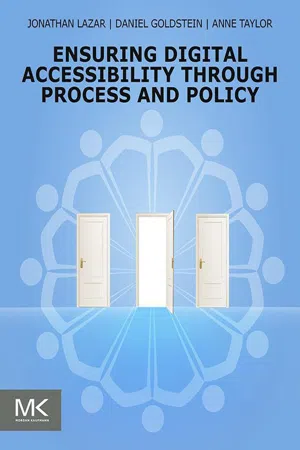Chapter 1
Introduction to accessible technology
Introduction
Digital information, which is stored as a series of zeros and ones, must be transformed to be presented to any of a person’s senses, whether or not that person has a disability. Thus, the prevalence of digital information should be good news for people with perceptual or motor disabilities, who have often had limited access to printed and computer-based information. However, developers typically have implemented digital technologies without regard to access by persons with disabilities, and institutional purchasers of those technologies generally have not insisted on accessibility. Even when many cost-effective accessibility solutions exist, they often are not implemented. As a result, gratuitous barriers have been created that stop people with disabilities from accessing digital information and using electronic hardware and software applications. Thus, the barriers to accessing digital information typically are the result of inattention during the technology development process, rather than limitations inherent in the technology. These barriers, these inaccessible technologies, often lead to forms of societal discrimination.
However, a key point often is missing from discussions about accessibility: accessibility is a financial opportunity for businesses. When e-commerce web sites are accessible, the number of potential customers is much higher, and the potential sales are much greater [1]. When e-reader devices are accessible, the devices can be sold to governmental or educational institutions and libraries (which violate the law when they purchase inaccessible e-reader devices). When smartphones are accessible, they can be purchased by a much larger number of people. People with disabilities are consumers, and there is a large base of institutional customers that may purchase only accessible technology. To ignore these potential markets is to ignore great financial opportunities.
Government policies and regulations encourage or require accessibility for information technology (IT) but often are ineffective. International treaties, such as the United Nations Convention on the Rights of Persons with Disabilities (CRPD), specifically mention access to IT (CRPD Article 9 mentions access for persons with disabilities to new information and communications technologies and systems, including the Internet, and Article 21 discusses private entities, mass media, and government providing equal access to information in accessible formats) [2]. However, because of how these policies are implemented, they often are limited in their effectiveness.
This chapter presents the framework for all of the chapters that follow. The authors discuss the meaning of accessible technology and discuss various types of disabilities and technologies. This chapter defines the scope of the topic of accessible technologies, separating accessible technologies from augmentative communication and prosthetics. This chapter also defines the scope of accessible technologies as being very different (and much smaller) than the legal definition of “disability.” Finally, this chapter introduces the idea that more effective policies and laws can improve accessibility of IT and benefit people with no disabilities.
Defining Accessible Technology
Accessible technology is technology that can be utilized effectively by people with disabilities, at the time that they want to utilize the technology, without any modifications or accommodations. People with perceptual or motor disabilities often use alternate input/output programs or devices (such as screen readers, refreshable Braille displays, alternative keyboards, and speech recognition) to secure access to digital information and applications. People who are Deaf or hard of hearing need captioning or American Sign Language (ASL) on video or transcripts of audio. Some mainstream devices (including those of Apple, Inc.) now incorporate these alternate input/output methods with text-to-speech software. If all mainstream content and applications were accessible through these alternative methods of access, the result would be revolutionary for persons with disabilities. First, when a lack of accessibility to mainstream content required the creation of separate channels of information, such as by creating Braille versions of print books, the result had been that only an infinitesimally small fraction of the pool of available information was made accessible to persons with disabilities. Second, when separate devices are created for exclusive use by persons with disabilities, the market is small and the price, high. In addition, separate, clunky devices for people with disabilities exclude them from social interactions and make them feel different [3]. Accessible mainstream devices and content provide the best approach for maximizing access to information.
It is in the best interests of everyone to ensure that mainstream technology is accessible for people with disabilities. If digital information is routinely presented so that it can be accessed through a variety of senses (such as by captioning on video or text-to-speech) and if mainstream electronic devices and applications are usable by all persons with disabilities, the disabilities become irrelevant to the acquisition of information and the use of valued technologies. By contrast, separate and inferior access increases the cost of education while reducing its effectiveness. Moreover, separate and inferior access reduces the effectiveness of persons with disabilities in the workplace and creates the need for additional governmental support of such persons. In addition, when mainstream technology is accessible, the accessibility features also improve usability for the general population without disabilities.
People with disabilities want access to the same digital information, at the same time, and at the same cost as the general population (a concept expanded upon in Chapter 3). They also want the convenience to engage in the same electronic transactions as the general population through the same user-friendly devices and applications. Thus, the quest for equal access applies to web pages, e-books, operating systems, software applications, smartphones, and any other type of digital information or electronic device. There are real societal limitations that occur when IT is inaccessible. In one instance, because of a technically inaccessible web-based security feature, blind people were not able to sign a petition on the White House web site related to encouraging the rights of blind people [4], thus limiting the rights of blind people to petition their government. Chapter 3 details multiple forms of pricing, employment, and societal discrimination.
Many technologies originally developed to assist persons with disabilities find broader application (see Chapter 2). Scanner technology was born from Ray Kurzweil’s decision to build a reading machine for the blind. The first commercially sold e-books were from a company founded by a blind man, George Kerscher, who was frustrated by the lack of accessible information about computer programs. E-books are now popular among the general public. Captioned video is used not only by people who are Deaf or hard of hearing, but also by people who simply want to do keyword searches on the video or watch video in noisy places. Mainstream access to digital information and electronic devices for the minority (those with disabilities) produces a tangible benefit for the majority.
Why hasn’t mainstream access been more fully realized? In part, it is a matter of numbers—persons with disabilities are a small part of the population. In part, it is the perception of persons with disabilities as being dependent and in need of care and charity, rather than as persons dealing with personal characteristics requiring adaptation, but who have an equal capacity to lead full and productive lives. However, at a high level, the lack of mainstream accessibility has been the result of governmental and institutional failure to insist on accessibility. As a result, the preponderance of digital information and electronic technology and applications in the marketplace are inaccessible, thereby deepening the segregation and dependence of persons with disabilities and further narrowing their educational, social, and economic opportunities.
There are many examples (expanded upon in Chapter 3) of the societal impacts of inaccessible technology. Students who are blind and don’t receive accessible versions of their textbooks early in the semester are excluded from understanding the material and taking part in the discussions; they often must drop out of the class. People who are Deaf who want to take part in a radio show about accessible technology cannot, because the radio show isn’t captioned. A Deaf person could easily send in an e-mail question to the radio show panel, if she only knew what was being said during the show. Instead, a Deaf person may receive a transcript posted to the radio station web site two days after the radio show, essentially cutting Deaf people out of the conversation, with no meaningful opportunity to participate in the discussion. When a government agency places a visual CAPTCHA (a security feature) on its web site but doesn’t enable an audio option, blind people are unable to e-mail the government agency. If the new US state and federal government health insurance web sites are inaccessible (some of the sites do have accessibility problems), the ability to acquire health insurance can be limited.
There is nothing inherently inaccessible about digital technology, and most aspects of IT accessibility are easy and have been “solved” many years ago. Certain categories (math markup languages, sonified equivalents to large-scale data visualizations) are more technically challenging, but still possible. However, many accessibility solutions (web page markup, e-book accessibility, voting and automated teller machines [ATMs]) are already available and, in some cases, have been in existence for more than a decade. Technical solutions for captioning have existed since the 1970s. These are not difficult solutions. They are simply existing technical solutions that have yet to be implemented because of ineffective policies of governments, companies, organizations, and educational institutions. Work needs to be done in restructuring policies and laws to increase the effectiveness of existing technology solutions.
Various Types of Disabilities
“Disability” is a word that has different meanings. Under the US Americans with Disabilities Act as amended, the starting point is to define an individual with a disability as one who has “a physical or mental impairment that substantially limits one or more major life activities [of that person]” [5]. The UN Convention on the Rights of Persons with Disabilities defines persons with disabilities as “those who have long-term physical, mental, intellectual or sensory impairments which in interaction with various barriers may hinder their full and effective participation in society on an equal basis with others” [2]. Thus, there is a tipping point at which limitations become disabilities; for instance, at some point on the continuum between 20/20 vision and complete blindness, sight limitation becomes defined as a disability. This is true for all issues, whether they be mobility, cognition, or mental status. Moreover, the population of those with disabilities is more fungible than is that of other disfavored groups because a change in one’s ethnicity, gender, or sexual orientation generally is not associated with accident or progressive conditions. Many of us are likely to have a disability at some point in our lives.
Within the human-computer interaction world, disabilities often are separated into three different categories: perceptual disabilities (vision and hearing limitations), motor/physical disabilities (limited use of hands, arms, and speech), and cognitive disabilities. These categorizations are based on the functional needs related to computer input and output. This approach of categorizing disability into perceptual, motor, or cognitive disability is a computer-centric view that is based on computer output (primarily affecting people with perceptual disabilities) and computer input (primarily affecting people with motor disabilities). For instance, people who are considered to have perceptual disabilities often need to use different output. Someone who is blind may not be able to effectively use a visual monitor and thus needs a screen reader (synthesized speech output), refreshable Braille display, or other type of tactile output. While it primarily impacts computer output, it also could impact computer input, for instance, if an edit box is associated with a label and both require the use of a mouse or pointing device. Someone who is Deaf needs captioning on video or a transcript of audio files. Typically, people with motor disabilities need to use different types of input; for instance, a person who cannot use a standard pointing device or a mouse potentially could use an ergonomic pointing device or mouse (if the problem is repetitive strain injury, such as carpal tunnel syndrome); keyboard-only with no pointing device; speech recognition (if the problem is limited or no use of hands); or a head-pointing device or mouth joystick (if the problem is no use of hands or speech). Operating systems, software applications, and web sites must be built to be flexible so that they can work properly with various potential input and output devices. Such flexibility is reached by following a set of design guidelines for accessibility (such as the Web Content Accessibility Guidelines 2.0).
From a computing input-output point of view, cognitive impairments are more challenging to understand. The umbrella of cognitive impairments is much broader than those of perceptual or motor impairments, including congenital cognitive impairments (such as Down syndrome), cognitive impairments that occur over time (such as dementia and Alzheimer’s disease), and cognitive impairments that occur as the result of an incident (traumatic brain injury, amnesia, and aphasia) [6]. Whereas the research literature on human-computer interaction for people with perceptual or motor disabilities is rich and has at least a 30-year base of knowledge, the research in some areas of cognitive impairment is much more limited, having been done over a shorter amount of time and only for people with specific types of cognitive disabilities (Chapter 2 discusses the history of technology accessibility).
For people with cognitive impairments, information sometimes needs to be transformed, to be presented in a different format. In addition, the research is not always clear about what types of adaptations are needed for people with cognitive disabilities. For instance, in recently published research, people with Down syndrome did not need any type of adaptations for successful interface use. In fact, people with Down syndrome were reported to have higher success rates on visual CAPTCHAs than did people with no disabilities; however, they did have problems with passwords [7]. This is the type of research that is emerging and that in the future likely will affect and influence international interface guidelines. Although international technical interface guidelines (such as WCAG 2.0) are starting to include components related to cognitive impairment, there is no set of clear guidelines available that cover all types of cognitive impairment. Furthermore, some disabilities, such as dyslexia, could be categorized as a cognitive or learning disability (depending on the working definitions), yet what people with dyslexia find helpful is often the same technology that blind people find helpful. For people with dyslexia, hearing the words being read in computer-synthesized speech while visually viewing the words being highlighted can be helpful. People with dyslexia are the largest number of screen reader users [8]. Those with attention deficit hyperactivity disorder (ADHD) often need simultaneous visual and audible input, so they, too, are helped by accessible and flexible interfaces. So the understanding of how to design for cognitive impairment is less comprehensive, and there have been concerns that it is also “less testable.”
Disabilities are rarely binary—“you have it or you don’t.” There are different levels of severity of disabilities, and individuals often have co-occurring disabilities. One of the best-known combinations of disabilities is being deaf-blind; however, few individuals are 100% hearing impaired and 100% visually impaired. Instead, many people who are deaf-blind have some hearing loss and some visual loss and may prefer to use Braille or some combination of hearing aids and magnification.
The word “disability” is often applied, in a legal and human rights context, not only to the perceptual, motor, and cognitive impairments previously described, but also to medical conditions (diabetes, AIDS, cancer, high blood pressure), learning disabilities, mental illness, and other challenges in life (see Chapters 5 and 6 for a discussion of the legal definitions of accessibility). Often such limitations, although fitting under the broad legal umbrella of “disability,” are not included in technology-based discussions because there are no obvious impacts on the design of computer interfaces. Someone living with AIDS, cancer, or diabetes doesn’t interact with a computer differently from someone with no disabilities. If the diabetes leads to vision loss (a perceptual impairment) or numbness in the fingers (a motor impairment), then that would affect the person’s computer usage. Celiac disease might be considered a d...