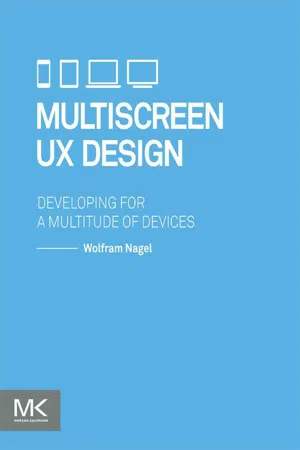
- 332 pages
- English
- ePUB (mobile friendly)
- Available on iOS & Android
eBook - ePub
About this book
People today use technology on different devices in different locations. Users expect to access information on all relevant screens and across multiple channels through smartphones, tablets, laptops/desktops, smart (internet-connected) TVs, and other devices, such as smartwatches for example. Multiscreen is no longer a nice add-on, it's a requirement. In this environment, user experience needs to cater to multiple devices.
This book provides a holistic approach that will help UX professionals to offer a hands-on guide for UX design across multiple screens. It presents an opportunity to learn how to cater designs for customers. Readers will find patterns, strategies, examples and case studies, methodologies, and insights to help inspire them to develop a viable strategy for their own digital products and services. UX professionals will walk through important elements of multiscreen UX:
- Investigating the devices and their capabilities
- Understanding the users and their capabilities
- Considering the context in which users use these devices
- Navigating next generation information experiences and the future of content management
- Designing content and UI architecture for multiscreen projects
- A hands-on, practical guide to UX design for how users approach content – across more than one screen at a time
- Discusses devices, users, and their practices
- Includes best practices, real-world examples, and tips and tricks
- A preface written by Scott Jenson
Frequently asked questions
Yes, you can cancel anytime from the Subscription tab in your account settings on the Perlego website. Your subscription will stay active until the end of your current billing period. Learn how to cancel your subscription.
No, books cannot be downloaded as external files, such as PDFs, for use outside of Perlego. However, you can download books within the Perlego app for offline reading on mobile or tablet. Learn more here.
Perlego offers two plans: Essential and Complete
- Essential is ideal for learners and professionals who enjoy exploring a wide range of subjects. Access the Essential Library with 800,000+ trusted titles and best-sellers across business, personal growth, and the humanities. Includes unlimited reading time and Standard Read Aloud voice.
- Complete: Perfect for advanced learners and researchers needing full, unrestricted access. Unlock 1.4M+ books across hundreds of subjects, including academic and specialized titles. The Complete Plan also includes advanced features like Premium Read Aloud and Research Assistant.
We are an online textbook subscription service, where you can get access to an entire online library for less than the price of a single book per month. With over 1 million books across 1000+ topics, we’ve got you covered! Learn more here.
Look out for the read-aloud symbol on your next book to see if you can listen to it. The read-aloud tool reads text aloud for you, highlighting the text as it is being read. You can pause it, speed it up and slow it down. Learn more here.
Yes! You can use the Perlego app on both iOS or Android devices to read anytime, anywhere — even offline. Perfect for commutes or when you’re on the go.
Please note we cannot support devices running on iOS 13 and Android 7 or earlier. Learn more about using the app.
Please note we cannot support devices running on iOS 13 and Android 7 or earlier. Learn more about using the app.
Yes, you can access Multiscreen UX Design by Wolfram Nagel in PDF and/or ePUB format, as well as other popular books in Computer Science & Digital Media. We have over one million books available in our catalogue for you to explore.
Information
Chapter 1
Introduction
Abstract
In this book, multiscreen refers primarily to the four screens of smartphone, tablet, laptop or PC, and smart TV, but also considers the smartwatch as a fifth potentially relevant screen. Screen in this context is synonymous with a digital device. We present and describe various device classes as well as their specific features, opportunities, and differences and introduce five relevant device prototypes. We explain how different screens can be investigated, categorized, and how a mobile device is classified based on various levels of mobile quality. Other important factors for an appealing cross-device service experience are the user experience with the device itself—the device experience—and the relationship between the various devices. There are various options for combining multiple screens and thus also interfaces, information offerings, and services with each other. This chapter introduces multiscreen ecosystems and experience categories that consist of certain requirements and environments or a combination of various devices.
Keywords
multiscreen; multi-screen; screen; multi-device; device; cross-device; touchpoint; user experience; information experience; service design; compendium
Users and information offerings are cross-linked ever more strongly. Information is retrieved all day long via a wide array of touchpoints. In this chapter, the influential factors and important terms are discussed in detail.
1.1 Multiscreen
Two of the most important assets of the digital society are information and content. The easier they can be retrieved, the more successful the provider will be.
The term multiscreen or multi-screen is composed of the words “multi” (multiple) and “screen.” I prefer the notation without the hyphen because of the hashtag capability and because typographically it looks better. In general, multiscreen means that (multiple) various screens and/or devices are used for or during one activity. In this case, “screen” serves representatively for a device with a firmly built-in screen. With regard to the devices, the term “multidevice” is popular.
Multiscreen is about developing a single application for multiple interfaces—one for each screen type: smartphone, tablet, desktop, and television.
Radley Marx (cofounder of cloud.tv)
Information in the (digital) information age
We live in a time in which there is a flood of information (Evsan, 2013c). Due to the Internet, today potentially all users are simultaneously senders and recipients of information that is available at all times. Thus, it has become even more important that information arrives to the recipient(s) as easily as possible. The higher the quality of information, the higher the probability that it is relevant for someone. Offering maximally user-centered, relevant, and exciting information is a challenge that is increasingly gaining in importance in conjunction with cloud-based multiscreen scenarios.
Online time is screen time.
Luke Wroblewski
In his article “The UX of Data,” Scott Jenson (2011) explains why data must be processed in a user-friendly and sensible manner and, in this context, he uses the description “(user) experience of data.”
The relevant information should be provided at all times in a context-relevant manner. It is all about enabling people to have the easiest access possible to digital services via as many channels and devices as desired. Thus, think about how to enhance the information experience at all levels.
The next step in the digital information age in which everything and all information will be completely connected is the Internet of Things. Screens and nearly all imaginable other objects will be controlled remotely. They will also exchange data with other devices, objects, or data sources independently without any human or user involvement.
Challenges
Due to the increasing dissemination of mobile devices and increasing connectivity, the use of devices and services (e.g., websites, apps, and information) is becoming increasingly more fragmented. Thus, the user behavior and the attitude toward and access to information have changed.
According to a Microsoft study, in 2010, there were approximately 20 million multiscreeners living in Europe (Microsoft Advertising, 2010b). Those are users who are constantly online with some type of device and alternate between multiple screens during the course of a day. The numbers have rapidly grown since then, and it is now quite common for a large number of people to behave like multiscreeners. In a Google study from 2012, approximately 90% of participants responded that they use more than one device for getting a task done (Google et al., 2012). This user group and similarly categorized users demand multiscreen-compatible offerings. Ultimately, it is a matter of offering a service that is more or less available without any restrictions on all screens and touchpoints.
When we talk about apps for devices these days, we are talking about a multitude of devices and device platforms.
Serge Jespers (Adobe Evangelist)
A multiscreen world
We live in a multiscreen world. People behave in a multidevice way. Thus, it is misleading if one measures the use of only single devices (which is still often the case). When people do anything with a device, they use the most convenient device available at that moment (which can potentially be more than one). Thus, it is not relevant what percentage of action is done on and with a specific device. Your service has to be available in the best possible way for all relevant screens. Thus, you should measure the number of users, not the number of devices (which is quite challenging or not accurate). Users behave increasingly more like multiscreeners.
If you do not have a multiscreen strategy and a multiscreen-ready service, people will not (want to) use your service on different screens. Therefore, a statistic that is used to decide whether a specific strategy is necessary or not will provide false information if it is based on misleading measurements. If you give people a bad experience on any screen, it reflects on all the other channels as well and thus impacts the experience with your service at large.
You can’t choose not to support one device. They all have to be good because you don’t control when, where or how people might need you. It’s like having hot running water in both your kitchen and your bathroom. Sure, you probably use more hot water in your bathroom, but that doesn’t mean that it’s any less important in your kitchen.
Thomas Baekdal (author and strategic consultant)
I agree with Thomas Baekdal that being multiscreen-ready is not a decision: It is the absence of a decision (Baekdal, 2014). Single-device design does not suffice anymore. Even if “mobile” seems to be statistically not yet relevant for your projects, it is important, especially for this very reason, to “think multiscreen.”
1.2 Important Terms
Here, we explain the most important terms and how we use them. More detailed definitions are provided in the credited sources.
Device and screen are used synonymously for an operatable, digital device with a screen. Such a device can output and display contents, it is in principle cloud compatible (i.e., cloud computing), and it is individualizable through the installation of software. With it, data and information can be depicted, retrieved, and processed (see Chapter 2). The terms screen and device are largely used in this book with the identical meaning.
Device Touchpoint describes the contact and/or touchpoint with a digital device. The following are decisive: Frequency, intensity, and the variance of the media and/or device usage (see Chapter 3, Section 3.2.1). In order to understand the multiscreen user, it is important (in addition to his daily routine) to know his potential device touchpoints, i.e., to know with which devices he comes into contact when, why, how and in what scope. For the service itself, naturally all other service touchpoints are relevant (e.g., contact with employees, the print communication, or analog letter post).
User Experience (abbreviated as UX) encompasses all aspects of the experiences (perception, reaction, behavior) of a user during the interaction with a product, system, service, environment or institution. This also includes the software and IT systems. The term encompasses the full spectrum of interactive possibilities (source: Wikipedia [de]: user experience, n.d.). The term experience or user experience is concerned less with technology, product design, or an interface and more with the aid of a digital device, creating a sensible and meaningful experience for the user. An experience is subjective, comprehensive, situation- and location-related, and thus context-related, dynamic, and valuable (Hassenzahl, 2010, 2011) (see Chapter 3, Section 3.3). “An experience is a story, emerging from the dialogue of a person with her or his world through action” (Hassenzahl, 2010, p. 8). The field of user experience is very complex and comprises many intersecting topics and disciplines, such as user research, usability (engineering), information architecture, user interface design, visual design, interaction design, and content strategy. A more detailed definition of “(user) experience (design)” and additional sources can be found at http...
Table of contents
- Cover image
- Title page
- Table of Contents
- Copyright
- Foreword
- Guest Commentary from the Publisher of the German book
- Preface
- Acknowledgments
- Chapter 1. Introduction
- Chapter 2. Four Screens
- Chapter 3. Users and Their Typification
- Chapter 4. Context of Use
- Chapter 5. Strategies and Examples
- Chapter 6. Next-Generation Information Experience and the Future of Content (Management): Challenges and Trends of Tomorrow
- Chapter 7. Content Design and User Interface Architecture for Multiscreen Projects: Methods and Rules for the Conception, Design, and Implementation of Layout, Contents, and Workflows in the Building Block Principle
- Chapter 8. Conclusion and Outlook
- Chapter 9. Appendix
- Index