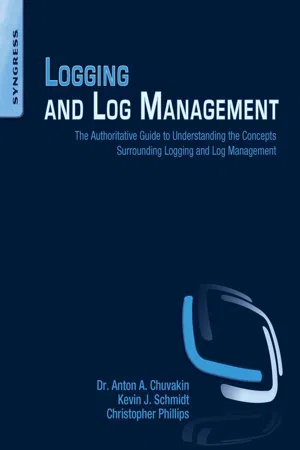
Logging and Log Management
The Authoritative Guide to Understanding the Concepts Surrounding Logging and Log Management
- 460 pages
- English
- ePUB (mobile friendly)
- Available on iOS & Android
Logging and Log Management
The Authoritative Guide to Understanding the Concepts Surrounding Logging and Log Management
About this book
Logging and Log Management: The Authoritative Guide to Understanding the Concepts Surrounding Logging and Log Management introduces information technology professionals to the basic concepts of logging and log management. It provides tools and techniques to analyze log data and detect malicious activity. The book consists of 22 chapters that cover the basics of log data; log data sources; log storage technologies; a case study on how syslog-ng is deployed in a real environment for log collection; covert logging; planning and preparing for the analysis log data; simple analysis techniques; and tools and techniques for reviewing logs for potential problems. The book also discusses statistical analysis; log data mining; visualizing log data; logging laws and logging mistakes; open source and commercial toolsets for log data collection and analysis; log management procedures; and attacks against logging systems. In addition, the book addresses logging for programmers; logging and compliance with regulations and policies; planning for log analysis system deployment; cloud logging; and the future of log standards, logging, and log analysis. This book was written for anyone interested in learning more about logging and log management. These include systems administrators, junior security engineers, application developers, and managers.- Comprehensive coverage of log management including analysis, visualization, reporting and more- Includes information on different uses for logs -- from system operations to regulatory compliance- Features case Studies on syslog-ng and actual real-world situations where logs came in handy in incident response- Provides practical guidance in the areas of report, log analysis system selection, planning a log analysis system and log data normalization and correlation
Tools to learn more effectively

Saving Books

Keyword Search

Annotating Text

Listen to it instead
Information
Chapter 1
Logs, Trees, Forest: The Big Picture
Information in this chapter:







Introduction
Log Data Basics
What Is Log Data?





Table of contents
- Cover image
- Title page
- Table of Contents
- Copyright
- Acknowledgments
- About the Authors
- About the Technical Editor
- Foreword
- Preface
- Chapter 1. Logs, Trees, Forest: The Big Picture
- Chapter 2. What is a Log?
- Chapter 3. Log Data Sources
- Chapter 4. Log Storage Technologies
- Chapter 5. syslog-ng Case Study
- Chapter 6. Covert Logging
- Chapter 7. Analysis Goals, Planning, and Preparation: What Are We Looking for?
- Chapter 8. Simple Analysis Techniques
- Chapter 9. Filtering, Normalization, and Correlation
- Chapter 10. Statistical Analysis
- Chapter 11. Log Data Mining
- Chapter 12. Reporting and Summarization
- Chapter 13. Visualizing Log Data
- Chapter 14. Logging Laws and Logging Mistakes
- Chapter 15. Tools for Log Analysis and Collection
- Chapter 16. Log Management Procedures: Log Review, Response, and Escalation
- Chapter 17. Attacks Against Logging Systems
- Chapter 18. Logging for Programmers
- Chapter 19. Logs and Compliance
- Chapter 20. Planning Your Own Log Analysis System
- Chapter 21. Cloud Logging
- Chapter 22. Log Standards and Future Trends
- Index
Frequently asked questions
- Essential is ideal for learners and professionals who enjoy exploring a wide range of subjects. Access the Essential Library with 800,000+ trusted titles and best-sellers across business, personal growth, and the humanities. Includes unlimited reading time and Standard Read Aloud voice.
- Complete: Perfect for advanced learners and researchers needing full, unrestricted access. Unlock 1.4M+ books across hundreds of subjects, including academic and specialized titles. The Complete Plan also includes advanced features like Premium Read Aloud and Research Assistant.
Please note we cannot support devices running on iOS 13 and Android 7 or earlier. Learn more about using the app