
eBook - ePub
Essential Mathcad for Engineering, Science, and Math w/ CD
Essential Mathcad for Engineering, Science, and Math w/ CD
- 496 pages
- English
- ePUB (mobile friendly)
- Available on iOS & Android
eBook - ePub
Essential Mathcad for Engineering, Science, and Math w/ CD
Essential Mathcad for Engineering, Science, and Math w/ CD
About this book
Essential Mathcad for Engineering, Science, and Math w/ CD, Second Edition, introduces the most powerful functions and features of the software and teaches their application to create comprehensive calculations for any quantitative subject. Examples from a variety of fields demonstrate the power and utility of Mathcad's tools, while also demonstrating how other software, such as Excel spreadsheets, can be incorporated effectively. A companion CD-ROM contains a full non-expiring version of Mathcad (North America only).
This new edition features a new chapter that introduces the basics of Mathcad to allow the reader to begin using the program early; applied examples and problems from a wide variety of disciplines; and more thorough discussions of commonly used engineering tools – differential equations, 3D plotting, and curve fitting.
Its simple, step-by-step approach makes this book an ideal text for professional engineers as well as engineering , science, and math students.
- Many more applied examples and exercises from a wide variety of engineering, science, and math fields
- New: more thorough discussions of differential equations, 3D plotting, and curve fitting, reading from files and writing to files
- Full non-expiring version of Mathcad 15 software available, by using the registration code included in the front of the book). The included software is for educational purposes only
- New: A new chapter 1 introduces many basics of Mathcad, allowing the reader to begin using the program in less time
- A step-by-step approach enables easy learning for professionals and students alike
Frequently asked questions
Yes, you can cancel anytime from the Subscription tab in your account settings on the Perlego website. Your subscription will stay active until the end of your current billing period. Learn how to cancel your subscription.
No, books cannot be downloaded as external files, such as PDFs, for use outside of Perlego. However, you can download books within the Perlego app for offline reading on mobile or tablet. Learn more here.
Perlego offers two plans: Essential and Complete
- Essential is ideal for learners and professionals who enjoy exploring a wide range of subjects. Access the Essential Library with 800,000+ trusted titles and best-sellers across business, personal growth, and the humanities. Includes unlimited reading time and Standard Read Aloud voice.
- Complete: Perfect for advanced learners and researchers needing full, unrestricted access. Unlock 1.4M+ books across hundreds of subjects, including academic and specialized titles. The Complete Plan also includes advanced features like Premium Read Aloud and Research Assistant.
We are an online textbook subscription service, where you can get access to an entire online library for less than the price of a single book per month. With over 1 million books across 1000+ topics, we’ve got you covered! Learn more here.
Look out for the read-aloud symbol on your next book to see if you can listen to it. The read-aloud tool reads text aloud for you, highlighting the text as it is being read. You can pause it, speed it up and slow it down. Learn more here.
Yes! You can use the Perlego app on both iOS or Android devices to read anytime, anywhere — even offline. Perfect for commutes or when you’re on the go.
Please note we cannot support devices running on iOS 13 and Android 7 or earlier. Learn more about using the app.
Please note we cannot support devices running on iOS 13 and Android 7 or earlier. Learn more about using the app.
Yes, you can access Essential Mathcad for Engineering, Science, and Math w/ CD by Brent Maxfield in PDF and/or ePUB format, as well as other popular books in Mathematics & Computer Graphics. We have over one million books available in our catalogue for you to explore.
Information
Part I
Building your Mathcad Toolbox
Introduction
Just as you store tools in a toolbox, you store Mathcad tools in your Mathcad toolbox. Your Mathcad toolbox is the place where you will store your Mathcad skills—the tools that will be discussed in Parts II and III. You build your Mathcad toolbox by learning about the basics of the Mathcad program and the Mathcad worksheet. The chapters in Part I teach about variables, expression editing, user-defined functions, and units. These chapters create a foundation upon which to build. They create your Mathcad toolbox.
Chapter 1
An Introduction to Mathcad
This chapter is intended to quickly teach you some fundamental Mathcad concepts. We will only touch the surface of many Mathcad concepts. In later chapters, we will get into more depth, and build on the concepts covered in this chapter. This chapter also teaches techniques to create and edit Mathcad expressions.
Chapter 1 will:
















Before You Begin
If you don't already have Mathcad installed on your computer, take a few minutes and install the included version of Mathcad 14. This is the full unexpiring version of Mathcad. This will allow you to follow along and practice the concepts discussed in this book. It will also give you access to Mathcad Help and Mathcad Tutorials.
Essential Mathcad is based on the US version of Mathcad. It is also based on the US keyboard. There may be slight differences in Mathcad versions sold outside of the United States.
We suggest that you read and do the exercises in the Mathcad tutorial before or just after reading this chapter. You can open the Mathcad tutorial by clicking Tutorials from the Help menu. This opens a new window called the Mathcad Resources window. In this window you will see a list of Mathcad tutorials. Click the Getting Started Primers. Each of these primers is excellent. You may choose to do them all, but for the purpose of this chapter, focus on the following topics: Entering Math Expressions, Building Math Expressions, Editing Math Expressions, First Things First, and Adding Text and Images. This chapter cannot replace the experience gained by completing the Mathcad tutorials.
Mathcad Basics
Whenever you open Mathcad, a blank worksheet appears. You can liken this worksheet to a clean sheet of calculation paper waiting for you to put information on it.
Let's begin with some simple math. Type 5+3=. You should get the following:
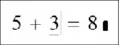
Now type (2+3)*2=. You should get the following:
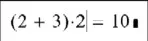
You can also assign variable names to these equations. To assign a value to a variable, type the variable name and then type the colon : key...
Table of contents
- Cover image
- Title page
- Table of Contents
- Copyright
- Preface
- Acknowledgement
- Part I: Building your Mathcad Toolbox
- Part II: Hand Tools for your Mathcad Toolbox
- Part III: Power Tools for your Mathcad Toolbox
- Part IV: Creating and Organizing your Engineering Calculations with Mathcad
- Appendix 1: Keyboard Shortcuts
- Appendix 2: Keys for Editing and Worksheet Management
- Appendix 3: Greek Letters
- Appendix 4: Extra Math Symbols
- Appendix 5: Mathcad Predefined Variables
- Appendix 6: Reference Tables
- Index