
- 448 pages
- English
- ePUB (mobile friendly)
- Available on iOS & Android
eBook - ePub
Web Application Design Patterns
About this book
Ever notice that—in spite of their pervasiveness—designing web applications is still challenging? While their benefits motivate their creation, there are no well-established guidelines for design. This often results in inconsistent behaviors and appearances, even among web applications created by the same company. Design patterns for web applications, similar in concept to those for web sites and software design, offer an effective solution. In Web Application Design Patterns, Pawan Vora documents design patterns for web applications by not only identifying design solutions for user interaction problems, but also by examining the rationale for their effectiveness, and by presenting how they should be applied.
- Design interfaces faster, with a better rationale for the solutions you choose.
- Learn from over more than 100 patterns, with extensive annotation on use and extension.
- Take a short-cut into understanding the industry with more than 500 full-color screenshots.
Tools to learn more effectively

Saving Books

Keyword Search

Annotating Text

Listen to it instead
Information
Chapter 1. Introduction
Introduction
Increasingly, software applications are built using web technologies and made accessible via web browsers (e.g., Internet Explorer, Firefox, Safari, and Opera). They are commonly referred to as web applications, or hosted applications—applications based on a software as a service (SaaS) model, 1 or cloud computing. 2 These web applications are different from more traditional web sites in that their emphasis is on allowing users to accomplish tasks such as send email, make travel reservations, find homes, pay bills, transfer money, buy products, send invitations, and so forth (Figure 1.1, Figure 1.2, Figure 1.3 and Figure 1.4). Web sites, on the other hand, are content oriented and are designed to facilitate browsing and consumption of rather static information (Figure 1.5).
1SaaS is a software application delivery model where a software vendor develops a Web-native software application and hosts and operates it (either independently or through a third party) for use by customers over the Internet. Customers do not pay for owning the software; they subscribe to it and pay a regular subscription fee for using it.
2Web applications are considered to be a form of “cloud computing” because applications and files are hosted in the Internet “cloud,” which consists of thousands of computers and servers, all linked together and made accessible via the Internet.
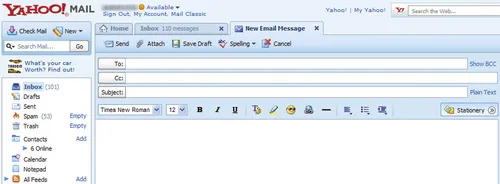 |
| Figure 1.1 Users can manage their email via the Web, as in this example from Yahoo! Mail, which is similar to its desktop counterparts such as Microsoft Outlook, Mozilla Thunderbird, and Eudora. |
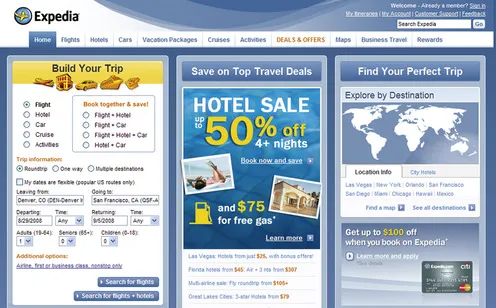 |
| Figure 1.2 Users can search for travel options and make reservations using web applications like Expedia. |
 |
| Figure 1.3 Users can find homes for sale, assess the value of a home, and see recent sales of homes in a neighborhood on sites such as Zillow.com. |
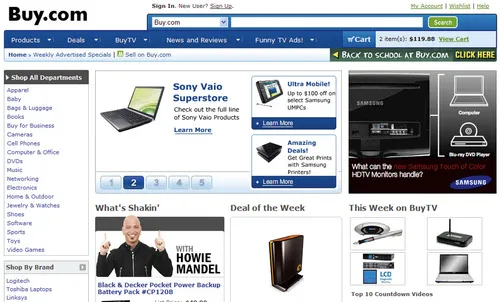 |
| Figure 1.4 Users can buy products on sites like Buy.com. |
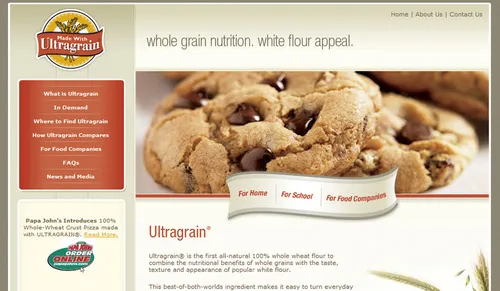 |
| Figure 1.5 Ultragrain allows users to access static information about the company and its products on its web site (www.ultragram.com). |
Benefits of Web Applications
The trend in favor of web applications is understandable in view of the benefits these applications offer, as described in the following sections (Baxley, 2003; Turnbull, 2006).
Ease of access
Typically, the only software users need to access and use web applications is a browser such as Internet Explorer, Firefox, Safari, and Opera. Users do not need to download and install separate software to use different web applications, although there are instances when they have to download helper applications or plug-in modules, such as Adobe Flash, Java, Microsoft Silverlight, and so forth, to access all or part of a web application.
Moreover, because both the application and information are stored on servers of the application's providers and not on users’ computers, users can access web applications from almost anywhere, as long as the computer they use has a web browser and Internet connectivity. This remote data storage also facilitates sharing and collaboration among users; for example, users can share bookmarks with applications such as Delicious (www.delicious.com) and Furl (www.furl.net), and remotely collaborate on the same documents using productivity applications such as Google Docs and Spreadsheets (docs.google.com) and Zoho (www.zoho.com).
Ease of deployment
Web applications are also popular with businesses and software developers because they can be developed, updated, and maintained remotely without requiring users to install (or reinstall) them. A related advantage of web applications is that they can perform as specified regardless of the operating system on users’ computers. They can be built once and deployed to almost any user, rather than creating separate versions of applications for Microsoft Windows, Macintosh OS X, GNU/Linux, and other operating systems.
“Trained” user base
The Web's growth and widespread adoption (from 16 million users in December 1995 to almost 1.5 billion users in June 2008, according to Internet World Stats; www.internetworldstats.com) has made the Web style of interaction familiar to a large number of users. Most Internet users can now be expected to be familiar with web browser terminology such as home, back, forward, bookmarks, hypertext links, submit buttons, and so forth. With this knowledge, and the fact that using web applications does not require elaborate installations, barriers to their use (or at least to try them out) are much lower. Further, it helps that many popular web applications are now available for free or have a free trial period.
Maturity and reliability of network connectivity and web technologies
An important roadblock for earlier web applications was unreliable network connectivity and significantly inconsistent web standards support—that is, HTML, CSS, and JavaScript—in web browsers. This is no longer the case. Adherence to web standards is improving, and browser inconsistencies that used to cause frustration for web developers are decreasing. In addition, network connectivity and broadband access is becoming more reliable, more ubiquitous, and cheaper to use. According to Website Optimization the use of broadband Internet access grew to 57 percent in US homes in March 2008 and was 90 percent among active Internet users (www.websiteoptimization.com/bw/0807/). This stable platform has also spawned the availability of visual development tools and frameworks to facilitate web application development.
Challenges to Designing Interfaces for Web Applications
Despite these benefits and increasing use, designing interfaces for web applications remains difficult. Challenges in creating usable interactions are mainly related to the underlying “loosely coupled” web architecture, a limited set of interactive controls natively supported in web browsers, and the lack of design guidance as to how user interactions should be implemented.
“Loosely coupled” web architecture
An important challenge faced by web application designers is caused by the “loosely coupled” or “stateless” nature of the Web. The Web's interaction paradigm is very simple: Users request web pages with web browsers, and servers respond by sending the requested pages to the browsers or informing users if there are problems retrieving those pages. However, once a user's request is satisfied by the web server, by sending the web page to the browser, the connection between the web server and the web browser is severed. When a user makes a subsequent request, the connection is established again with the server until the new web page is “reloaded” in the user's browser.
Each page reload, or page refresh, is marked by perceptible delays caused by the need to establish the connection, the server to respond to the request, the network to receive the page, and the browser to reload the page. This creates a jumpy and discontinuous experience for web application users. For example, a user browsing a hierarchical tree structure of items may have to wait after every click to expand, or collapse, a data node for the page to reload and see the expanded, or collapsed, view. Although this problem is addressed to a great extent by the use of scripting technologies such as JavaScript and Rich Internet Applications (see Chapter 8), it's an important user experience issue faced by most web applications.
Limited set of controls, or widgets, to support application design
In the current version of HTML (version 4.01), native support for controls is limited to text boxes, radio buttons, checkboxes, dropdown lists, and command or action buttons. It does not offer support for sophisticated interactions common in desktop applications such as spin controls, calendars, wizards, tabs, toolbars, drag-and-drop, floating palettes, dialog boxes, context-sensitive menus, and so for...
Table of contents
- Cover image
- Table of Contents
- Copyright Page
- Dedication
- Acknowledgments
- About the Author
- Chapter 1. Introduction
- Chapter 2. Forms
- Chapter 3. User Authentication
- Chapter 4. Application Main Page
- Chapter 5. Navigation
- Chapter 6. Searching and Filtering
- Chapter 7. Lists
- Chapter 8. Rich Internet Applications
- Chapter 9. Social Applications
- Chapter 10. Internationalization
- Chapter 11. Accessibility
- Chapter 12. Visual Design
- Chapter 13. Pattern Libraries
- References
- Index
- Web Appendix. Help
Frequently asked questions
Yes, you can cancel anytime from the Subscription tab in your account settings on the Perlego website. Your subscription will stay active until the end of your current billing period. Learn how to cancel your subscription
No, books cannot be downloaded as external files, such as PDFs, for use outside of Perlego. However, you can download books within the Perlego app for offline reading on mobile or tablet. Learn how to download books offline
Perlego offers two plans: Essential and Complete
- Essential is ideal for learners and professionals who enjoy exploring a wide range of subjects. Access the Essential Library with 800,000+ trusted titles and best-sellers across business, personal growth, and the humanities. Includes unlimited reading time and Standard Read Aloud voice.
- Complete: Perfect for advanced learners and researchers needing full, unrestricted access. Unlock 1.4M+ books across hundreds of subjects, including academic and specialized titles. The Complete Plan also includes advanced features like Premium Read Aloud and Research Assistant.
We are an online textbook subscription service, where you can get access to an entire online library for less than the price of a single book per month. With over 1 million books across 990+ topics, we’ve got you covered! Learn about our mission
Look out for the read-aloud symbol on your next book to see if you can listen to it. The read-aloud tool reads text aloud for you, highlighting the text as it is being read. You can pause it, speed it up and slow it down. Learn more about Read Aloud
Yes! You can use the Perlego app on both iOS and Android devices to read anytime, anywhere — even offline. Perfect for commutes or when you’re on the go.
Please note we cannot support devices running on iOS 13 and Android 7 or earlier. Learn more about using the app
Please note we cannot support devices running on iOS 13 and Android 7 or earlier. Learn more about using the app
Yes, you can access Web Application Design Patterns by Pawan Vora in PDF and/or ePUB format, as well as other popular books in Design & Informatica generale. We have over one million books available in our catalogue for you to explore.