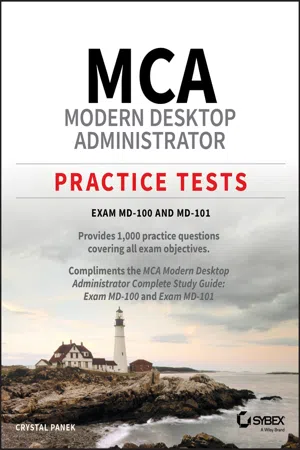
- English
- ePUB (mobile friendly)
- Available on iOS & Android
About this book
EXAM MD-100 AND MD-101
- Provides 1, 000 practice questions covering all exam objectives.
- Compliments the MCA Modern Desktop Administrator Complete Study Guide: Exam MD-100 and Exam MD-101
Quick, focused review for MD-100 and MD-101
Microsoft's new Certified Associate Modern Desktop qualification verifies your skill as an administrator of Windows 10 technologies and modern desktop management. With a focus on the intricacies of Microsoft 365, this certification is in high demand. The 2 practice exams PLUS domain-by-domain questions in this book will help you target your study and sharpen your focus—1000 questions total! So now tackle the certification exam with confidence. Expertly crafted questions cover 100% of the objectives for both the MD-100 and MD-101 exams, enabling you to be fully prepared.
Coverage of 100% of all exam objectives in these practice tests means you'll be ready for:
- Desktop and Device Deployment
- Windows Management and Monitoring
- OS Updates and Upgrades
- Core Services Support
- Data Access and Usage
- Networking Security
- Driver and Device Installation
- Remote Access Configuration
- System Backup and Restore
Interactive learning environment
Take your exam prep to the next level with Sybex's superior interactive online study tools. To access our learning environment, simply visit www.wiley.com/go/sybextestprep, register to receive your unique PIN, and instantly gain one year of FREE access to the interactive test bank with two practice exams and domain-by-domain questions. 1000 questions total!
- Interactive test bank Use the interactive online version of the book's 2 practice exams to help you identify areas where further review is needed. Get more than 90% of the answers correct, and you're ready to take the certification exam. 100 questions total!
ABOUT THE MCA PROGRAM
The MCA Microsoft 365 Certified: Modern Desktop Administrator Associate certification helps Modern Desktop Administrators deploy, configure, secure, manage, and monitor devices and client applications in an enterprise environment. Exam MD-100, Windows 10, measures your ability to accomplish the following technical tasks: deploy Windows; manage devices and data; configure connectivity; and maintain Windows. Exam MD-101, Managing Modern Desktops, measures your ability to accomplish the following technical tasks: deploy and update operating systems; manage policies and profiles; manage and protect devices; and manage apps and data. Visit www.microsoft.com/en-us/ learning/modern-desktop.aspx for more information.
Frequently asked questions
- Essential is ideal for learners and professionals who enjoy exploring a wide range of subjects. Access the Essential Library with 800,000+ trusted titles and best-sellers across business, personal growth, and the humanities. Includes unlimited reading time and Standard Read Aloud voice.
- Complete: Perfect for advanced learners and researchers needing full, unrestricted access. Unlock 1.4M+ books across hundreds of subjects, including academic and specialized titles. The Complete Plan also includes advanced features like Premium Read Aloud and Research Assistant.
Please note we cannot support devices running on iOS 13 and Android 7 or earlier. Learn more about using the app.
Information
PART I
Modern Desktop Admin, Exam MD-100
Chapter 1
Deploy Windows
- Domain 1: Deploy Windows
- 1.1: Deploy Windows 10
- Configure language packs
- Migrate user data
- Perform a clean installation
- Perform an in-place upgrade (using tools such as MDT, WDS, ADK, etc.)
- Select the appropriate Windows edition
- Troubleshoot activation issues
- 1.2: Perform Post-Installation Configuration
- Configure Edge and Internet Explorer
- Configure mobility settings
- Configure sign-in options
- Customize the Windows desktop
- 1.1: Deploy Windows 10
- You are the administrator for your company network. You just bought a new computer with a preinstalled version of Windows 10. You need to migrate your existing users from a previous computer that was running an earlier version of Windows. Using the User State Migration Tool, which commands should you use to manage this process? (Choose two.)
-
loadstate.exe -
scanstate.exe -
usmt.exe -
windowsmigrate.exe
-
- You are the administrator for your company network. You have a computer named Computer1 that runs Windows 10 Enterprise. This machine is configured with multiple shared print queues. You are planning on migrating the print queues to a new computer called Computer2. What should you do?
- Using the Print Management Console, use the Migrate Printers utility.
- Using the Control Panel, use the Migrate Printers utility.
- Using the Printers & Scanners utility, use the Migrate Printers utility.
- Using the Print Management tool, use the Export Printers tool.
- You are the administrator for your company network. You are currently using Windows 10 Professional, and you have a hardware component that you no longer want to use. You do not want to delete the driver—you just plan to deactivate it. Using Device Manager, what can you do to the drivers to meet your needs?
- Disable the drivers.
- Remove the drivers.
- Roll back the drivers.
- Upgrade the drivers.
- You are the administrator for your company network. You are planning to deploy Windows 10 to a large number of secure computers. You want to select the version of Windows 10 that meets these requirements:
- Must use the default browser, Microsoft Edge
- Minimizes the attack surface on the computer
- Supports joining Microsoft Azure Active Directory (Azure AD)
- Only allows the installation of applications by using the Microsoft Store
Which version of Microsoft 10 should you install?- Windows 10 Pro
- Windows 10 Enterprise
- Windows 10 Pro in S mode
- Windows 10 Home in S mode
- You are the administrator for your company network. Your organization is moving over to Windows 10. You are looking for a way to run multiple storage commands by using a scripting tool. What tool should you use to meet your needs?
- AD FS for scripting
- Disk Administrator for scripting
- Windows PowerShell for scripting
- SCCM for scripting
- You are the administrator for your company network. You are planning on installing a new driver for a video card, but you are not sure if the driver you are about to install is the correct one. If you install the new driver and it's not correct, which of the following is the easiest way to allow you to return your computer to the previous state?
- Use the Roll Back Driver.
- Reboot in Safe Mode.
- Use the Startup Repair tool.
- Use the System Restore utility.
- You are the administrator for your company network. You are planning to start a new installation by using the command line. You decide to use the
setup.execommand-line setup utility with an answer file. Which command-line switch should you use to implement the installation in this format?- You should use
/apply. - You should use
/generalize. - You should use
/noreboot. - You should use
/unattend.
- You should use
- You are the administrator for your company network. You have a system that runs both Windows 7 and Windows 10. Each operating system is installed on a separate partition. What action should you perform to ensure that the computer always starts using Windows 7 by default?
- In the root of the Windows 7 partition, create a
boot.inifile. - In the root of the Windows 10 partition, create a
boot.inifile. - Run
bcdedit.exewith the/bootcdparameter. - Run
bcdedit.exewith the/defaultparameter.
- In the root of the Windows 7 partition, create a
- You are the administrator for your company network. You are deploying Windows 10 to several new laptop computers. These laptops are to be used by employees when working at client locations. Each employee will be assigned one laptop and one Android device. You want to ensure that the employees lock their laptops when they leave them for an extended period of time. What should you recommend that they do?
- Configure the Dynamic Lock settings from the Settings app.
- Configure the Lock Screen settings and the Screen Timeout settings from the Settings app.
- Configure the Windows Hello settings from Sign-in options.
- Enable Bluetooth discovery, and pair the Android device to the laptop.
- You are the administrator for your company network. A Windows 10 user has requested that their Start Menu options be modified to meet their needs. Where do you go to make the modifications that the user would like?
- Ease of Access Tool
- Personalization
- Snipping Tool
- Time and Language
- You are the administrator for your company network. You are configuring the power settings for an employee's laptop. ...
Table of contents
- Cover
- Table of Contents
- Acknowledgments
- About the Author
- About the Technical Editor
- Introduction
- PART I: Modern Desktop Admin, Exam MD-100
- PART II: Modern Desktop Admin, Exam MD-101
- Appendix: Answers and Explanations
- Index
- End User License Agreement