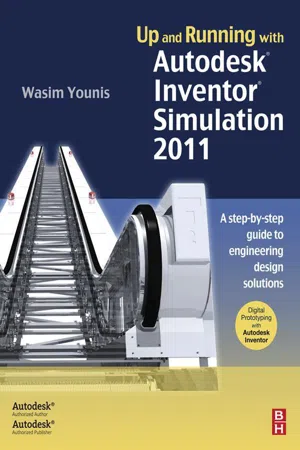
eBook - ePub
Up and Running with Autodesk Inventor Simulation 2011
A Step-by-Step Guide to Engineering Design Solutions
- 464 pages
- English
- ePUB (mobile friendly)
- Available on iOS & Android
eBook - ePub
Up and Running with Autodesk Inventor Simulation 2011
A Step-by-Step Guide to Engineering Design Solutions
About this book
Up and Running with Autodesk Inventor Simulation 2011 provides a clear path to perfecting the skills of designers and engineers using simulation inside Autodesk Inventor. This book includes modal analysis, stress singularities, and H-P convergence, in addition to the new frame analysis functionality.
The book is divided into three sections: dynamic solution, stress analysis, and frame analysis, with a total of nineteen chapters. The first chapter of each section offers an overview of the topic covered in that section. There is also an overview of the Inventor Simulation interface and its strengths, weaknesses, and workarounds. Furthermore, the book emphasizes the joint creation process and discusses in detail the unique and powerful parametric optimization function.
This book will be a useful learning tool for designers and engineers, and a source for applying simulation for faster production of better products.
- Get up to speed fast with real-life, step-by-step design problems—3 new to this edition!
- Discover how to convert CAD models to working digital prototypes, enabling you to enhance designs and simulate real-world performance without creating physical prototypes
- Learn all about the frame analysis environment—new to Autodesk Inventor Simulation 2011—and other key features of this powerful software, including modal analysis, assembly stress analysis, parametric optimization analysis, effective joint creation, and more
- Manipulate and experiment with design solutions from the book using datasets provided on the book's companion website (http://www.elsevierdirect.com/v2/companion.jsp?ISBN=9780123821027) and move seamlessly onto tackling your own design challenges with confidence
- New edition features enhanced coverage of key areas, including stress singularities, h-p convergence, curved elements, mechanism redundancies, FEA and simulation theory, with hand calculations, and more
Frequently asked questions
Yes, you can cancel anytime from the Subscription tab in your account settings on the Perlego website. Your subscription will stay active until the end of your current billing period. Learn how to cancel your subscription.
No, books cannot be downloaded as external files, such as PDFs, for use outside of Perlego. However, you can download books within the Perlego app for offline reading on mobile or tablet. Learn more here.
Perlego offers two plans: Essential and Complete
- Essential is ideal for learners and professionals who enjoy exploring a wide range of subjects. Access the Essential Library with 800,000+ trusted titles and best-sellers across business, personal growth, and the humanities. Includes unlimited reading time and Standard Read Aloud voice.
- Complete: Perfect for advanced learners and researchers needing full, unrestricted access. Unlock 1.4M+ books across hundreds of subjects, including academic and specialized titles. The Complete Plan also includes advanced features like Premium Read Aloud and Research Assistant.
We are an online textbook subscription service, where you can get access to an entire online library for less than the price of a single book per month. With over 1 million books across 1000+ topics, we’ve got you covered! Learn more here.
Look out for the read-aloud symbol on your next book to see if you can listen to it. The read-aloud tool reads text aloud for you, highlighting the text as it is being read. You can pause it, speed it up and slow it down. Learn more here.
Yes! You can use the Perlego app on both iOS or Android devices to read anytime, anywhere — even offline. Perfect for commutes or when you’re on the go.
Please note we cannot support devices running on iOS 13 and Android 7 or earlier. Learn more about using the app.
Please note we cannot support devices running on iOS 13 and Android 7 or earlier. Learn more about using the app.
Yes, you can access Up and Running with Autodesk Inventor Simulation 2011 by Wasim Younis in PDF and/or ePUB format, as well as other popular books in Technology & Engineering & Computer Science General. We have over one million books available in our catalogue for you to explore.
Information
Table of contents
- Cover image
- Title page
- Table of Contents
- DEDICATION
- Copyright
- FOREWORD
- PREFACE
- ACKNOWLEDGMENTS
- ABOUT THE AUTHOR
- HOW TO ACCESS THE BOOK EXERCISE FILES
- Chapter 1. The Dynamic Simulation Environment
- CHAPTER 2. DP1 – Size a Motor: 90 Degree M16 Bolt Removal Tool Design
- Chapter 3. DP2 – Size a Jack: New Mechanism Design for an Existing Bridge
- Chapter 4. DP3 – Size Multiple Actuating Jacks: New Mechanism Design for a Transporter Ramp
- Chapter 5. DP4 – Advanced Simulation Settings: Racing Car Engine Connecting Rod
- Chapter 6. DP5 – Size a Spring: Agricultural Spring Mechanism Design
- Chapter 7. DP6 – Size a Spring: Rotary Compressor Design
- Chapter 8. DP7 – Simulate a Sprocket Chain: Design of a High –Speed Bottle Transfer Unit
- CHAPTER 9. The Stress Analysis Environment
- Chapter 10. DP8 – Motion Load Transfer Analysis: Structural Validation of Mounting Lugs
- Chapter 11. DP9 – Multiple Motion Load Transfer: Structural Validation of Connecting Rod
- Chapter 12. DP10 – Cyclic Symmetry Analysis: Design of Industrial Fan Blades
- Chapter 13. DP11 – Weldment Analysis: Structural Design of Moving Bridge
- Chapter 14. DP12 – Assembly Analysis with built-in welds: Structural Validation of Trailer Chassis
- Chapter 15. DP13 – Assembly Optimization: Structural Optimization of a Lifting Mechanism
- Chapter 16. DP14 – Modal Analysis: Modal Analysis of TV Camera Arm Attached to Helicopter
- Chapter 17. The Frame Analysis Environment
- CHAPTER 18. DP15 – Frame Analysis Using Content Center Structures: Structural Design of Aerospace Maintenance Platform
- Chapter 19. DP16 – Frame Analysis Using Frame Generator Structures: Analysis of an Escalator Support Structure
- INDEX