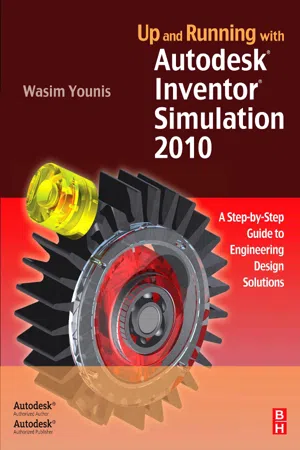
Up and Running with Autodesk Inventor Simulation 2010
A Step-by-Step Guide to Engineering Design Solutions
- 384 pages
- English
- ePUB (mobile friendly)
- Available on iOS & Android
Up and Running with Autodesk Inventor Simulation 2010
A Step-by-Step Guide to Engineering Design Solutions
About this book
Inventor Simulation is an essential part of the Autodesk Digital Prototyping process. It allows engineers and designers to explore and test components and products virtually, visualizing and simulating real-world performance.Up and Running with Autodesk Inventor Simulation 2010 is dedicated to the requirements of Inventor users who need to quickly learn or refresh their skills, and apply the dynamic simulation, assembly analysis and optimization capabilities of Inventor Simulation 2010.- Step-by-step approach gets you up and running fast- Discover how to convert CAD models to working digital prototypes, enabling you to enhance designs, reduce over design, failure, and the need to create physical prototypes- Extensive real-world design problems explore all the new and key features of the 2010 software, including assembly stress analysis; parametric optimization analysis; creating joints effectively; avoiding redundant joints; unknown force; logic conditions; and more…- Tips and guidance you to tackle your own design challenges with confidence
Frequently asked questions
- Essential is ideal for learners and professionals who enjoy exploring a wide range of subjects. Access the Essential Library with 800,000+ trusted titles and best-sellers across business, personal growth, and the humanities. Includes unlimited reading time and Standard Read Aloud voice.
- Complete: Perfect for advanced learners and researchers needing full, unrestricted access. Unlock 1.4M+ books across hundreds of subjects, including academic and specialized titles. The Complete Plan also includes advanced features like Premium Read Aloud and Research Assistant.
Please note we cannot support devices running on iOS 13 and Android 7 or earlier. Learn more about using the app.
Information
Simulation Overview
Table of contents
- Cover image
- Table of Contents
- Copyright
- Foreword
- Preface
- Acknowledgments
- About the Author
- Chapter 1. An Introduction to Inventor Simulation
- Chapter 2. Design Problem 1
- Chapter 3. Design Problem 2
- Chapter 4. Design Problem 3
- Chapter 5. Design Problem 4
- Chapter 6. Design Problem 5
- Chapter 7. Design Problem 6
- Chapter 8. Design Problem 7
- Chapter 9. An Overview of Part and Assembly Stress Analysis
- Chapter 10. Design Problem 8
- Chapter 11. Design Problem 9
- Chapter 12. Design Problem 10
- Chapter 13. Design Problem 11
- Chapter 14. Design Problem 12
- Chapter 15. Design Problem 13
- Index