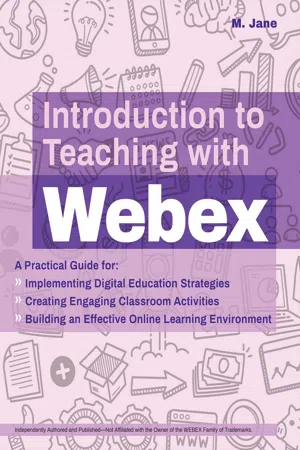
eBook - ePub
Available until 4 Dec |Learn more
Introduction to Teaching with Webex
A Practical Guide for Implementing Digital Education Strategies, Creating Engaging Classroom Activities, and Building an Effective Online Learning Env
- 64 pages
- English
- ePUB (mobile friendly)
- Available on iOS & Android
eBook - ePub
Available until 4 Dec |Learn more
Introduction to Teaching with Webex
A Practical Guide for Implementing Digital Education Strategies, Creating Engaging Classroom Activities, and Building an Effective Online Learning Env
About this book
Learn to take your classroom curriculum digital using Cisco Webex’s unique video conferencing features to create engaging lessons, collaborative activities, and more.
Introduction to Teaching with Webex will help teachers of all grade levels master the basics of communication and education using the Cisco Webex video conferencing service. Learn how to connect with students, record your Webex meetings, control access to lessons, contribute to live chat streams, and conduct webinars. Webex newbie? No worries! Experienced educator and author M. Jane takes readers step-by-step through the most common Webex features and terminology.
Packed with tips, tricks, troubleshooting, helpful screenshots, and activity ideas to keep students of all ages engaged, this book is indispensable as the future of teaching continues to evolve.
Introduction to Teaching with Webex will help teachers of all grade levels master the basics of communication and education using the Cisco Webex video conferencing service. Learn how to connect with students, record your Webex meetings, control access to lessons, contribute to live chat streams, and conduct webinars. Webex newbie? No worries! Experienced educator and author M. Jane takes readers step-by-step through the most common Webex features and terminology.
Packed with tips, tricks, troubleshooting, helpful screenshots, and activity ideas to keep students of all ages engaged, this book is indispensable as the future of teaching continues to evolve.
Frequently asked questions
Yes, you can cancel anytime from the Subscription tab in your account settings on the Perlego website. Your subscription will stay active until the end of your current billing period. Learn how to cancel your subscription.
At the moment all of our mobile-responsive ePub books are available to download via the app. Most of our PDFs are also available to download and we're working on making the final remaining ones downloadable now. Learn more here.
Perlego offers two plans: Essential and Complete
- Essential is ideal for learners and professionals who enjoy exploring a wide range of subjects. Access the Essential Library with 800,000+ trusted titles and best-sellers across business, personal growth, and the humanities. Includes unlimited reading time and Standard Read Aloud voice.
- Complete: Perfect for advanced learners and researchers needing full, unrestricted access. Unlock 1.4M+ books across hundreds of subjects, including academic and specialized titles. The Complete Plan also includes advanced features like Premium Read Aloud and Research Assistant.
We are an online textbook subscription service, where you can get access to an entire online library for less than the price of a single book per month. With over 1 million books across 1000+ topics, we’ve got you covered! Learn more here.
Look out for the read-aloud symbol on your next book to see if you can listen to it. The read-aloud tool reads text aloud for you, highlighting the text as it is being read. You can pause it, speed it up and slow it down. Learn more here.
Yes! You can use the Perlego app on both iOS or Android devices to read anytime, anywhere — even offline. Perfect for commutes or when you’re on the go.
Please note we cannot support devices running on iOS 13 and Android 7 or earlier. Learn more about using the app.
Please note we cannot support devices running on iOS 13 and Android 7 or earlier. Learn more about using the app.
Yes, you can access Introduction to Teaching with Webex by M. Jane in PDF and/or ePUB format, as well as other popular books in Education & Classroom Management. We have over one million books available in our catalogue for you to explore.
Information
Part 1 Online Learning
Digital Distance Learning and the Future of Teaching
Whether you teach, parent, or sit in the student’s seat, you have undoubtedly encountered the need for digital distance learning. The world is new, and the events of 2020 will forever shape how we view instructional design, curriculum delivery, remote access needs, and virtualization of learning. Teachers prove time and time again that the drive to educate, support, and shape other people into healthy thinkers is the noblest calling, despite the myriad struggles encountered at each political, economic, and social upheaval. Educators soldier on—for the survival and success of our communities. Building lessons, developing and implementing best practices, measuring instruction with equity, and creating classrooms that develop students meaningfully requires skill, experience, and expert craftsmanship.
Master crafters require professional tools, and in an age of socioeconomic shifts, altered classrooms, and dramatically changed public spaces, teachers must be equipped with digital ones.
Digital distance learning, or virtual learning, is the placement of curriculum, lessons, interaction, and materials into a virtual environment. Distance learning falls into two basic camps: repository and interactive.
- 1. Repository distance learning models act mostly as a filing cabinet and drop box. They include posting assignments for students to complete and submit, but they offer limited interaction. Assignments are usually edited by the person who assigned them and submitted through the interface without immediate grades other than a notification of “submitted.” It then falls to the teacher to organize, grade, and communicate progress. Most repository virtual learning environments are asynchronous, which means learning can be engaged whenever and wherever, because nothing is engaged in real time. Videos are prerecorded, assignments are submitted within large time frames, and the environment is generally made for students to engage on their own schedule.
- 2. Interactive virtual learning environments are more likely to have some synchronous and semi-synchronous elements. This means that there will be livestreamed videos, discussions that are monitored over shorter periods of time, and live virtual collaborations. This is a more productive environment for learners overall, but it also comes with a heavier workload for parents, support people, students, and teachers, as the interaction requires careful scheduling and management of multiple moving parts. (For instance, hosting a virtual meeting with 19 seven-year-olds comes with unique challenges, as does hosting one with bored or distracted adults.)
Best practice typically dictates that your learning environment has a balance of synchronous and asynchronous elements to mimic in-person teaching. A teacher isn’t always performing or interacting—students benefit from having opportunities to apply recently acquired knowledge. Provide guidance for learners on how to apply their synchronous learning to the times they are working independently outside the (virtual) classroom. Digital distance learning means you are providing experiences, instruction, and opportunities for students to apply, wherever they may be.
The future of teaching lies in how we address poverty of space and resources. A poverty of space occurs when there are more students than we can fit into classrooms, or too few classrooms to accommodate adequate social distancing. A poverty of resources occurs when students and teachers cannot access computers, tablets, or internet connections regularly; when materials cannot be purchased; and when there are too few teachers to accommodate many levels of need within their student populations. Digital distance learning is an incredible mitigating factor for these challenges: it addresses both space and resource deficiencies.
Digital distance learning takes up very little physical space. While it does require connectivity and technology for access and engagement, once these barriers are addressed, learning can be diverse, dynamic, and student centered. Students and teachers will of course need a workspace for the development and delivery of digital distance learning, but the classroom space itself is often virtual, cloud-based, and accessible from anywhere. In addition to a variety of interactive resources, digital distance learning makes virtualized curriculum a breeze to embed into online classrooms. Students no longer need to purchase costly and cumbersome textbooks—these can typically be accessed through log-in codes and shared e-book links in a digital environment. Virtual tours of museums, engaging videos, and a plethora of shared (and often free!) resources, and much more, can be housed in a space as small as a computer screen. Connectivity to limitless virtual space dramatically reduces the impact of physical space shortages.
Digital distance learning addresses resource shortages as well. Initially, it may seem cost prohibitive to transition to a robust virtual or hybrid environment, but ultimately, resources that are carefully curated and created will provide learning libraries and curriculum for years to come. Inexpensive devices like Chromebooks are more readily available to students as their price tags diminish; they are becoming as ubiquitous in classrooms now as three-ring binders.
Online Learning for All Grade Levels
Every grade level can incorporate, utilize, and build curriculum and coursework through online learning. For early elementary students, introductory technology skills can be developed alongside curriculum; for mid-elementary and middle school students, more complex and self-directed learning can help develop independent study skills. Students in secondary, post-secondary, and other continuing education programs can also be served effectively with digital distance/online learning. There are similarities across grade levels for implementation of virtual classrooms and online learning, but there are also a number of differences specific to the level of learning.
Establishing a routine is essential for all grade levels. Ensuring that your students, regardless of age or ability, know precisely what to expect in terms of the format and structure will set them up for success; it will also diminish the stress associated with learning a new platform or navigating a new virtual classroom.
For early elementary students, the amount of time spent in synchronous learning should be carefully measured. Students who require help navigating their technology (log ins, website searches, typing) rely largely on support in their home environments. While many virtual classrooms are set up to develop independence in young learners, it is vital to assess the level of technological comfort not only for the students, but for their support systems as well. In multigenerational homes, students will face competition for resources based on the home’s hierarchy of needs: parents working remotely may have the primary need for the family computer, and grandma may be an expert in babysitting but have less-than-modern tech skills. The student’s home environment, their comfort with and access to technology, and the specific objectives for your class itself are all incredibly important factors to consider when developing virtual learning on any platform.
Think about sending out a technology needs assessment. Using a brief survey, ask your class about their home tech gear and their internet connection and availability. Perhaps you can offer them local resources. Many school districts, cities, and counties provide free and low-cost internet access, as well as options for purchasing computers and other devices. Determine what level of tech will effectively work for your learner’s grade level: a tablet may suffice for a second grader, but a high school student should have at minimum a Chromebook for typing, emailing, and researching.
Be prepared to offer more assistance to younger students, English-language learners, students with disabilities, and socioeconomically disadvantaged families. Make sure you are supporting every student’s education by adequately using community and district resources—it’s more important than ever when you’re not seeing your student face-to-face to address issues that prevent engagement.
Many families still consider a desktop computer to be the only way to house information and store files. While middle and high school, community college, and university students may already utilize cloud storage through Google Drive or iCloud, not all learners or their families trust, understand, or have access to such features. Provide, whenever possible, simple video tutorials about how to build and use these free applications, as they will serve students far beyond the school year. Showing students and families how to effectively organize their schoolwork is just as important as showing them how to log into their Webex live classroom session.
Many students are more familiar with platforms like Zoom or Google Meet. Cisco Webex can provide the same features; however, it comes with added security and often higher quality video streaming. More mature learners will easily navigate to and from Webex, but younger or less familiar students may need a brief tutorial on using its features and actively engaging with it.
Younger learners may need help navigating the buttons, features, and elements of Webex; giving them more control (for instance, being in charge of mute and unmute, etc.) is advisable. For students who can more easily navigate, practicing appropriate academic and professional conduct is an excellent learning opportunity. Discuss the ramifications of private chats being accidentally sent out, and while you can still be flexible in your virtual classroom, set specific ground rules for online conduct, noting how to be kind as well as the impact of poor behavior. Consider dividing the class into separate workgroups to maintain order.
Younger learners will be...
Table of contents
- Cover
- Title Page
- Part 1: Online Learning
- Part 2: Using Webex
- Part 3: Keeping Students Engaged/Classroom Management
- Part 4: Activities and Sample Lesson Ideas
- About the Author
- Copyright