
- 514 pages
- English
- ePUB (mobile friendly)
- Available on iOS & Android
Mastering Palo Alto Networks
About this book
Set up next-generation firewalls from Palo Alto Networks and get to grips with configuring and troubleshooting using the PAN-OS platformKey Features• Understand how to optimally use PAN-OS features• Build firewall solutions to safeguard local, cloud, and mobile networks• Protect your infrastructure and users by implementing robust threat prevention solutionsBook DescriptionTo safeguard against security threats, it is crucial to ensure that your organization is effectively secured across networks, mobile devices, and the cloud. Palo Alto Networks' integrated platform makes it easy to manage network and cloud security along with endpoint protection and a wide range of security services. With this book, you'll understand Palo Alto Networks and learn how to implement essential techniques, right from deploying firewalls through to advanced troubleshooting. The book starts by showing you how to set up and configure the Palo Alto Networks firewall, helping you to understand the technology and appreciate the simple, yet powerful, PAN-OS platform. Once you've explored the web interface and command-line structure, you'll be able to predict expected behavior and troubleshoot anomalies with confidence. You'll learn why and how to create strong security policies and discover how the firewall protects against encrypted threats. In addition to this, you'll get to grips with identifying users and controlling access to your network with user IDs and even prioritize traffic using quality of service (QoS). The book will show you how to enable special modes on the firewall for shared environments and extend security capabilities to smaller locations. By the end of this network security book, you'll be well-versed with advanced troubleshooting techniques and best practices recommended by an experienced security engineer and Palo Alto Networks expert.What you will learn• Perform administrative tasks using the web interface and command-line interface (CLI)• Explore the core technologies that will help you boost your network security• Discover best practices and considerations for configuring security policies• Run and interpret troubleshooting and debugging commands• Manage firewalls through Panorama to reduce administrative workloads• Protect your network from malicious traffic via threat preventionWho this book is forThis book is for network engineers, network security analysts, and security professionals who want to understand and deploy Palo Alto Networks in their infrastructure. Anyone looking for in-depth knowledge of Palo Alto Network technologies, including those who currently use Palo Alto Network products, will find this book useful. Intermediate-level network administration knowledge is necessary to get started with this cybersecurity book.
Frequently asked questions
- Essential is ideal for learners and professionals who enjoy exploring a wide range of subjects. Access the Essential Library with 800,000+ trusted titles and best-sellers across business, personal growth, and the humanities. Includes unlimited reading time and Standard Read Aloud voice.
- Complete: Perfect for advanced learners and researchers needing full, unrestricted access. Unlock 1.4M+ books across hundreds of subjects, including academic and specialized titles. The Complete Plan also includes advanced features like Premium Read Aloud and Research Assistant.
Please note we cannot support devices running on iOS 13 and Android 7 or earlier. Learn more about using the app.
Information
Section 1: First Steps and Basic Configuration
- Chapter 1, Understanding the Core Technologies
- Chapter 2, Setting Up a New Device
Chapter 1: Understanding the Core Technologies
- Understanding the zone-based firewall
- Understanding App-ID and Content-ID
- The management and data plane
- Authenticating users with User-ID
Technical requirements
Understanding the zone-based firewall
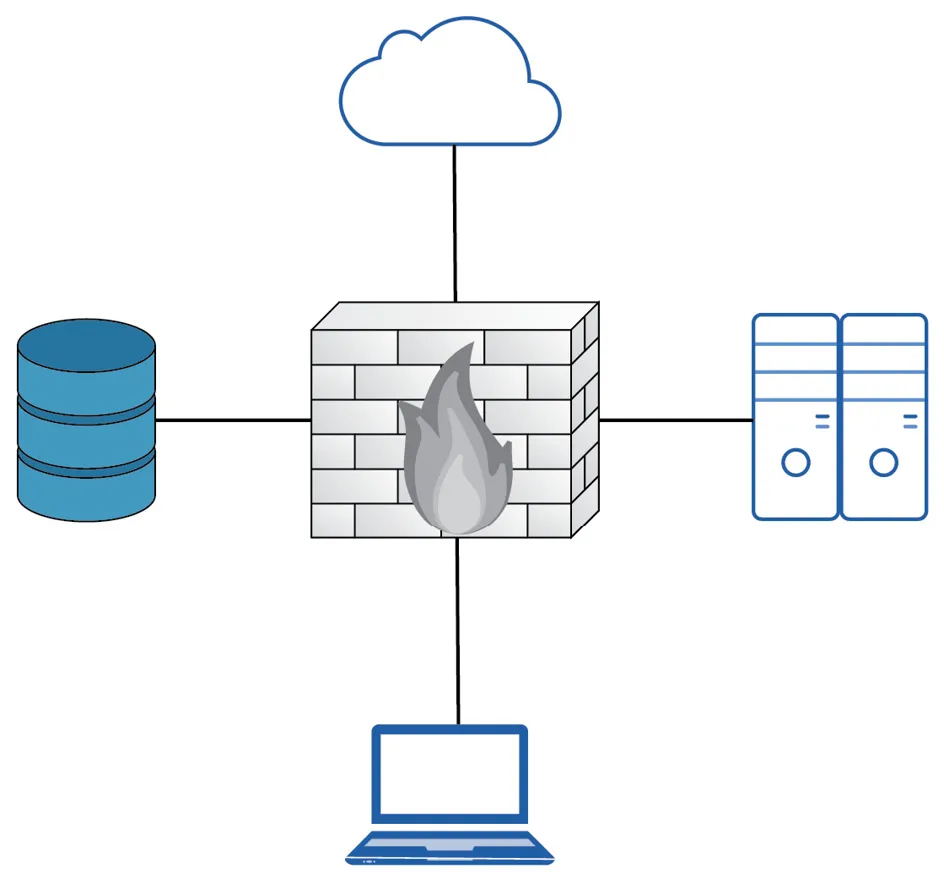

- Source IP
- Source Port
- Destination IP
- Destination Port
- Source Zone
- Protocol
- Default intrazone connections: Packets flowing from and to the same zone will be implicitly allowed.
- Default interzone connections: Packets flowing from one zone to a different zone are implicitly blocked.
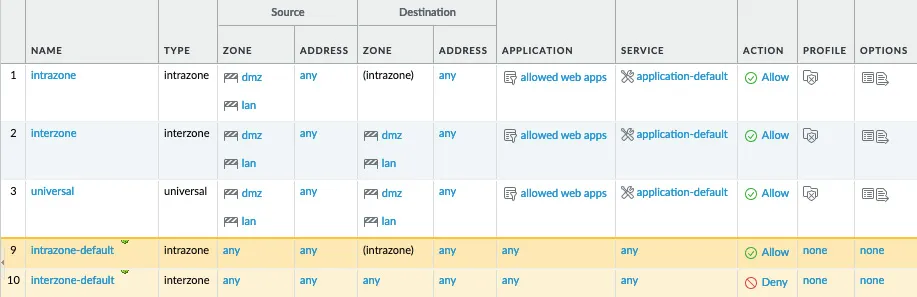
Expected behavior when determining zones
Table of contents
- Mastering Palo Alto Networks
- Why subscribe?
- Preface
- Section 1: First Steps and Basic Configuration
- Chapter 1: Understanding the Core Technologies
- Chapter 2: Setting Up a New Device
- Section 2: Advanced Configuration and Putting the Features to Work
- Chapter 3: Building Strong Policies
- Chapter 4: Taking Control of Sessions
- Chapter 5: Services and Operational Modes
- Chapter 6: Identifying Users and Controlling Access
- Chapter 7: Managing Firewalls through Panorama
- Section 3: Maintenance and Troubleshooting
- Chapter 8: Upgrading Firewalls and Panorama
- Chapter 9: Logging and Reporting
- z: VPN and Advanced Protection
- Chapter 11: Troubleshooting Common Session Issues
- Chapter 12: A Deep Dive into Troubleshooting
- Chapter 13: Supporting Tools
- Other Books You May Enjoy