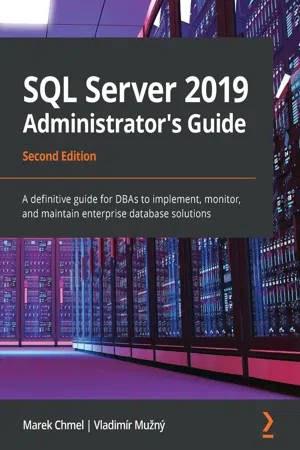
SQL Server 2019 Administrator's Guide
A definitive guide for DBAs to implement, monitor, and maintain enterprise database solutions, 2nd Edition
- 522 pages
- English
- ePUB (mobile friendly)
- Available on iOS & Android
SQL Server 2019 Administrator's Guide
A definitive guide for DBAs to implement, monitor, and maintain enterprise database solutions, 2nd Edition
About this book
Use Microsoft SQL Server 2019 to implement, administer, and secure a robust database solution that is disaster-proof and highly available
Key Features
- Explore new features of SQL Server 2019 to set up, administer, and maintain your database solution successfully
- Develop a dynamic SQL Server environment and streamline big data pipelines
- Discover best practices for fixing performance issues, database access management, replication, and security
Book Description
SQL Server is one of the most popular relational database management systems developed by Microsoft. This second edition of the SQL Server Administrator's Guide will not only teach you how to administer an enterprise database, but also help you become proficient at managing and keeping the database available, secure, and stable.
You'll start by learning how to set up your SQL Server and configure new and existing environments for optimal use. The book then takes you through designing aspects and delves into performance tuning by showing you how to use indexes effectively. You'll understand certain choices that need to be made about backups, implement security policy, and discover how to keep your environment healthy. Tools available for monitoring and managing a SQL Server database, including automating health reviews, performance checks, and much more, will also be discussed in detail. As you advance, the book covers essential topics such as migration, upgrading, and consolidation, along with the techniques that will help you when things go wrong. Once you've got to grips with integration with Azure and streamlining big data pipelines, you'll learn best practices from industry experts for maintaining a highly reliable database solution.
Whether you are an administrator or are looking to get started with database administration, this SQL Server book will help you develop the skills you need to successfully create, design, and deploy database solutions.
What you will learn
- Discover SQL Server 2019's new features and how to implement them
- Fix performance issues by optimizing queries and making use of indexes
- Design and use an optimal database management strategy
- Combine SQL Server 2019 with Azure and manage your solution using various automation techniques
- Implement efficient backup and recovery techniques in line with security policies
- Get to grips with migrating, upgrading, and consolidating with SQL Server
- Set up an AlwaysOn-enabled stable and fast SQL Server 2019 environment
- Understand how to work with Big Data on SQL Server environments
Who this book is for
This book is for database administrators, database developers, and anyone who wants to administer large and multiple databases single-handedly using Microsoft's SQL Server 2019. Basic awareness of database concepts and experience with previous SQL Server versions is required.
Frequently asked questions
- Essential is ideal for learners and professionals who enjoy exploring a wide range of subjects. Access the Essential Library with 800,000+ trusted titles and best-sellers across business, personal growth, and the humanities. Includes unlimited reading time and Standard Read Aloud voice.
- Complete: Perfect for advanced learners and researchers needing full, unrestricted access. Unlock 1.4M+ books across hundreds of subjects, including academic and specialized titles. The Complete Plan also includes advanced features like Premium Read Aloud and Research Assistant.
Please note we cannot support devices running on iOS 13 and Android 7 or earlier. Learn more about using the app.
Information
Section 1: Provisioning the SQL Server Environment
- Chapter 1, Setting Up SQL Server 2019
- Chapter 2, Keeping Your SQL Server Environment Healthy
Chapter 1: Setting Up SQL Server 2019
- Overview of the Microsoft SQL Server 2019 technology
- Preparing the SQL Server 2019 installation on Windows
- Installing SQL Server 2019 on Windows
- Installing SQL Server 2019 on Linux
- Installing SQL Server 2019 on containers
Overview of the Microsoft SQL Server 2019 technology

- Line-of-Business (LOB) application contention: In the diagram, at the left occurrence of SQL Server DE, SQL Server provides data ingestion from client applications or other external sources of data.
- Business Intelligence (BI) contention: In the diagram, at the right occurrence of SQL Server DE, the SQL Server instance manages data warehouses, that is, databases used for Analysis Services data model processing or for reporting purposes.
- Database Administrators (DBAs): DBAs work with SQL Server and SQL Server Agent services, ensuring the continuity of operations, security, disaster recovery (DR) strategies, and similar tasks.
- SQL developers: SQL developers are responsible for the content of databases, from database design and transaction handling to the quality and accuracy of data stored in databases.
- Extract, Transform, Load (ETL) developers: ETL developers' playground lies mainly in SQL Server Integration Services (SSIS) services. ETL developers create a whole ETL workflow and ensure the quality and integrity of data extracted from sources and uploaded to targets of the ETL flow.
- BI developers: BI developers work mainly with reports on SQL Server Reporting Services (SSRS) and with multidimensional data models hosted on SQL Server Analysis Services (SSAS).
Understanding SQL Server DE
- Handling recovery: This responsibility means that after any sudden or a planned breakdown of the service or database, the service will recover every database to its last consistent state without any undone transactions.
- Handling transactions: A transaction is mentioned as a single unit of work, and SQL Server DE guarantees that transactions will be durable and isolated and correctly finished with COMMIT or ROLLBACK.
- Handling security: SQL Server DE resolves every request for authentication and authorization and decides if a user or application is known (authenticated) and if a user or application has permission for certain actions (authorization).
- Every BI service, such as Analysis Services or Reporting Services, is actually a client of SQL Server DE.
- Some services, such as Machine Learning Services, can be installed within or independently of SQL Server DE.
- SQL Server Agent (not seen in the previous diagram) plays an exceptional role in the SQL Server ecosystem. This service exists as an indivisible part of every SQL Server DE application. SQL Server Agent hugely helps administrators, as well as other services or components, to automate routine tasks.
SSIS
Table of contents
- SQL Server 2019 Administrator's Guide – Second Edition
- Why subscribe?
- Preface
- Section 1: Provisioning the SQL Server Environment
- Chapter 1: Setting Up SQL Server 2019
- Chapter 2: Keeping Your SQL Server Environment Healthy
- Section 2: Server and Database Maintenance
- Chapter 3: Implementing Backup and Recovery
- Chapter 4: Securing Your SQL Server
- Chapter 5: Working with Disaster Recovery Options
- Chapter 6: Indexing and Performance
- Section 3: High Availability and the Cloud with SQL Server 2019
- Chapter 7: Planning Migration and Upgrade
- Chapter 8: Automation – Using Tools to Manage and Monitor SQL Server 2019
- Chapter 9: Configuring Always On High Availability Features
- Chapter 10: In-Memory OLTP – Why and How to Use it
- Chapter 11: Combining SQL Server 2019 with Azure
- Chapter 12: Taming Big Data with SQL Server
- Other Books You May Enjoy