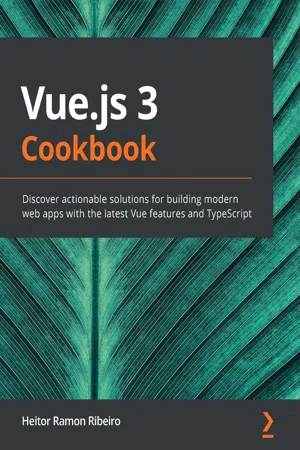
Vue.js 3 Cookbook
Discover actionable solutions for building modern web apps with the latest Vue features and TypeScript
- 562 pages
- English
- ePUB (mobile friendly)
- Available on iOS & Android
Vue.js 3 Cookbook
Discover actionable solutions for building modern web apps with the latest Vue features and TypeScript
About this book
Explore the new features of Vue.js 3 and discover best practices for building fault-tolerant and professional frontend web applications
Key Features
- Migrate your apps from Vue.js 2 to Vue.js 3 with the help of practical recipes
- Explore the latest Vue.js 3 features such as reactivity API, composition API, and TypeScript support
- Extend the capabilities and performance of Vue.js apps with Quasar, Vuetify, and Nuxt.js frameworks
Book Description
Vue.js is a progressive web framework for building professional user interfaces for your web applications. With Vue.js 3, the frontend framework is reinforced with architectural enhancements, new base languages, new render processes, and separated core components.
The book starts with recipes for implementing Vue.js 3's new features in your web development projects and migrating your existing Vue.js apps to the latest version. You will get up and running with TypeScript with Vue.js and find succinct solutions to common challenges and pitfalls faced in implementing components, derivatives, and animation, through to building plugins, adding state management, routing, and developing complete single-page applications (SPAs). As you advance, you'll discover recipes to help you integrate Vue.js apps with Nuxt.js in order to add server-side rendering capabilities to your SPAs. You'll then learn about the Vue.js ecosystem by exploring modern frameworks such as Quasar, Nuxt.js, Vuex, and Vuetify in your web projects. Finally, the book provides you with solutions for packaging and deploying your Vue.js apps.
By the end of this Vue.js book, you'll be able to identify and solve challenges faced in building Vue.js applications and be able to adopt the Vue.js framework for frontend web projects of any scale.
What you will learn
- Design and develop large-scale web applications using Vue.js 3's latest features
- Create impressive UI layouts and pages using Vuetify, Buefy, and Ant Design
- Extend your Vue.js applications with dynamic form and custom rules validation
- Add state management, routing, and navigation to your web apps
- Extend Vue.js apps to the server-side with Nuxt.js
- Discover effective techniques to deploy your web applications with Netlify
- Develop web applications, mobile applications, and desktop applications with a single code base using the Quasar framework
Who this book is for
The book is for both new and experienced Vue.js developers looking to overcome challenges in building dynamic web applications with Vue.js 3. Knowledge of JavaScript and TypeScript is assumed. A basic understanding of Vue.js will help you to make the most of this book.
Frequently asked questions
- Essential is ideal for learners and professionals who enjoy exploring a wide range of subjects. Access the Essential Library with 800,000+ trusted titles and best-sellers across business, personal growth, and the humanities. Includes unlimited reading time and Standard Read Aloud voice.
- Complete: Perfect for advanced learners and researchers needing full, unrestricted access. Unlock 1.4M+ books across hundreds of subjects, including academic and specialized titles. The Complete Plan also includes advanced features like Premium Read Aloud and Research Assistant.
Please note we cannot support devices running on iOS 13 and Android 7 or earlier. Learn more about using the app.
Information
- Creating a wrapper for the Fetch API as an HTTP client
- Creating a random cat image or GIF component
- Creating your local fake JSON API server with MirageJS
- Using axios as the new HTTP client
- Creating different axios instances
- Creating a request and response interceptor for axios
- Creating a CRUD interface with axios and Vuesax
Technical requirements
> npm install -g windows-build-tools
> npm install -g @vue/cli @vue/cli-service-global
Creating a wrapper for the Fetch API as an HTTP client
Getting ready
- Node.js 12+
- @vue/cli
- @vue/cli-service-global
How to do it...
> vue create http-project
Table of contents
- Title Page
- Copyright and Credits
- About Packt
- Contributors
- Preface
- Understanding Vue 3 and Creating Components
- Introducing TypeScript and the Vue Ecosystem
- Data Binding, Form Validations, Events, and Computed Properties
- Components, Mixins, and Functional Components
- Fetching Data from the Web via HTTP Requests
- Managing Routes with vue-router
- Managing the Application State with Vuex
- Animating Your Application with Transitions and CSS
- Creating Beautiful Applications Using UI Frameworks
- Deploying an Application to Cloud Platforms
- Directives, Plugins, SSR, and More
- Other Books You May Enjoy