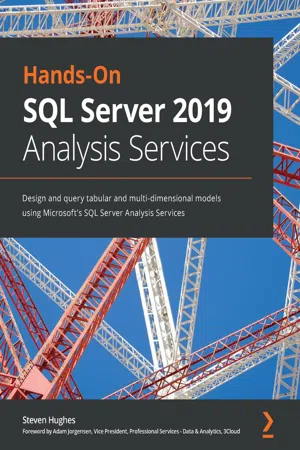
Hands-On SQL Server 2019 Analysis Services
Design and query tabular and multi-dimensional models using Microsoft's SQL Server Analysis Services
- 474 pages
- English
- ePUB (mobile friendly)
- Available on iOS & Android
Hands-On SQL Server 2019 Analysis Services
Design and query tabular and multi-dimensional models using Microsoft's SQL Server Analysis Services
About this book
Get up to speed with the new features added to Microsoft SQL Server 2019 Analysis Services and create models to support your business
Key Features
- Explore tips and tricks to design, develop, and optimize end-to-end data analytics solutions using Microsoft's technologies
- Learn tabular modeling and multi-dimensional cube design development using real-world examples
- Implement Analysis Services to help you make productive business decisions
Book Description
SQL Server Analysis Services (SSAS) continues to be a leading enterprise-scale toolset, enabling customers to deliver data and analytics across large datasets with great performance. This book will help you understand MS SQL Server 2019's new features and improvements, especially when it comes to SSAS.
First, you'll cover a quick overview of SQL Server 2019, learn how to choose the right analytical model to use, and understand their key differences. You'll then explore how to create a multi-dimensional model with SSAS and expand on that model with MDX. Next, you'll create and deploy a tabular model using Microsoft Visual Studio and Management Studio. You'll learn when and how to use both tabular and multi-dimensional model types, how to deploy and configure your servers to support them, and design principles that are relevant to each model. The book comes packed with tips and tricks to build measures, optimize your design, and interact with models using Excel and Power BI. All this will help you visualize data to gain useful insights and make better decisions. Finally, you'll discover practices and tools for securing and maintaining your models once they are deployed.
By the end of this MS SQL Server book, you'll be able to choose the right model and build and deploy it to support the analytical needs of your business.
What you will learn
- Determine the best analytical model using SSAS
- Cover the core aspects involved in MDX, including writing your first query
- Implement calculated tables and calculation groups (new in version 2019) in DAX
- Create and deploy tabular and multi-dimensional models on SQL 2019
- Connect and create data visualizations using Excel and Power BI
- Implement row-level and other data security methods with tabular and multi-dimensional models
- Explore essential concepts and techniques to scale, manage, and optimize your SSAS solutions
Who this book is for
This Microsoft SQL Server book is for BI professionals and data analysts who are looking for a practical guide to creating and maintaining tabular and multi-dimensional models using SQL Server 2019 Analysis Services. A basic working knowledge of BI solutions such as Power BI and database querying is required.
Tools to learn more effectively

Saving Books

Keyword Search

Annotating Text

Listen to it instead
Information
Section 1: Choosing Your Model
- Chapter 1, Analysis Services in SQL Server 2019
- Chapter 2, Choosing the SQL Server 2019 Analytic Model for Your BI Needs
Chapter 1: Analysis Services in SQL Server 2019
- What is SQL Server Analysis Services anyway?
- Why use SQL Server Analysis Services?
- What's new in SQL Server Analysis Services 2019?
- What are the tools used with SQL Server Analysis Services?
- One last thing – our sample data
What is SQL Server Analysis Services anyway?
- SQL Server Management Studio
- Data Transformation Services
- SQL Server Integration Services
- SQL Server Reporting Services
- Data Quality Services
- Master Data Services
- Data Virtualization with PolyBase
- Big Data Clusters
SQL Server Analysis Services is not SQL Server
SQL Server Analysis Services through the years

Table of contents
- Hands-On SQL Server 2019 Analysis Services
- Why subscribe?
- Preface
- Section 1: Choosing Your Model
- Chapter 1: Analysis Services in SQL Server 2019
- Chapter 2: Choosing the SQL Server 2019 Analytic Model for Your BI Needs
- Section 2: Building and Deploying a Multidimensional Model
- Chapter 3: Preparing Your Data for Multidimensional Models
- Chapter 4: Building a Multidimensional Cube in SSAS 2019
- Chapter 5: Adding Measures and Calculations with MDX
- Section 3: Building and Deploying Tabular Models
- Chapter 6: Preparing Your Data for Tabular Models
- Chapter 7: Building a Tabular Model in SSAS 2019
- Chapter 8: Adding Measures and Calculations with DAX
- Section 4: Exposing Insights while Visualizing Data from Your Models
- Chapter 9: Exploring and Visualizing Your Data with Excel
- Chapter 10: Creating Interactive Reports and Enhancing Your Models in Power BI
- Section 5: Security, Administration, and Managing Your Models
- Chapter 11: Securing Your SSAS Models
- Chapter 12: Common Administration and Maintenance Tasks
- Other Books You May Enjoy
Frequently asked questions
- Essential is ideal for learners and professionals who enjoy exploring a wide range of subjects. Access the Essential Library with 800,000+ trusted titles and best-sellers across business, personal growth, and the humanities. Includes unlimited reading time and Standard Read Aloud voice.
- Complete: Perfect for advanced learners and researchers needing full, unrestricted access. Unlock 1.4M+ books across hundreds of subjects, including academic and specialized titles. The Complete Plan also includes advanced features like Premium Read Aloud and Research Assistant.
Please note we cannot support devices running on iOS 13 and Android 7 or earlier. Learn more about using the app