
- English
- ePUB (mobile friendly)
- Available on iOS & Android
About this book
Develop attractive and efficient dynamic web applications using Node.js Key Features
- Assumes a practical approach of learning.
- Ample of examples are given along with assignments.
- Book covers a wide range of topics in Node.js, emphasising on real-world.
- Simple language is used with clear presentation of topics including Node.js modules, npm, event handling.
Description
The Node.js Guidebook is written and designed keeping in mind readers of varies technical and academic inclinations. Every concept has been explained in detail with appropriate examples and demonstrations with images as applicable. Topics have been aligned from simple to complex for the benefit of a beginner in understanding the technology. The logic of all codes in the examples have been explained appropriately. Concepts have been described in a simple language for easy understanding along with real-world applications of the same.Node.js Guidebook aims to introduce readers to the world of Node.js. Node.js is an open source JavaScript run-time environment that executes JavaScript on server-side. Earlier, JavaScript was used only for client-side scripting, but Node.js supports the creation of dynamic Web applications by using JavaScript for server-side scripting. Node.js has taken the world by a storm by simplifying Web application development thorough the use of readily available and pluggable modules, thus, reducing the overall development time. Whether you are a beginner or an experienced developer, you can learn to design and develop attractive and efficient Web applications using Node.js. What Will You Learn
This book will help developers to easily develop attractive and efficient dynamic web applications using Node.js. It will be a great source of reference for developers for migrating applications to open source technologies such as HTML5, Node.js, and MySQL. Who This Book Is For
This book will prove to be a "must have" for beginners as well as experienced professionals as it is a stepping stone for learning new technology. Table of Contents
1. Introduction to Node.js
2. Modules in Node.js
3. File system module
4. NPM in node.js
5. Event handling in Node.js
6. Node.js with MySQL
7. Express and Node.js About the Author
Dhruti Shah is a multi-skilled, tech savvy person with more than 12 years of experience as a software trainer, technical writer, project lead and manager in the field of education and training in Information Technology. She holds a Master of Computer Applications (MCA) degree from South Gujarat University. She is a Microsoft Certified Training Specialist and has trained more than 2000 candidates world-wide on more than 10 technologies. With a keen sense of technological advancement, she has self-acquired working knowledge of several technologies including Java, .NET, PHP, Linux, SQL Server, MySQL, Node.js and so on. She has authored books on these technologies for educational institutions and also conducted webinars on technical subjects for international clients like Nigeria, Vietnam, and Trinidad. She has been appreciated as a model representative for India for flawlessly managing two prestigious International projects to set up and upgrade the Centre of Excellence in Information Technology in Panama and Costa Rica, Central America (a collaboration project of Indian government with the governments of Panama and Costa Rica).
Tools to learn more effectively

Saving Books

Keyword Search

Annotating Text

Listen to it instead
Information
SECTION 1
■ ■ ■
Introduction to Node.js
Session Objectives
- Understand the concept behind Node.js.
- Understand the features of Node.js.
- Learn to work with Node.js REPL terminal.
- Learn to use Node.js with Command Line Interface.
- Learn to use Node.js with an Integrated Development Environment (IDE).
- Compare Node.js with other JavaScript based technologies.
1.1 Introduction
1.1.1 Features and Benefits of Node.js
- It provides a cross-platform runtime environment as well as a JavaScript library.
- It is lightweight and very useful for data-intensive applications that work real-time and across several devices. This is because, Node.js uses an event-driven, single-threaded, non-blocking I/O model which is very memory efficient.
- It uses asynchronous programming methodology in which the server does not have to wait for the first request to complete in order to handle another request.
- Node.js library executes the code very quickly as it is built on the V8 JavaScript Engine of Google Chrome
- Unlike other servers, Node.js does not support buffering of data. The data is displayed in chunks.
- Node.js can read, write, create, open and close files on a server.
- It can also create, add, update, and delete data from databases.
- Node.js can generate dynamic page content and collect form data from a Web page
- Node.js uses a single-thread model with event looping so that the applications work in a non-blocking manner and become highly scalable. Due to event-looping mechanism, a single thread can handle more number of requests as compared to existing servers such as HTTP server, Apache server, etc.
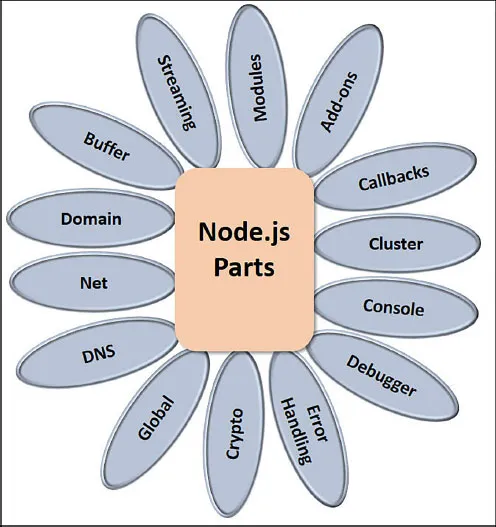
1.1.2 Types of Applications that can be Developed Using Node.js
- Web and networking applications.
- Video streaming sites which are I/O intensive Web applications.
- Single-page applications.
- Data Intensive Real-time Applications (DIRT).
- JSON APIs based Applications.
1.1.3 Asynchronous Programming with Node.js
1.2 Set up the Node.js Environment
Table of contents
- Cover
- Node.js Guidebook
- Copyright
- Preface
- Acknowledgement
- Table of Contents
- Chapter 1: Introduction to Node.js
- Chapter 2: Modules in Node.js
- Chapter 3: File System Module
- Chapter 4: NPM in Node.js
- Chapter 5: Event Handling in Node.js
- Chapter 6: More on Modules
- Chapter 7: Node.js with MySQL
- Chapter 8: Express and Node.js
Frequently asked questions
- Essential is ideal for learners and professionals who enjoy exploring a wide range of subjects. Access the Essential Library with 800,000+ trusted titles and best-sellers across business, personal growth, and the humanities. Includes unlimited reading time and Standard Read Aloud voice.
- Complete: Perfect for advanced learners and researchers needing full, unrestricted access. Unlock 1.4M+ books across hundreds of subjects, including academic and specialized titles. The Complete Plan also includes advanced features like Premium Read Aloud and Research Assistant.
Please note we cannot support devices running on iOS 13 and Android 7 or earlier. Learn more about using the app