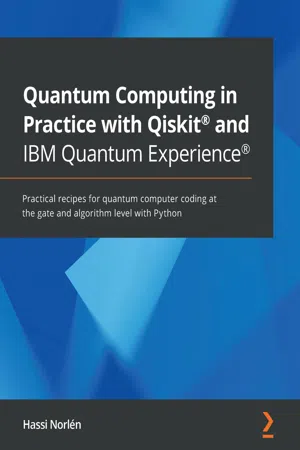
Quantum Computing in Practice with Qiskit® and IBM Quantum Experience®
Practical recipes for quantum computer coding at the gate and algorithm level with Python
- 408 pages
- English
- ePUB (mobile friendly)
- Available on iOS & Android
Quantum Computing in Practice with Qiskit® and IBM Quantum Experience®
Practical recipes for quantum computer coding at the gate and algorithm level with Python
About this book
Understand the nuances of programming traditional quantum computers and solve the challenges of the future while building and executing quantum programs on IBM Quantum hardware and simulators
Key Features
- Work your way up from writing a simple quantum program to programming complex quantum algorithms
- Explore the probabilistic nature of qubits by performing quantum coin tosses and using random number generators
- Delve into quantum algorithms and their practical applications in various domains
Book Description
IBM Quantum Experience® is a leading platform for programming quantum computers and implementing quantum solutions directly on the cloud. This book will help you get up to speed with programming quantum computers and provide solutions to the most common problems and challenges.
You'll start with a high-level overview of IBM Quantum Experience® and Qiskit®, where you will perform the installation while writing some basic quantum programs. This introduction puts less emphasis on the theoretical framework and more emphasis on recent developments such as Shor's algorithm and Grover's algorithm. Next, you'll delve into Qiskit®, a quantum information science toolkit, and its constituent packages such as Terra, Aer, Ignis, and Aqua. You'll cover these packages in detail, exploring their benefits and use cases. Later, you'll discover various quantum gates that Qiskit® offers and even deconstruct a quantum program with their help, before going on to compare Noisy Intermediate-Scale Quantum (NISQ) and Universal Fault-Tolerant quantum computing using simulators and actual hardware. Finally, you'll explore quantum algorithms and understand how they differ from classical algorithms, along with learning how to use pre-packaged algorithms in Qiskit® Aqua.
By the end of this quantum computing book, you'll be able to build and execute your own quantum programs using IBM Quantum Experience® and Qiskit® with Python.
What you will learn
- Visualize a qubit in Python and understand the concept of superposition
- Install a local Qiskit® simulator and connect to actual quantum hardware
- Compose quantum programs at the level of circuits using Qiskit® Terra
- Compare and contrast Noisy Intermediate-Scale Quantum computing (NISQ) and Universal Fault-Tolerant quantum computing using simulators and IBM Quantum® hardware
- Mitigate noise in quantum circuits and systems using Qiskit® Ignis
- Understand the difference between classical and quantum algorithms by implementing Grover's algorithm in Qiskit®
Who this book is for
This book is for developers, data scientists, machine learning researchers, or quantum computing enthusiasts who want to understand how to use IBM Quantum Experience® and Qiskit® to implement quantum solutions and gain practical quantum computing experience. Python programming experience is a must to grasp the concepts covered in the book more effectively. Basic knowledge of quantum computing will also be beneficial.
Tools to learn more effectively

Saving Books

Keyword Search

Annotating Text

Listen to it instead
Information
Chapter 1: Preparing Your Environment
- Creating your IBM Quantum Experience® account
- Installing Qiskit®
- Downloading the code samples
- Installing your API key and accessing your provider
- Keeping your Qiskit® environment up to date
Technical requirements
Creating your IBM Quantum Experience® account
Getting ready
- A Google account
- A GitHub account
- A LinkedIn account
- A Twitter account
- An email address
How to do it...
- In your browser (Google Chrome seems to work best), go to this link: https://quantum-computing.ibm.com/login.
- Enter your IBMid credentials or select another login method.You can also skip the sign-in, which will give you access to IBM Quantum Experience® but with a limit of 3 qubits for your quantum circuits, and with simulator backends only.
- Once you have logged in, you now have an activated IBM Quantum Experience® account, and will find yourself at the main dashboard:
 Figure 1.1 – The IBM Quantum Experience® home page
Figure 1.1 – The IBM Quantum Experience® home page - From here, you have a couple of paths:Go to a composer to start building your quantum programs in a graphical user interface. Click the Circuit composer left-menu icon () and then go to Chapter 3, IBM Quantum Experience® – Quantum Drag and Drop.
 If you want to start writing your quantum programs in Python without first installing a local Qiskit® instance, you can go to the Qiskit® notebooks to start working on your quantum programs in a Jupyter Notebook Python environment. Click on the Quantum Lab left-menu icon (), click New Notebook, and then go to Chapter 4, Starting at the Ground Level with Terra.
If you want to start writing your quantum programs in Python without first installing a local Qiskit® instance, you can go to the Qiskit® notebooks to start working on your quantum programs in a Jupyter Notebook Python environment. Click on the Quantum Lab left-menu icon (), click New Notebook, and then go to Chapter 4, Starting at the Ground Level with Terra. If you want to continue down the Qiskit® path for which this book was written, you can now log out of IBM Quantum Experience®, and continue with installing Qiskit® on your local machine.
If you want to continue down the Qiskit® path for which this book was written, you can now log out of IBM Quantum Experience®, and continue with installing Qiskit® on your local machine.
See also
- IBM Quantum Experience is quantum on the cloud: https://www...
Table of contents
- Quantum Computing in Practice with Qiskit® and IBM Quantum Experience®
- Why subscribe?
- Preface
- Chapter 1: Preparing Your Environment
- Chapter 2: Quantum Computing and Qubits with Python
- Chapter 3: IBM Quantum Experience® – Quantum Drag and Drop
- Chapter 4: Starting at the Ground Level with Terra
- Chapter 5: Touring the IBM Quantum® Hardware with Qiskit®
- Chapter 6: Understanding the Qiskit® Gate Library
- Chapter 7: Simulating Quantum Computers with Aer
- Chapter 8: Cleaning Up Your Quantum Act with Ignis
- Chapter 9: Grover's Search Algorithm
- Chapter 10: Getting to Know Algorithms with Aqua
- Other Books You May Enjoy
Frequently asked questions
- Essential is ideal for learners and professionals who enjoy exploring a wide range of subjects. Access the Essential Library with 800,000+ trusted titles and best-sellers across business, personal growth, and the humanities. Includes unlimited reading time and Standard Read Aloud voice.
- Complete: Perfect for advanced learners and researchers needing full, unrestricted access. Unlock 1.4M+ books across hundreds of subjects, including academic and specialized titles. The Complete Plan also includes advanced features like Premium Read Aloud and Research Assistant.
Please note we cannot support devices running on iOS 13 and Android 7 or earlier. Learn more about using the app