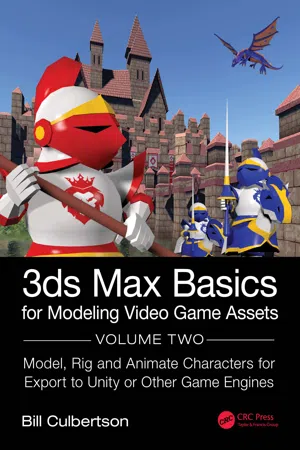
3ds Max Basics for Modeling Video Game Assets
Volume 2: Model, Rig and Animate Characters for Export to Unity or Other Game Engines
- 440 pages
- English
- ePUB (mobile friendly)
- Available on iOS & Android
3ds Max Basics for Modeling Video Game Assets
Volume 2: Model, Rig and Animate Characters for Export to Unity or Other Game Engines
About this book
As a textbook for learning the fundamentals of modeling, rigging and animating 3D-modeled characters for use in video games, this step-by-step lesson book builds on the reader's modeling skills acquired from reading Volume I. The reader will model characters for the Castle Environment created in Volume I, which will be rigged using the Character Animation Toolkit (CAT) in 3ds Max and animated with game moves. The Skin Modifier is used for associating the meshes to the rigs and the characters are then exported to the Unity game engine and integrated into the Castle Scene with a Third Person Character camera. As the text introduces new modeling skills, it additionally calls on the reader to perform repetitive tasks, reinforcing skills learned in the process. The content is presented as if the reader is in a working video game studio, being responsible for researching asset design and providing the team with placeholder assets and final model assets that are unwrapped and custom textured using both box mapping and the 3ds Max Quick Peel tool. Although the text uses Autodesk 3ds Max for the modeling program, the principles are transferable to other major modeling programs.
Key Features:
- The goal of this book is to teach the fundamentals of 3D modeling video game characters in a simplified, logical progression optimized for learning at a beginner level.
- Rigging principles (Linking, Inverse Kinematics [IK], Forward Kinematics [FK], Skin Deformation, Weighting Vertices and more) are introduced in a gradual progression to allow maximum comprehension and retention.
- This series of modeling exercises is the result of having successfully taught over 1000 video game students the fundamentals of 3D modeling.
- This complete, clearly written and concise text is written for self-paced learning, helping those instructors who might not be fully trained in 3D modeling and those interested in self-teaching.
- Includes instructions and project files for exporting the finished project environment into the 3D game engine, Unity.
- A companion site (www.3dsMaxBasics.com) includes working 3ds Max project files for chapters, notes and corrections, a 3ds Max user interface, 3ds Max shortcut keys and more.
Frequently asked questions
- Essential is ideal for learners and professionals who enjoy exploring a wide range of subjects. Access the Essential Library with 800,000+ trusted titles and best-sellers across business, personal growth, and the humanities. Includes unlimited reading time and Standard Read Aloud voice.
- Complete: Perfect for advanced learners and researchers needing full, unrestricted access. Unlock 1.4M+ books across hundreds of subjects, including academic and specialized titles. The Complete Plan also includes advanced features like Premium Read Aloud and Research Assistant.
Please note we cannot support devices running on iOS 13 and Android 7 or earlier. Learn more about using the app.
Information
Chapter 1

Topics in This Chapter
- Game Design Document
- Sourcing Reference Materials
- Developmental Sketches
Concepts/Skills/Tools Introduced in This Chapter
- Character Sheet – Turnaround
- Scene Set-Up with Templates
Where to Start?
| Game Name: Castle Keep: Red vs. Blue | |
|---|---|
| General Features | 3D Medieval Environment, Multiplayer, FPS |
| Gameplay | “Capture the Flag,” Two Kingdoms, the Red and the Blue |
| Game Engine/Editor | Unity 3d |
| Player Characters | King, Queen, Knight on Horseback, Knight, Dragon |
| Environment | Hand-painted, medieval fantasy |
| Castle Modules | Curtain Wall, Fixed Bridge, Gate House, Turrets, Keep |
| Castle Accessories | Wooden Table and Chair, Wall Torch, Wine Barrel, etc. |
| Game Castle Keep, Blue vs. Red | |
|---|---|
| Who | Character: Knight In the game, the male Knight serves as the main infantry soldier. The Knight has the ability to attack other characters and objects by swinging/slashing a hand-held sword. His movement is strong, skilled and confident. He’s not hesitant, ready to fight on command. |
| What | The Knight is a biped figure. The character has a cartoonish look. For his proportions, he stands three “heads” high. He wears a stylized suit of armor (creating an air of confidence/tough guy) that allows free movement for running, jumping and swinging his sword for attack. The character has markings that can be used to assign the character to either the Blue or Red team (one character used for both teams with different skins). |
| When | The character is middle to late medieval time period, refined armor and weapons, appropriate to the modeled environmental castle modules. |
| Where | The Knight will fight at the ground or surface level (regular gravity).
|
| Model | Poly limit: 4000 poly limit (low poly) |
| Height limit: 1.5 m (scaled to castle environment: fits through doorways) | |
| Complexity: Can be simple, non-deformation | |
References


Table of contents
- Cover
- Half Title
- Title Page
- Copyright Page
- Table of Contents
- Acknowledgments
- Author
- Introduction
- 1 Character Design
- 2 Character Modeling: The Knight
- 3 Rigging Basics
- 4 Character Modeling: The Warhorse Knight
- 5 Character Rigging: Skin and the CAT Rig
- 6 Rigging the Warhorse Knight
- 7 Character Modeling: The Dragon
- 8 Rigging the Dragon
- 9 Character Animations
- 10 Exporting to the Game Engine
- Index