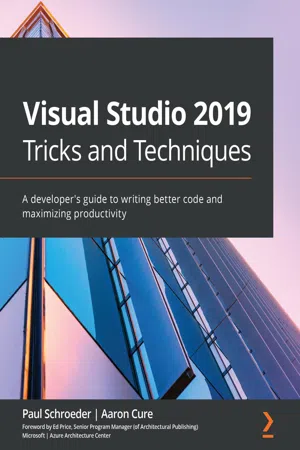
Visual Studio 2019 Tricks and Techniques
A developer's guide to writing better code and maximizing productivity
- 386 pages
- English
- ePUB (mobile friendly)
- Available on iOS & Android
Visual Studio 2019 Tricks and Techniques
A developer's guide to writing better code and maximizing productivity
About this book
Harness the full power of the Visual Studio IDE to take your coding skills to the next level by learning about IDE productivity practices and exclusive techniques
Key Features
- Increase your productivity by leveraging Visual Studio 2019's improvements and features
- Explore powerful editing, code intelligence, and source code control features to increase productivity
- Delve into VS's powerful, untapped features such as custom project templates and extensions
Book Description
Visual Studio 2019 (VS 2019) and Visual Studio Code (VS Code) are powerful professional development tools that help you to develop applications for any platform with ease. Whether you want to create web, mobile, or desktop applications, Microsoft Visual Studio is your one-stop solution. This book demonstrates some of the most sophisticated capabilities of the tooling and shows you how to use the integrated development environment (IDE) more efficiently to be more productive.
You'll begin by gradually building on concepts, starting with the basics. The introductory chapters cover shortcuts, snippets, and numerous optimization tricks, along with debugging techniques, source control integration, and other important IDE features that will help you make your time more productive. With that groundwork in place, more advanced concepts such as the inner workings of project and item templates are covered. You will also learn how to write quality, secure code more efficiently as well as discover how certain Visual Studio features work 'under the hood'.
By the end of this Visual Studio book, you'll have learned how to write more secure code faster than ever using your knowledge of the extensions and processes that make developing successful solutions more enjoyable and repeatable.
What you will learn
- Understand the similarities and differences between VS 2019 and VS Code
- Get to grips with numerous keyboard shortcuts to improve efficiency
- Discover IDE tips and tricks that make it easier to write code
- Experiment with code snippets that make it easier to write repeating code patterns
- Find out how to customize project and item templates with the help of hands-on exercises
- Use Visual Studio extensions for ease and improved productivity
- Delve into Visual Studio's behind the scene operations
Who this book is for
This book is for C# and.NET developers who want to become more efficient and take advantage of features they may not be aware of in the IDE. Those looking to increase their productivity and write quality code more quickly by fully utilizing the power of the Visual Studio IDE will also find this book useful.
Tools to learn more effectively

Saving Books

Keyword Search

Annotating Text

Listen to it instead
Information
Section 1: Visual Studio IDE Productivity Essentials
- Chapter 1, Flavors of Visual Studio
- Chapter 2, Keyboard Shortcuts
- Chapter 3, IDE Tips and Tricks
- Chapter 4, Working with a Repository
- Chapter 5, Working with Snippets
- Chapter 6, Database Explorers
- Chapter 7, Compiling, Debugging, and Version Control
Chapter 1: Flavors of Visual Studio
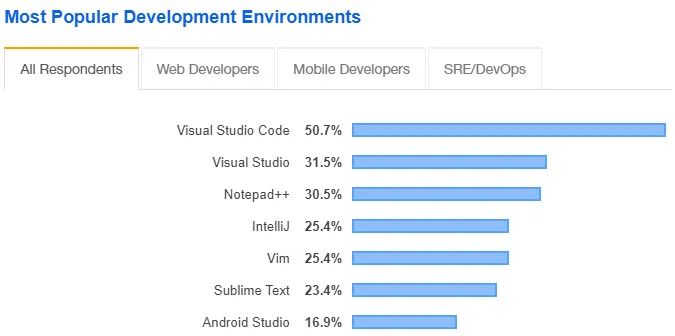
- Primary operating system (Windows, macOS, or Linux)
- Target framework (.NET full framework, .NET Core)
- Team size and budget
- Application type (Windows, web, mobile, server, or console)
- Cross-platform portability requirements
- Chosen programming language (such as C#, VB, Python, Ruby, or NodeJS)
Technical requirements
Quick reference cheat sheet
- If you are using a PC and are brand new to software development, start with VS 2019 Community.
- If you are using a PC as an experienced developer, or have a well-funded company footing the bill, consider the VS 2019 Professional or VS 2019 Enterprise editions.
- If you're primarily a web developer planning to use NodeJS and TypeScript, try VS Code.
- If you're developing cross-platform iOS/Android mobile apps, consider using VS for Mac.Have you already decided on which version to use?If you have already figured out which version of Visual Studio is right for you, then feel free to skip this chapter's content. Alternatively, if you are an experienced developer, skim this material looking for new tidbits, such as GitHub Codespaces.
Visual Studio 2019 (Windows)

- Community – Free for students, open source contributors, and individuals
- Professional – The best choice for small teams
- Test Professional – An option for dedicated Quality Assurance (QA) roles
- Enterprise – Offers extra features (mentioned later in this chapter) and works well for teams of any size
Table of contents
- Visual Studio 2019 Tricks and Techniques
- Why subscribe?
- Preface
- Section 1: Visual Studio IDE Productivity Essentials
- Chapter 1: Flavors of Visual Studio
- Chapter 2: Keyboard Shortcuts
- Chapter 3: IDE Tips and Tricks
- Chapter 4: Working with a Repository
- Chapter 5: Working with Snippets
- Chapter 6: Database Explorers
- Chapter 7: Compiling, Debugging, and Versioning
- Section 2: Customizing Project Templates and Beyond
- Chapter 8: Introduction to Project and Item Templates
- Chapter 9: Creating Your Own Templates
- Chapter 10: Deploying Custom Templates
- Section 3: Leveraging Extensions for the Win
- Chapter 11: Overviewing Visual Studio 2019 Extensions
- Chapter 12: Overviewing VS Code Extensions
- Chapter 13: CodeMaid is Your Friend
- Chapter 14: Be Your Team's Hero with CodeGenHero
- Chapter 15: Secure Code with Puma Scan
- Appendix
- Other Books You May Enjoy
Frequently asked questions
- Essential is ideal for learners and professionals who enjoy exploring a wide range of subjects. Access the Essential Library with 800,000+ trusted titles and best-sellers across business, personal growth, and the humanities. Includes unlimited reading time and Standard Read Aloud voice.
- Complete: Perfect for advanced learners and researchers needing full, unrestricted access. Unlock 1.4M+ books across hundreds of subjects, including academic and specialized titles. The Complete Plan also includes advanced features like Premium Read Aloud and Research Assistant.
Please note we cannot support devices running on iOS 13 and Android 7 or earlier. Learn more about using the app