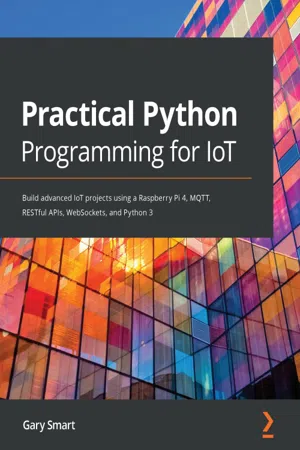
- 516 pages
- English
- ePUB (mobile friendly)
- Available on iOS & Android
Practical Python Programming for IoT
About this book
Leverage Python and Raspberry Pi to create complex IoT applications capable of creating and detecting movement and measuring distance, light, and a host of other environmental conditionsKey Features• Learn the fundamentals of electronics and how to integrate them with a Raspberry Pi• Understand how to build RESTful APIs, WebSocket APIs, and MQTT-based applications• Explore alternative approaches to structuring IoT applications with PythonBook DescriptionThe age of connected devices is here, be it fitness bands or smart homes. It's now more important than ever to understand how hardware components interact with the internet to collect and analyze user data. The Internet of Things (IoT), combined with the popular open source language Python, can be used to build powerful and intelligent IoT systems with intuitive interfaces. This book consists of three parts, with the first focusing on the "Internet" component of IoT. You'll get to grips with end-to-end IoT app development to control an LED over the internet, before learning how to build RESTful APIs, WebSocket APIs, and MQTT services in Python. The second part delves into the fundamentals behind electronics and GPIO interfacing. As you progress to the last part, you'll focus on the "Things" aspect of IoT, where you will learn how to connect and control a range of electronic sensors and actuators using Python. You'll also explore a variety of topics, such as motor control, ultrasonic sensors, and temperature measurement. Finally, you'll get up to speed with advanced IoT programming techniques in Python, integrate with IoT visualization and automation platforms, and build a comprehensive IoT project. By the end of this book, you'll be well-versed with IoT development and have the knowledge you need to build sophisticated IoT systems using Python.What you will learn• Understand electronic interfacing with Raspberry Pi from scratch• Gain knowledge of building sensor and actuator electronic circuits• Structure your code in Python using Async IO, pub/sub models, and more• Automate real-world IoT projects using sensor and actuator integration• Integrate electronics with ThingSpeak and IFTTT to enable automation• Build and use RESTful APIs, WebSockets, and MQTT with sensors and actuators• Set up a Raspberry Pi and Python development environment for IoT projectsWho this book is forThis IoT Python book is for application developers, IoT professionals, or anyone interested in building IoT applications using the Python programming language. It will also be particularly helpful for mid to senior-level software engineers who are experienced in desktop, web, and mobile development, but have little to no experience of electronics, physical computing, and IoT.
Tools to learn more effectively

Saving Books

Keyword Search

Annotating Text

Listen to it instead
Information
- Chapter 1, Setting Up Your Development Environment
- Chapter 2, Getting Started with Python and IoT
- Chapter 3, Networking with RESTful APIs and Web Sockets using Flask
- Chapter 4, Networking with MQTT, Python, and the Mosquitto MQTT Broker
- Understanding your Python installation
- Setting up a Python virtual environment
- Installing Python GPIO packages with pip
- Alternative methods of executing a Python script
- Raspberry Pi GPIO interface configuration
Technical requirements
- Raspberry Pi 4 Model B
- Raspbian OS Buster (with desktop and recommended software)
- Minimum Python version 3.5
Understanding your Python installation
- Open a new Terminal and execute the python --version command:
$ python --version
Python 2.7.16
- Next, run the python3 --version command:
$ python3 --version
Python 3.7.3
print "Hello" # No parentheses - This only works in Python 2, a dead give-away that this script is for Python 2.
print("Hello") # With parentheses - this will work in Python 2 and Python 3
Setting up a Python virtual environment
Table of contents
- Title Page
- Copyright and Credits
- About Packt
- Contributors
- Preface
- Section 1: Programming with Python and the Raspberry Pi
- Setting Up your Development Environment
- Getting Started with Python and IoT
- Networking with RESTful APIs and Web Sockets Using Flask
- Networking with MQTT, Python, and the Mosquitto MQTT Broker
- Section 2: Practical Electronics for Interacting with the Physical World
- Connecting Your Raspberry Pi to the Physical World
- Electronics 101 for the Software Engineer
- Section 3: IoT Playground - Practical Examples to Interact with the Physical World
- Turning Things On and Off
- Lights, Indicators, and Displaying Information
- Measuring Temperature, Humidity, and Light Levels
- Movement with Servos, Motors, and Steppers
- Measuring Distance and Detecting Movement
- Advanced IoT Programming Concepts - Threads, AsyncIO, and Event Loops
- IoT Visualization and Automation Platforms
- Tying It All Together - An IoT Christmas Tree
- Assessments
- Other Books You May Enjoy
Frequently asked questions
- Essential is ideal for learners and professionals who enjoy exploring a wide range of subjects. Access the Essential Library with 800,000+ trusted titles and best-sellers across business, personal growth, and the humanities. Includes unlimited reading time and Standard Read Aloud voice.
- Complete: Perfect for advanced learners and researchers needing full, unrestricted access. Unlock 1.4M+ books across hundreds of subjects, including academic and specialized titles. The Complete Plan also includes advanced features like Premium Read Aloud and Research Assistant.
Please note we cannot support devices running on iOS 13 and Android 7 or earlier. Learn more about using the app