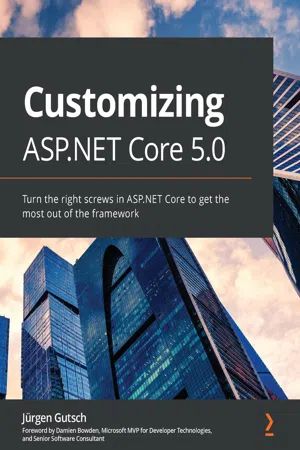
Customizing ASP.NET Core 5.0
Turn the right screws in ASP.NET Core to get the most out of the framework
- 160 pages
- English
- ePUB (mobile friendly)
- Available on iOS & Android
Customizing ASP.NET Core 5.0
Turn the right screws in ASP.NET Core to get the most out of the framework
About this book
A guide to discovering the hidden behaviors of ASP.NET Core that can be customized to optimize your.NET 5 applications
Key Features
- Customize the default behavior of ASP.NET Core to get the most out of the framework
- Enhance the app configuration, change the default dependency injection, and build your own tag helpers
- Discover best practices for configuring ASP.NET Core, from user interface design to hosting it on platforms
Book Description
ASP.NET Core is the most powerful Microsoft web framework. Although it's full of rich features, sometimes the default configurations can be a bottleneck and need to be customized to suit the nature and scale of your app. If you're an intermediate-level.NET developer who wants to extend.NET Core to multiple use cases, it's important to customize these features so that the framework works for you effectively.
Customizing ASP.NET Core 5.0 covers core features that can be customized for developing optimized apps. The customization techniques are also updated to work with the latest.NET 5 framework.
You'll learn essential concepts relating to optimizing the framework such as configuration, dependency injection, routing, action filters, and more. As you progress, you'll be able to create custom solutions that meet the needs of your use case with ASP.NET Core. Later chapters will cover expert techniques and best practices for using the framework for your app development needs, from UI design to hosting. Finally, you'll focus on the new endpoint routing in ASP.NET Core to build custom endpoints and add third-party endpoints to your web apps for processing requests faster.
By the end of this application development book, you'll have the skills you need to be able to customize ASP.NET Core to develop robust optimized apps.
What you will learn
- Explore various application configurations and providers in ASP.NET Core 5
- Understand dependency injection in.NET and learn how to add third-party DI containers
- Discover the concept of middleware and write your own middleware for ASP.NET Core apps
- Create various API output formats in your API-driven projects
- Get familiar with different hosting models for your ASP.NET Core app
- Develop custom routing endpoints and add third-party endpoints
- Configure WebHostBuilder effectively for your web applications
Who this book is for
This.NET 5 book is for.NET developers who need to change the default behaviors of the framework to help improve the performance of their applications. Intermediate-level knowledge of ASP.NET Core and C# is required before getting started with the book.
Frequently asked questions
- Essential is ideal for learners and professionals who enjoy exploring a wide range of subjects. Access the Essential Library with 800,000+ trusted titles and best-sellers across business, personal growth, and the humanities. Includes unlimited reading time and Standard Read Aloud voice.
- Complete: Perfect for advanced learners and researchers needing full, unrestricted access. Unlock 1.4M+ books across hundreds of subjects, including academic and specialized titles. The Complete Plan also includes advanced features like Premium Read Aloud and Research Assistant.
Please note we cannot support devices running on iOS 13 and Android 7 or earlier. Learn more about using the app.
Information
Chapter 1: Customizing Logging
- Configuring logging
- Creating a custom logger
- Plugging in an existing third-party logger provider

Technical requirements
Configuring logging
Table of contents
- Customizing ASP.NET Core 5.0
- Why subscribe?
- Preface
- Chapter 1: Customizing Logging
- Chapter 2: Customizing App Configuration
- Chapter 3: Customizing Dependency Injection
- Chapter 4: Configuring and Customizing HTTPS with Kestrel
- Chapter 5: Using IHostedService and BackgroundService
- Chapter 6: Writing Custom Middleware
- Chapter 7: Content Negotiation Using a Custom OutputFormatter
- Chapter 8: Managing Inputs with Custom ModelBinders
- Chapter 9: Creating a Custom ActionFilter
- Chapter 10: Creating Custom TagHelpers
- Chapter 11: Configuring WebHostBuilder
- Chapter 12: Using Different Hosting Models
- Chapter 13: Working with Endpoint Routing
- Other Books You May Enjoy