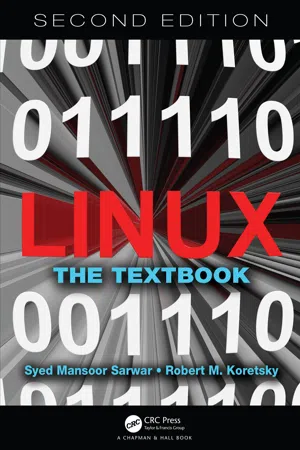
- 658 pages
- English
- ePUB (mobile friendly)
- Available on iOS & Android
About this book
Choosen by BookAuthority as one of BookAuthority's Best Linux Mint Books of All Time
Linux: The Textbook, Second Edition provides comprehensive coverage of the contemporary use of the Linux operating system for every level of student or practitioner, from beginners to advanced users. The text clearly illustrates system-specific commands and features using Debian-family Debian, Ubuntu, and Linux Mint, and RHEL-family CentOS, and stresses universal commands and features that are critical to all Linux distributions.
The second edition of the book includes extensive updates and new chapters on system administration for desktop, stand-alone PCs, and server-class computers; API for system programming, including thread programming with pthreads; virtualization methodologies; and an extensive tutorial on systemd service management.
Brand new online content on the CRC Press website includes an instructor's workbook, test bank, and In-Chapter exercise solutions, as well as full downloadable chapters on Python Version 3.5 programming, ZFS, TC shell programming, advanced system programming, and more. An author-hosted GitHub website also features updates, further references, and errata.
Features
- New or updated coverage of file system, sorting, regular expressions, directory and file searching, file compression and encryption, shell scripting, system programming, client-server–based network programming, thread programming with pthreads, and system administration
- Extensive in-text pedagogy, including chapter objectives, student projects, and basic and advanced student exercises for every chapter
- Expansive electronic downloads offer advanced content on Python, ZFS, TC shell scripting, advanced system programming, internetworking with Linux TCP/IP, and many more topics, all featured on the CRC Press website
- Downloadable test bank, workbook, and solutions available for instructors on the CRC Press website
- Author-maintained GitHub repository provides other resources, such as live links to further references, updates, and errata
Tools to learn more effectively

Saving Books

Keyword Search

Annotating Text

Listen to it instead
Information
1
Overview of Operating Systems
OBJECTIVES
- • To explain what an operating system is
- • To briefly describe operating system services
- • To describe character and graphical user interfaces
- • To discuss different types of operating systems
- • To briefly describe the Linux operating system
- • To give an overview of the structure of a contemporary system
- • To briefly describe the structure of the Linux operating system
- • To detail some important system setups
- • To briefly describe the history of the Linux operating system
- • To provide an overview of the different types of Linux systems
1.1 Introduction
1.2 What Is an Operating System?
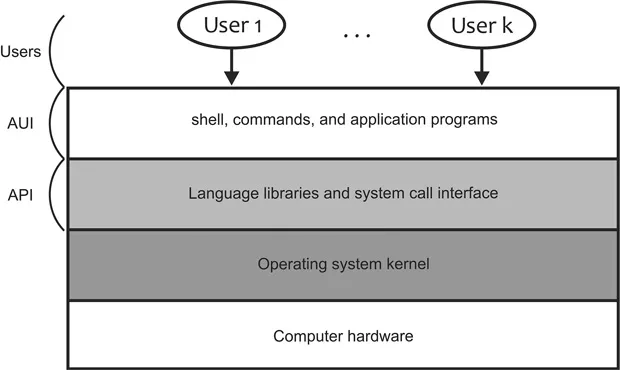
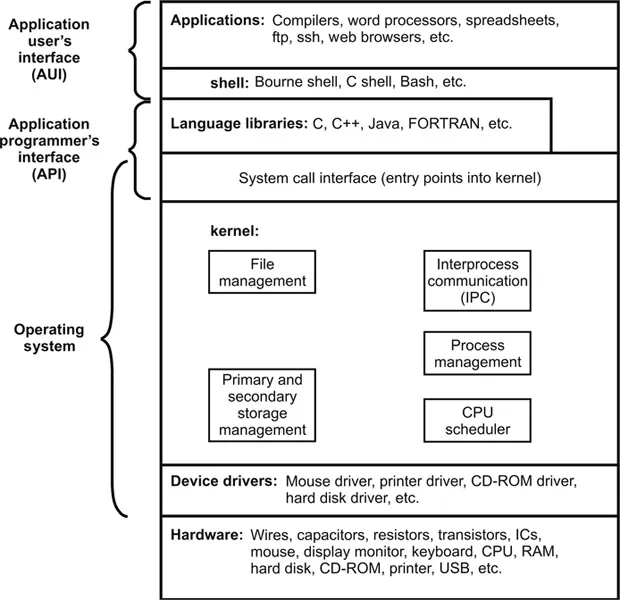
1.3 Operating System Services
- • Execution of a program
- • Input and output operations performed by programs
- • Communication between processes
- • Error detection and reporting
- • Manipulation of all types of files
- • Management of users and security
1.4 Character (Command Line) versus Graphical User Interfaces
1.5 Types of Operating Systems
- • Single-user, single-process system: These operating systems allow only one user at a time to use the computer system, and the user can run only one process at a time. Such operating systems are commonly used for PCs. Examples of these operating systems are earlier versions of Mac OS, DOS, and many of Microsoft's Windows operating systems.
- • Single-user, multiprocess system: As the name indicates, these operating systems allow only a single user to use the computer system, but the user can run multiple processes simultaneously. These operating systems are also used on PCs. Examples of such operating systems are OS/2, Windows XP Workstation, and batch operating systems. Batch processing is still commonly used in mainframe computers, and ...
Table of contents
- Cover
- Half Title
- Title Page
- Copyright Page
- Dedication Page
- Contents
- Preface
- Acknowledgments
- Authors
- 1 Overview of Operating Systems
- 2 “Quick Start” into the Linux Operating System
- 3 Editing Text Files
- 4 Files and File System Structure
- 5 File Security
- 6 Basic File Processing
- 7 Advanced File Processing
- 8 File Sharing
- 9 Redirection and Piping
- 10 Processes
- 11 Networking and Internetworking
- 12 Introductory Bash Programming
- 13 Advanced Bash Programming
- 14 Linux Tools for Software Development
- 15 System Programming I: File System Management
- 16 System Programming II: Process Management and Signal Processing
- 17 Linux System Administration Fundamentals
- 18 systemd
- Appendix A: Installation Instructions
- Appendix B: Books for Further Reference
- Index
Frequently asked questions
- Essential is ideal for learners and professionals who enjoy exploring a wide range of subjects. Access the Essential Library with 800,000+ trusted titles and best-sellers across business, personal growth, and the humanities. Includes unlimited reading time and Standard Read Aloud voice.
- Complete: Perfect for advanced learners and researchers needing full, unrestricted access. Unlock 1.4M+ books across hundreds of subjects, including academic and specialized titles. The Complete Plan also includes advanced features like Premium Read Aloud and Research Assistant.
Please note we cannot support devices running on iOS 13 and Android 7 or earlier. Learn more about using the app