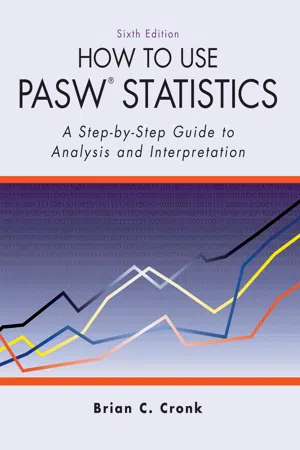
How to Use Pasw Statistics
A Step-By-Step Guide to Analysis and Interpretation
- 146 pages
- English
- ePUB (mobile friendly)
- Available on iOS & Android
How to Use Pasw Statistics
A Step-By-Step Guide to Analysis and Interpretation
About this book
• Designed for use by novice computer users, this text begins with the basics, such as starting SPSS, defining variables, and entering and saving data.
• All major statistical techniques covered in beginning statistics classes are included:
· descriptive statistics
· graphing data
· prediction and association
· parametric inferential statistics
· nonparametric inferential statistics
· statistics for test construction
• Each section starts with a brief description of the statistic that is covered and important underlying assumptions, which help students select appropriate statistics.
• Each section describes how to interpret results and express them in a research report after the data are analyzed. For example, students are shown how to phrase the results of a significant and an insignificant t test.
• More than 200 screenshots (including sample output) throughout the book show students exactly what to expect as they follow along using SPSS.
• A glossary of statistical terms is included, which makes a handy reference for students who need to review the meanings of basic statistical terms.
• Practice exercises throughout the book give students stimulus material to use as they practice to achieve mastery of the program.
• Thoroughly field-tested; your students are certain to appreciate this book.
Frequently asked questions
- Essential is ideal for learners and professionals who enjoy exploring a wide range of subjects. Access the Essential Library with 800,000+ trusted titles and best-sellers across business, personal growth, and the humanities. Includes unlimited reading time and Standard Read Aloud voice.
- Complete: Perfect for advanced learners and researchers needing full, unrestricted access. Unlock 1.4M+ books across hundreds of subjects, including academic and specialized titles. The Complete Plan also includes advanced features like Premium Read Aloud and Research Assistant.
Please note we cannot support devices running on iOS 13 and Android 7 or earlier. Learn more about using the app.
Information
Chapter 1 Getting Started
Section 1.1 Starting PASW
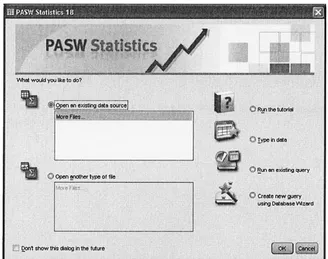
Section 1.2 Entering Data
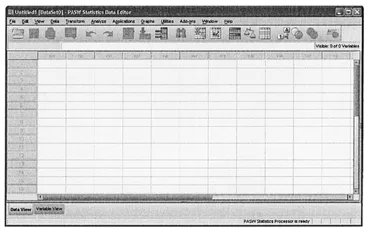
Example 1.2.1
| Response Sheet 1 | ||||
| ID: | 4593 | |||
| Day of class: | MWF | X | TTh | |
| Class time: | Morning | X | Afternoon | |
| Are you a morning person? | Yes | X | No | |
| Final grade in class: | 85% | |||
| Do you work outside school? | Full-time | Part-time | ||
| X | No | |||
| Response Sheet 2 | ||||
| ID: | 1901 | |||
| Day of class: | X | MWF | TTh | |
| Class time: | X | Morning | Afternoon | |
| Are you a morning person? | X | Yes | No | |
| Final grade in class: | 83% | |||
| Do you work outside school? | Full-time | X | Part-time | |
| No |
Example 1.2.2
- ID
- Day of class
- Class time
- Morning person
- Final grade
- Whether or not the student works outside school
Section 1.3 Defining Variables
- begin with a letter, and
- do not contain a space.
Table of contents
- Cover
- Half Title
- Title Page
- Copyright Page
- Contents
- Introduction
- Chapter 1 Getting Started
- Chapter 2 Entering and Modifying Data
- Chapter 3 Descriptive Statistics
- Chapter 4 Graphing Data
- Chapter 5 Prediction and Association
- Chapter 6 Parametric Inferential Statistics
- Chapter 7 Nonparametric Inferential Statistics
- Chapter 8 Test Construction
- Appendix A Effect Size
- Appendix B Practice Exercise Data Sets
- Appendix C Glossary
- Appendix D Sample Data Files Used in Text