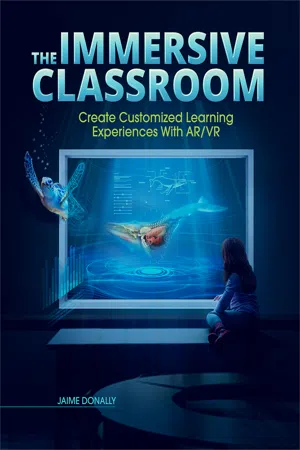
The Immersive Classroom
Create Customized Learning Experiences with AR/VR
Jaime Donally
- English
- ePUB (mobile friendly)
- Available on iOS & Android
The Immersive Classroom
Create Customized Learning Experiences with AR/VR
Jaime Donally
About This Book
Discover the possibilities of immersive technology to deepen student engagement; activate learning through hunts, breakouts and labs; and explore global collaboration. Our classrooms are full of individuals who learn in diverse ways, and educators need creative teaching approaches to enrich learning for struggling students. When applied effectively, immersive technology in teaching can target students' interests, provide flexibility for a range of skill levels and empower students' choice in their learning. The Immersive Classroom highlights the possibilities of immersive technology to make a greater impact and reach all student populations.The book:
- Provides step-by step instructions for how to mix individual tools to create an ecosystem of immersive technology.
- Offers examples from leading educators who have implemented the tools and techniques discussed, giving readers easy-to-implement takeaways they can incorporate in their classrooms right away.
- Includes interactive content, with more than 30 images that can be scanned in order to experience AR/VR tools for yourself!
- Contains a robust index of more than 100 AR/VR tools along with device specifics and requirements.
With this book, readers gain insights into customizing tools through app hacking and app smashing, and discover how pushing the use of augmented reality (AR) and virtual reality (VR) tools beyond their intended purpose can maximize their benefits, helping meet the needs of all students.
Frequently asked questions
Information
1 Benefits of Immersive Technology in Education
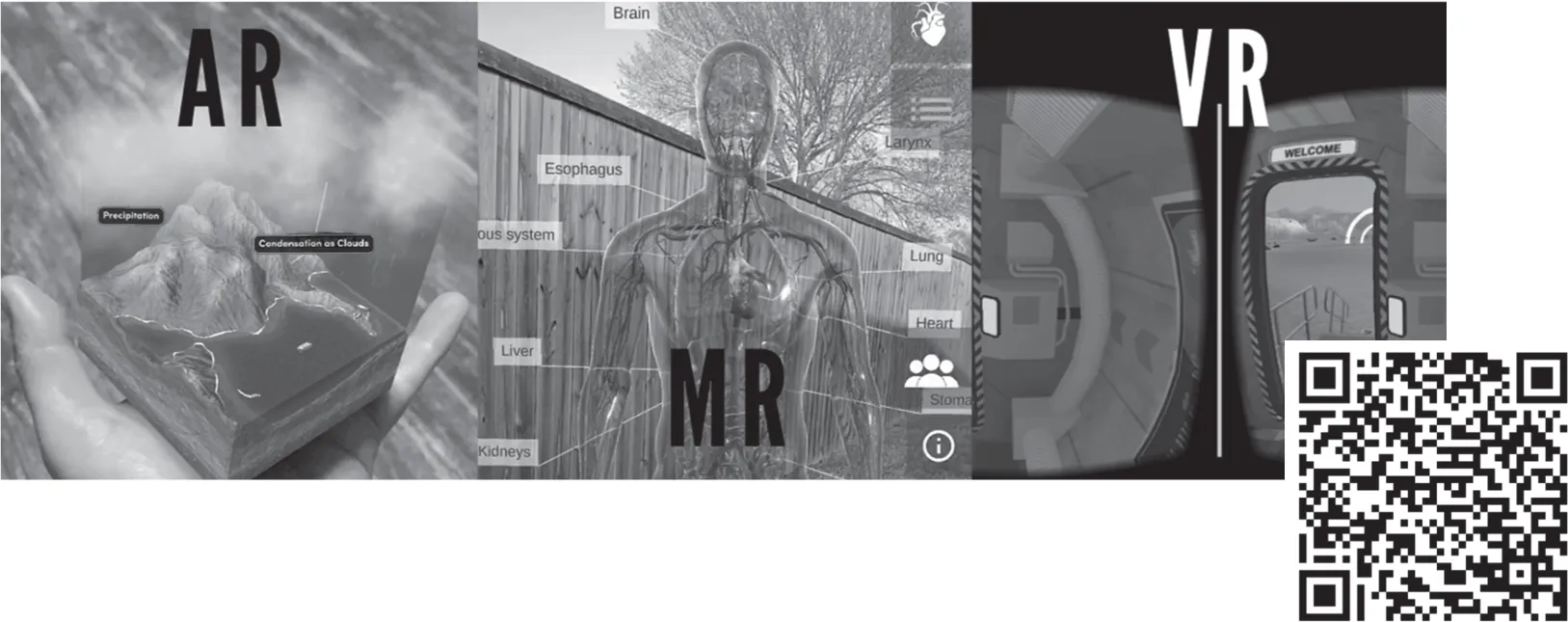
- engagement
- investment
- flexibility
- challenge
Student Engagement
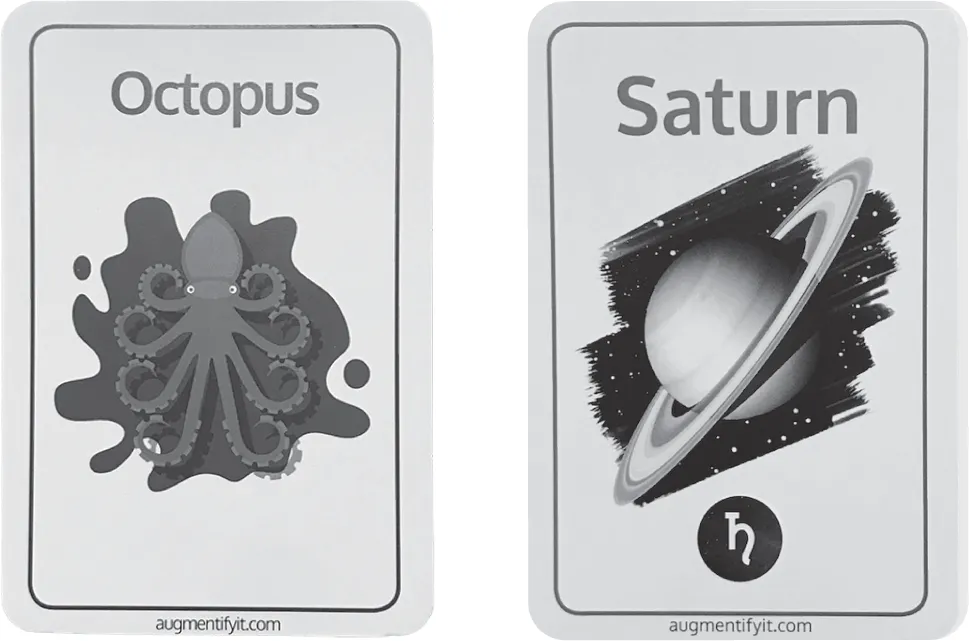
- Set specific objectives for the experience.
- List classroom behavior expectations.
- Provide detailed directions for device use.
- Prepare a safe place to explore learning, free of trip hazards or potential collisions with furniture.
- Balance student responsibility with interactions, responses, and assessments.
- Keep students active with age-appropriate transition times.
Student Investment
Flexibility
Student Challenge
A Success Story with AR/VR from My Own Life
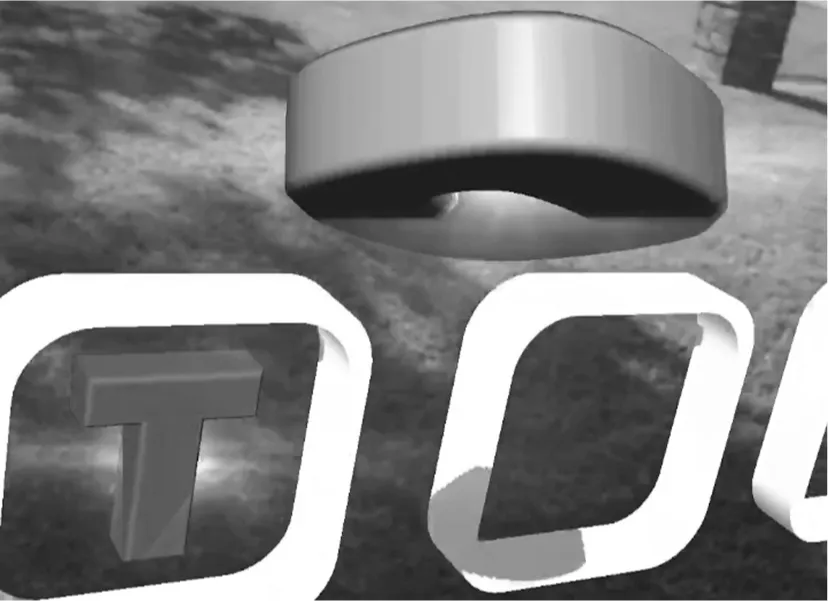
Table of contents
- Cover
- Title Page
- Copyright
- About ISTE
- About the Author
- Acknowledgments
- Dedication
- Contents
- Foreword
- Introduction
- Chapter 1: Benefits of Immersive Technology in Education
- Chapter 2: How to Use Immersive Technology to Personalize Learning
- Chapter 3: App Hacking
- Chapter 4: App Smashing
- Chapter 5: Personalized Devices
- Chapter 6: AR/VR in the Classroom: Personalized Experiences
- Chapter 7: AR/VR in the Classroom: Immersive Activities to Inspire Learning
- Chapter 8: Personalized Experiences for All Students
- Chapter 9: Personalizing Professional Development
- Appendix: AR/VR Resources
- References
- Index