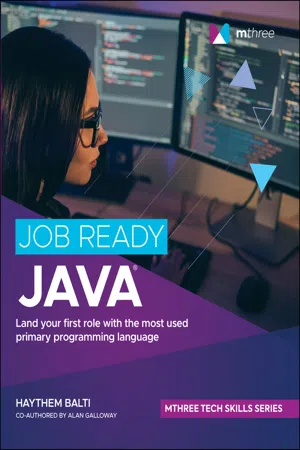
- English
- ePUB (mobile friendly)
- Available on iOS & Android
Job Ready Java
About this book
Prepare yourself to take on new and exciting Java programming challenges with this one-stop resource
Job Ready Java delivers a comprehensive and foundational approach to Java that is immediately applicable to real-world environments. Based on thehighly regarded and effectiveSoftware Guild Java Bootcamp: Object Oriented Programming course, this book teaches youthebasic and advanced Java concepts you will need at any entry-level Java position.
With the "Pulling It Together" sections, you'll combine and integrate the concepts and lessons taught by the book, while also benefiting from:
- A thorough introductionto getting set up with Java, including how towrite, compile, and run Java programs withor withoutaJava IDE
- Practical discussions of the basics oftheJavalanguage, including syntax, program flow, and code organization
- A walkthrough the fundamentals of Object-Oriented Programming including Classes, Objects, Interfaces, and Inheritance, and how to leverage OOPin Javato create elegant code.
- Explorations of intermediate and advanced Java concepts, includingMaven, unit testing, Lambdas, Streams, and the Spring Framework
Perfect for Java novices seeking to make a career transition, Job Ready Java will also earn a place in the libraries of Java developers wanting to brush up on the fundamentals of their craft with an accessible and up-to-date resource.
Tools to learn more effectively

Saving Books

Keyword Search

Annotating Text

Listen to it instead
Information
PART I
Getting Set Up
- Lesson 1: Installing Java
- Lesson 2: Installing a Development Environment: NetBeans
- Lesson 3: Using an Integrated Development Environment
Lesson 1
Installing Java
LEARNING OBJECTIVES
- Differentiate between the JDK and Java custom runtimes
- Compare OpenJDK to Oracle JDK
- Install a JDK and verify the installation
- Trace the steps to create a “Hello, World!” program using a text editor
- Define syntax as it relates to development
- Explain the pieces of the compiler
- Trace the development of a program through the various parts of compilation and execution of a program
THE JAVA UNIVERSE
The Java Development Kit
Table of contents
- Cover
- Table of Contents
- Title Page
- Introduction
- PART I: Getting Set Up
- PART II: Basics of Object Oriented Programming
- PART III: Fundamentals of Classes and Objects
- PART IV: Intermediate Java
- PART V: Advanced Java
- PART VI: Appendices
- Index
- Copyright
- About the Authors
- About the Technical Writer
- Acknowledgments
- End User License Agreement
Frequently asked questions
- Essential is ideal for learners and professionals who enjoy exploring a wide range of subjects. Access the Essential Library with 800,000+ trusted titles and best-sellers across business, personal growth, and the humanities. Includes unlimited reading time and Standard Read Aloud voice.
- Complete: Perfect for advanced learners and researchers needing full, unrestricted access. Unlock 1.4M+ books across hundreds of subjects, including academic and specialized titles. The Complete Plan also includes advanced features like Premium Read Aloud and Research Assistant.
Please note we cannot support devices running on iOS 13 and Android 7 or earlier. Learn more about using the app