
Learn WinUI 3.0
Leverage the power of WinUI, the future of native Windows application development
- 440 pages
- English
- ePUB (mobile friendly)
- Available on iOS & Android
Learn WinUI 3.0
Leverage the power of WinUI, the future of native Windows application development
About this book
A beginner's guide to building Windows applications with WinUI for UWP and desktop applications
Key Features
- Create modern Windows 10 applications and gain access to UI controls that were previously limited to UWP applications
- Discover how to modernize your existing Win32 apps with a modern Windows 10 UI
- Learn to embed a single page application (SPA) in a WinUI application with a web framework like Blazor
Book Description
WinUI 3.0 takes a whole new approach to delivering Windows UI components and controls, and is able to deliver the same features on more than one version of Windows 10. Learn WinUI 3.0 is a comprehensive introduction to WinUI and Windows apps for anyone who is new to WinUI, Universal Windows Platform (UWP), and XAML applications.
The book begins by helping you get to grips with the latest features in WinUI and shows you how XAML is used in UI development. You'll then set up a new Visual Studio environment and learn how to create a new UWP project. Next, you'll find out how to incorporate the Model-View-ViewModel (MVVM) pattern in a WinUI project and develop unit tests for ViewModel commands. Moving on, you'll cover the Windows Template Studio (WTS) new project wizard and WinUI libraries in a step-by-step way. As you advance, you'll discover how to leverage the Fluent Design system to create beautiful WinUI applications. You'll also explore the contents and capabilities of the Windows Community Toolkit and learn to create a new UWP user control. Toward the end, the book will teach you how to build, debug, unit test, deploy, and monitor apps in production.
By the end of this book, you'll have learned how to build WinUI applications from scratch and modernize existing WPF and WinForms applications using WinUI controls.
What you will learn
- Get up and running with WinUI and discover how it fits into the landscape of Project Reunion and Windows UI development
- Build new Windows apps quickly with robust templates
- Develop testable and maintainable apps using the MVVM pattern
- Modernize WPF and WinForms applications with WinUI and XAML Islands
- Discover how to build apps that can target Windows and leverage the power of the web
- Install the XAML Controls Gallery sample app and explore available WinUI controls
Who this book is for
This book is for anyone who wants to develop Windows applications with a modern user experience (UX). If you are familiar with UWP and WPF and are looking to enhance your knowledge of Windows development and modernize existing apps, you will find this book useful. Hands-on experience with C# and.NET is expected but no prior knowledge of WinUI is required.
Frequently asked questions
- Essential is ideal for learners and professionals who enjoy exploring a wide range of subjects. Access the Essential Library with 800,000+ trusted titles and best-sellers across business, personal growth, and the humanities. Includes unlimited reading time and Standard Read Aloud voice.
- Complete: Perfect for advanced learners and researchers needing full, unrestricted access. Unlock 1.4M+ books across hundreds of subjects, including academic and specialized titles. The Complete Plan also includes advanced features like Premium Read Aloud and Research Assistant.
Please note we cannot support devices running on iOS 13 and Android 7 or earlier. Learn more about using the app.
Information
Section 1: Introduction to WinUI and Windows Applications
- Chapter 1, Introduction to WinUI
- Chapter 2, Configuring the Development Environment and Creating the Project
- Chapter 3, MVVM for Maintainability and Testability
- Chapter 4, Advanced MVVM Concepts
- Chapter 5, Exploring WinUI Controls
- Chapter 6, Leveraging Data and Services
Chapter 1: Introduction to WinUI
- What UWP is and why Microsoft created yet another application framework
- How XAML can be leveraged to create great UIs on many device sizes and families
- Why WinUI was created and how it relates to UWP
- Where WinUI fits in the Windows developer landscape
- What WinUI 3.0 brings to the table
Technical requirements
- Windows 10 version 1803 or newer. You can find your version of Windows in Settings | About.
- Visual Studio 2019 version 16.9 or newer with the following workloads: .NET Desktop Development and UWP Development.
- WinUI 3.0 project templates—at the time of this writing, the templates can be downloaded from Visual Studio Marketplace at https://marketplace.visualstudio.com/items?itemName=Microsoft-WinUI.WinUIProjectTemplates. After WinUI 3.0 is released, the templates will likely be included with Visual Studio.
Before UWP – Windows 8 XAML applications

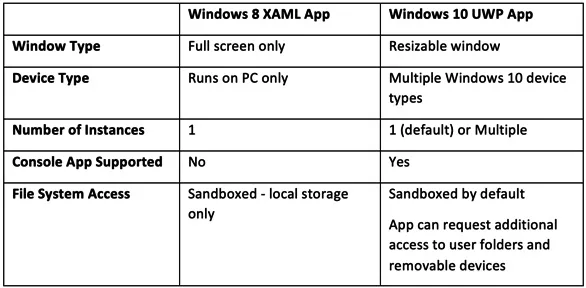
Windows application UI desig...
Table of contents
- Learn WinUI 3.0
- Contributors
- Preface
- Section 1: Introduction to WinUI and Windows Applications
- Chapter 1: Introduction to WinUI
- Chapter 2: Configuring the Development Environment and Creating the Project
- Chapter 3: MVVM for Maintainability and Testability
- Chapter 4: Advanced MVVM Concepts
- Chapter 5: Exploring WinUI Controls
- Chapter 6: Leveraging Data and Services
- Section 2: Extending WinUI and Modernizing Applications
- Chapter 7: Fluent Design System for Windows Applications
- Chapter 8: Building WinUI Apps with .NET 5
- Chapter 9: Enhancing Applications with the Windows Community Toolkit
- Chapter 10: Modernizing Existing Win32 Applications with XAML Islands
- Section 3: Build and Deploy on Windows and Beyond
- Chapter 11: Debugging WinUI Applications with Visual Studio
- Chapter 12: Hosting an ASP.NET Core Blazor Application in WinUI
- Chapter 13: Building, Releasing, and Monitoring Applications with Visual Studio App Center
- Chapter 14: Packaging and Deploying WinUI Applications
- Assessments
- Other Books You May Enjoy