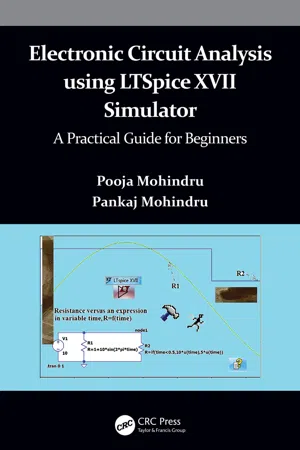
Electronic Circuit Analysis using LTSpice XVII Simulator
A Practical Guide for Beginners
- 280 pages
- English
- ePUB (mobile friendly)
- Available on iOS & Android
Electronic Circuit Analysis using LTSpice XVII Simulator
A Practical Guide for Beginners
About this book
This text discusses simulation process for circuits including clamper, voltage and current divider, transformer modeling, transistor as an amplifier, transistor as a switch, MOSFET modeling, RC and LC filters, step and impulse response to RL and RC circuits, amplitude modulator in a step-by-step manner for more clarity and understanding to the readers.
It covers electronic circuits like rectifiers, RC filters, transistor as an amplifier, operational amplifiers, pulse response to a series RC circuit, time domain simulation with a triangular input signal, and modulation in detail. The text presents issues that occur in practical implementation of various electronic circuits and assist the readers in finding solutions to those issues using the software.
Aimed at undergraduate, graduate students, and academic researchers in the areas including electrical and electronics and communications engineering, this book:
- Discusses simulation of analog circuits and their behavior for different parameters.
- Covers AC/DC circuit modeling using regular and parametric sweep methods.
- The theory will be augmented with practical electrical circuit examples that will help readers to better understand the topic.
- Discusses circuits like rectifiers, RC filters, transistor as an amplifier, and operational amplifiers in detail.
Information
1 Introducing LTspice XVII Circuit Simulator
1.1 Introduction
1.1.1 Need for Electronic Circuits Computer Simulator
1.1.2 Advantages
- It is free and provides unlimited circuit sizes.
- It allows adding new models and changing the simulator’s behavior easily.
- It saves time by eliminating the need of solving the values of voltage, current, and power of any component in a circuit manually.
- It allows changing the values of components in a circuit so that the circuit can be tested easily before selecting values of components to construct the circuit in hardware.
- Tells the feasibility of the circuit.
- LTspice enables the users to iterate their designs in minimal time by doing successive simulations so that we can explore the circuit limitations and performance boundaries of the design with slight adjustments. Further, the SPICE simulation allows interactive measurements of currents, voltages, and power that are almost not possible to compute theoretically or any other way.
- SPICE simulators are the only way to check the circuits’ behavior prior to integration onto a chip.
1.1.3 Hardware Necessities
1.2 LTspice XVII Main Interface to Get Started
Table of contents
- Cover
- Half Title
- Title Page
- Copyright Page
- Contents
- Preface
- Acknowledgments
- Authors
- Chapter 1 Introducing LTspice XVII Circuit Simulator
- Chapter 2 Simulation Types and Waveform Viewer
- Chapter 3 Control Panel Settings
- Chapter 4 DC Bias and DC Sweep Simulations
- Chapter 5 Transient Simulations
- Chapter 6 AC Analysis
- Chapter 7 Parametric Sweep Analysis
- Chapter 8 DC Transfer Analysis
- Chapter 9 Small Projects (Examples)
- Index
Frequently asked questions
- Essential is ideal for learners and professionals who enjoy exploring a wide range of subjects. Access the Essential Library with 800,000+ trusted titles and best-sellers across business, personal growth, and the humanities. Includes unlimited reading time and Standard Read Aloud voice.
- Complete: Perfect for advanced learners and researchers needing full, unrestricted access. Unlock 1.4M+ books across hundreds of subjects, including academic and specialized titles. The Complete Plan also includes advanced features like Premium Read Aloud and Research Assistant.
Please note we cannot support devices running on iOS 13 and Android 7 or earlier. Learn more about using the app