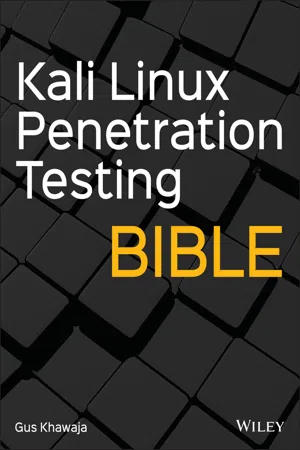
- English
- ePUB (mobile friendly)
- Available on iOS & Android
eBook - ePub
Kali Linux Penetration Testing Bible
About this book
Your ultimate guide to pentesting with Kali Linux
Kali is a popular and powerful Linux distribution used by cybersecurity professionals around the world. Penetration testers must master Kali's varied library of tools to be effective at their work. TheKali Linux Penetration Testing Bible isthehands-on and methodology guide for pentesting with Kali.
You'll discover everything you need to know about the tools and techniques hackers use to gain access to systems like yours so you can erect reliable defenses for your virtual assets. Whether you're new to the field or an established pentester, you'll find what you need in this comprehensive guide.
- Build a modern dockerized environment
- Discover the fundamentals of the bash language in Linux
- Use a variety of effective techniques to find vulnerabilities (OSINT, Network Scan, and more)
- Analyze your findings and identify false positives and uncover advanced subjects, like buffer overflow, lateral movement, and privilege escalation
- Apply practical and efficient pentesting workflows
- Learn about Modern Web Application Security Secure SDLC
- Automate your penetration testing with Python
Tools to learn more effectively

Saving Books

Keyword Search

Annotating Text

Listen to it instead
Information
CHAPTER 1
Mastering the Terminal Window
Kali Linux can be summarized in two simple words: terminal window. If you master your terminal window skills, then you will be one of those elite ethical hackers. In this chapter, you will learn all the essentials of the terminal window so you can start using Kali Linux like a boss.
If you already know how to manage the terminal window, please use this chapter as a reference, or maybe go over it quickly in case there is something new that you haven't learned before. The main goal of this chapter is not only to show you the commands of Kali Linux but to help you deeply understand it through practical examples.
Kali Linux is a Debian‐based operating system developed by Offensive Security, so if you're used to Ubuntu, for example, the commands in the terminal window will look the same since Debian and Kali share an equal distribution.
Here's what this chapter covers:
- Kali Linux file system
- Terminal window basics
- Managing users and groups
- Manipulating files and folders
- Handling remote connections
- Kali Linux system management
- Dealing with networking in Kali Linux
Kali Linux File System
Understanding the structure of the file system in Kali Linux is crucial. The directory structure of your Kali OS is based on the Unix Filesystem Hierarchy Standard (FHS), and that's how the directories are structured inside Kali Linux. In Windows, the root directory is
C:\ , but in Kali Linux, it's a forward slash ( / ). Do not confuse the term root directory with the root user's home directory, which is /root , because they are two different things; the latter is the home directory for the root user. Speaking about the root user, it's essential to understand that this user is the equivalent to the Administrator user on Windows operating systems. In the Kali 2020.1 release, Offensive Security introduced the nonroot user by default, which means that you'll need to execute the sudo command if you want to run high‐privilege tools.To get a visual representation of the Kali Linux file system directories, open the terminal window and execute the
ls command to list the contents of the root system directory. Take note that by default you will be in the user home directory. To change it, you must execute the cd / command:kali@kali:~$ cd /kali@kali:/$ lsbin boot dev etc home initrd.img initrd.img.old lib lib32 lib64 libx32 lost+found media mnt opt proc root run sbin srv sys tmp usr var vmlinuz vmlinuz.old
-
/bin(binaries): This directory holds Linux binaries like thelscommand that we executed earlier. -
/sbin(system binaries): This directory contains system binary files that serve as administrative commands (e.g.,fdisk). - /
boot: This directory contains the Linux bootloader files. - /
dev(devices): This directory contains the device configuration files (e.g.,/dev/null). - /
sys: This is similar to/dev, which contains configurations about devices and drivers. - /
etc(etcetera): This directory contains all the administration system files (e.g.,/etc/passwdshows all the system users in Kali). - /
lib(libraries): This directory contains the shared libraries for the binaries inside/binand/sbin. - /
proc(processes): This directory holds the processes and kernel information files. - /
lost+found: As the name says, this directory contains the files that have been recovered. - /
mnt(mount): This directory contains the mounted directories (e.g., a remote file share). - /
media: Thi...
Table of contents
- Cover
- Table of Contents
- Introduction
- CHAPTER 1: Mastering the Terminal Window
- CHAPTER 2: Bash Scripting
- CHAPTER 3: Network Hosts Scanning
- CHAPTER 4: Internet Information Gathering
- CHAPTER 5: Social Engineering Attacks
- CHAPTER 6: Advanced Enumeration Phase
- CHAPTER 7: Exploitation Phase
- CHAPTER 8: Web Application Vulnerabilities
- CHAPTER 9: Web Penetration Testing and Secure Software Development Lifecycle
- CHAPTER 10: Linux Privilege Escalation
- CHAPTER 11: Windows Privilege Escalation
- CHAPTER 12: Pivoting and Lateral Movement
- CHAPTER 13: Cryptography and Hash Cracking
- CHAPTER 14: Reporting
- CHAPTER 15: Assembly Language and Reverse Engineering
- CHAPTER 16: Buffer/Stack Overflow
- CHAPTER 17: Programming with Python
- CHAPTER 18: Pentest Automation with Python
- APPENDIX A: APPENDIX AKali Linux Desktop at a Glance
- APPENDIX B: APPENDIX BBuilding a Lab Environment Using Docker
- Index
- Title Page
- Copyright
- About the Author
- About the Technical Editor
- Acknowledgments
- End User License Agreement
Frequently asked questions
Yes, you can cancel anytime from the Subscription tab in your account settings on the Perlego website. Your subscription will stay active until the end of your current billing period. Learn how to cancel your subscription
No, books cannot be downloaded as external files, such as PDFs, for use outside of Perlego. However, you can download books within the Perlego app for offline reading on mobile or tablet. Learn how to download books offline
Perlego offers two plans: Essential and Complete
- Essential is ideal for learners and professionals who enjoy exploring a wide range of subjects. Access the Essential Library with 800,000+ trusted titles and best-sellers across business, personal growth, and the humanities. Includes unlimited reading time and Standard Read Aloud voice.
- Complete: Perfect for advanced learners and researchers needing full, unrestricted access. Unlock 1.4M+ books across hundreds of subjects, including academic and specialized titles. The Complete Plan also includes advanced features like Premium Read Aloud and Research Assistant.
We are an online textbook subscription service, where you can get access to an entire online library for less than the price of a single book per month. With over 1 million books across 990+ topics, we’ve got you covered! Learn about our mission
Look out for the read-aloud symbol on your next book to see if you can listen to it. The read-aloud tool reads text aloud for you, highlighting the text as it is being read. You can pause it, speed it up and slow it down. Learn more about Read Aloud
Yes! You can use the Perlego app on both iOS and Android devices to read anytime, anywhere — even offline. Perfect for commutes or when you’re on the go.
Please note we cannot support devices running on iOS 13 and Android 7 or earlier. Learn more about using the app
Please note we cannot support devices running on iOS 13 and Android 7 or earlier. Learn more about using the app
Yes, you can access Kali Linux Penetration Testing Bible by Gus Khawaja in PDF and/or ePUB format, as well as other popular books in Computer Science & Cyber Security. We have over one million books available in our catalogue for you to explore.