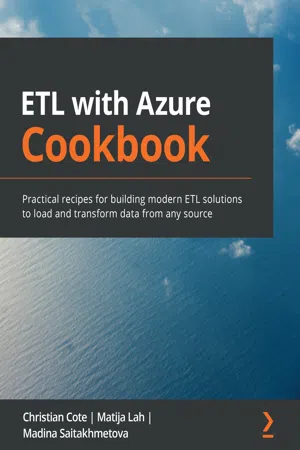
ETL with Azure Cookbook
Practical recipes for building modern ETL solutions to load and transform data from any source
- 446 pages
- English
- ePUB (mobile friendly)
- Available on iOS & Android
ETL with Azure Cookbook
Practical recipes for building modern ETL solutions to load and transform data from any source
About this book
Explore the latest Azure ETL techniques both on-premises and in the cloud using Azure services such as SQL Server Integration Services (SSIS), Azure Data Factory, and Azure Databricks
Key Features
- Understand the key components of an ETL solution using Azure Integration Services
- Discover the common and not-so-common challenges faced while creating modern and scalable ETL solutions
- Program and extend your packages to develop efficient data integration and data transformation solutions
Book Description
ETL is one of the most common and tedious procedures for moving and processing data from one database to another. With the help of this book, you will be able to speed up the process by designing effective ETL solutions using the Azure services available for handling and transforming any data to suit your requirements.
With this cookbook, you'll become well versed in all the features of SQL Server Integration Services (SSIS) to perform data migration and ETL tasks that integrate with Azure. You'll learn how to transform data in Azure and understand how legacy systems perform ETL on-premises using SSIS. Later chapters will get you up to speed with connecting and retrieving data from SQL Server 2019 Big Data Clusters, and even show you how to extend and customize the SSIS toolbox using custom-developed tasks and transforms. This ETL book also contains practical recipes for moving and transforming data with Azure services, such as Data Factory and Azure Databricks, and lets you explore various options for migrating SSIS packages to Azure. Toward the end, you'll find out how to profile data in the cloud and automate service creation with Business Intelligence Markup Language (BIML).
By the end of this book, you'll have developed the skills you need to create and automate ETL solutions on-premises as well as in Azure.
What you will learn
- Explore ETL and how it is different from ELT
- Move and transform various data sources with Azure ETL and ELT services
- Use SSIS 2019 with Azure HDInsight clusters
- Discover how to query SQL Server 2019 Big Data Clusters hosted in Azure
- Migrate SSIS solutions to Azure and solve key challenges associated with it
- Understand why data profiling is crucial and how to implement it in Azure Databricks
- Get to grips with BIML and learn how it applies to SSIS and Azure Data Factory solutions
Who this book is for
This book is for data warehouse architects, ETL developers, or anyone who wants to build scalable ETL applications in Azure. Those looking to extend their existing on-premise ETL applications to use big data and a variety of Azure services or others interested in migrating existing on-premise solutions to the Azure cloud platform will also find the book useful. Familiarity with SQL Server services is necessary to get the most out of this book.
Frequently asked questions
- Essential is ideal for learners and professionals who enjoy exploring a wide range of subjects. Access the Essential Library with 800,000+ trusted titles and best-sellers across business, personal growth, and the humanities. Includes unlimited reading time and Standard Read Aloud voice.
- Complete: Perfect for advanced learners and researchers needing full, unrestricted access. Unlock 1.4M+ books across hundreds of subjects, including academic and specialized titles. The Complete Plan also includes advanced features like Premium Read Aloud and Research Assistant.
Please note we cannot support devices running on iOS 13 and Android 7 or earlier. Learn more about using the app.
Information
Chapter 1: Getting Started with Azure and SSIS 2019
- Installing Microsoft SQL Server 2019 Integration Services
- Installing SQL Server Management Studio
- Installing SQL Server Data Tools
- Installing Azure Data Studio
- Creating an Azure subscription
Technical requirements
Installing Microsoft SQL Server 2019 Integration Services
Getting ready
How to do it…
- Locate the installation media, and double-click the installation executable (for instance, SQL2019-SSEI-Dev.exe for SQL Server 2019 Developer Edition) to start the installation.When prompted by the operating system, which will ask whether you want to allow the application to make changes to your device, as shown in the following screenshot, click Yes to continue:
 Figure 1.1 – The SQL Server installation User Account Control dialog
Figure 1.1 – The SQL Server installation User Account Control dialog - At the beginning of the installation, you are asked whether you would like to use the basic settings, customize them, or simply download the rest of the installation media.TipGenerally, you will only download the installation media if you plan to install SQL Server on additional devices. On the other hand, a very good reason for having the media available locally would be in case you need to repair the installation later.Select Custom to continue.
- You now have to select the location of the installation files. Use the Default folder unless you prefer to use an alternative location.When ready, click Install to continue. Depending on your internet connection, it should take just a few minutes to download and extract the files.
- After the installation files have been prepared, the SQL Server Installation Center window will open, as shown in the following screenshot:
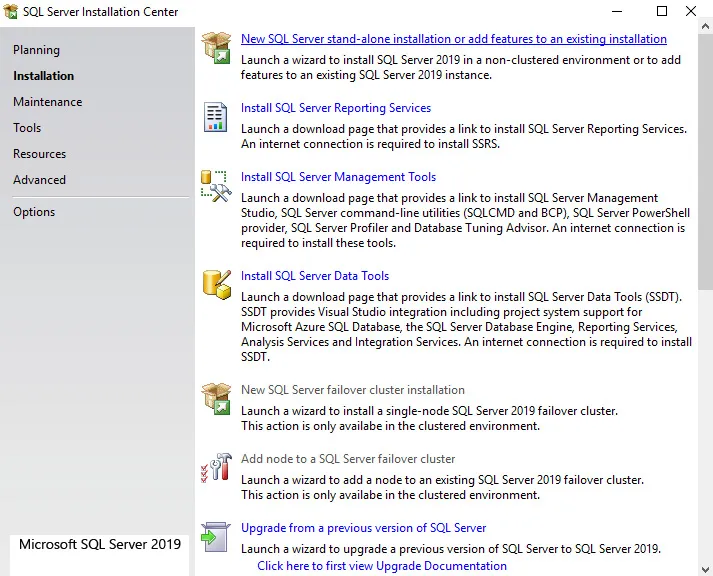 Figure 1.2 – SQL Server Installation CenterOn the Install...
Figure 1.2 – SQL Server Installation CenterOn the Install...
Table of contents
- ETL with Azure Cookbook
- Why subscribe?
- Preface
- Chapter 1: Getting Started with Azure and SSIS 2019
- Chapter 2: Introducing ETL
- Chapter 3: Creating and Using SQL Server 2019 Big Data Clusters
- Chapter 4: Azure Data Integration
- Chapter 5: Extending SSIS with Custom Tasks and Transformations
- Chapter 6: Azure Data Factory
- Chapter 7: Azure Databricks
- Chapter 8: SSIS Migration Strategies
- Chapter 9: Profiling data in Azure
- Chapter 10: Manage SSIS and Azure Data Factory with Biml
- Other Books You May Enjoy