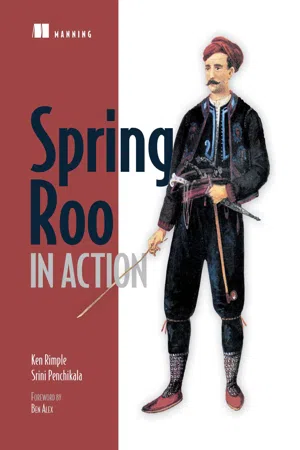
- 408 pages
- English
- ePUB (mobile friendly)
- Available on iOS & Android
Spring Roo in Action
About this book
Summary Spring Roo in Action is a unique book that teaches you how to code Java in Roo, with a particular focus on Spring-based applications. Through hands-on examples, you'll learn how Roo creates well-formed application structures and supports best practices and tools. Plus, you'll get a quick-and-dirty guide to setting up Roo effectively in your environment.
About the Technology
Roo is a lightweight Java console shell that simplifies compile-time tasks. It improves productivity by enforcing correct coding practices and patterns and integrates with mainstream Java technologies, including ActiveMQ, GWT, JPA, and OSGi. And, when you finish coding, it gets out of the way so there's no runtime impact.
About the Book
Spring Roo in Action teaches you to code Java more efficiently using Roo. With the help of many examples, it shows you how to build application components from the database layer to the user interface. The book takes a test-first approach and points out how Roo can help automate many of the mundane details of coding Java apps. Along the way, you'll address important topics like security, messaging, and cloud computing.This book is for Java developers who want to get more productive by using Roo. Purchase of the print book comes with an offer of a free PDF, ePub, and Kindle eBook from Manning. Also available is all code from the book.
What's Inside
- Learn Roo from the ground up
- Integrate with existing projects
- Create custom add-ons
- Use Roo with Spring
========================================?==============
Table of Contents
PART 1 STARTING SPRING APPS RAPIDLY WITH ROO
- What is Spring Roo?
- Getting started with Roo
- PART 2 DATABASES AND ENTITIES
- Database persistence with entities
- Relationships, JPA, and advanced persistence
- PART 3 WEB DEVELOPMENT
- Rapid web applications with Roo
- Advanced web applications
- RIA and other web frameworks
- Configuring security
- PART 4 INTEGRATION
- Testing your application
- Enterprise services—email and messaging
- Roo add-ons
- Advanced add-ons and deployment
- PART 5 ROO IN THE CLOUD
- Cloud computing
- Workflow applications using Spring Integration
Tools to learn more effectively

Saving Books

Keyword Search

Annotating Text

Listen to it instead
Information
Part 1. Starting Spring apps rapidly with Roo
Chapter 1. What is Spring Roo?
- The challenges of Enterprise Java
- The Spring Framework
- Roo simplifies it all
- A sample Roo project
1.1. Configuration is a burden
1.1.1. Spring reduces the pain
package org.rooinaction.coursemanager.services; ... public interface CourseManager { void addCourse(Course c); List<Course> getAllCourses(); } package org.rooinaction.coursemanager.services; ... public class CourseManagerDefaultImpl { public void addCourse(Course c) { // some logic here } public List<Course> getAllCourses() { // retrieve logic here } } package org.rooinaction.coursemanager.web; ... public class CourseInputComponent { @Autowired private CourseManager courseManager; public void createACourse(String name) { Course c = new Course(); c.setName(name); courseManager.addCourse(c); } } 1.1.2. Shifting from code to configuration
Figure 1....
Table of contents
- Copyright
- Dedication
- Brief Table of Contents
- Table of Contents
- Foreword
- Preface
- Acknowledgments
- About this Book
- About the Authors
- About the Cover Illustration
- Part 1. Starting Spring apps rapidly with Roo
- Chapter 1. What is Spring Roo?
- Chapter 2. Getting started with Roo
- Part 2. Databases and entities
- Chapter 3. Database persistence with entities
- Chapter 4. Relationships, JPA, and advanced persistence
- Part 3. Web development
- Chapter 5. Rapid web applications with Roo
- Chapter 6. Advanced web applications
- Chapter 7. RIA and other web frameworks
- Chapter 8. Configuring security
- Part 4. Integration
- Chapter 9. Testing your application
- Chapter 10. Enterprise services—email and messaging
- Chapter 11. Roo add-ons
- Chapter 12. Advanced add-ons and deployment
- Part 5. Roo in the cloud
- Chapter 13. Cloud computing
- Chapter 14. Workflow applications using Spring Integration
- Index
- List of Figures
- List of Tables
- List of Listings
Frequently asked questions
- Essential is ideal for learners and professionals who enjoy exploring a wide range of subjects. Access the Essential Library with 800,000+ trusted titles and best-sellers across business, personal growth, and the humanities. Includes unlimited reading time and Standard Read Aloud voice.
- Complete: Perfect for advanced learners and researchers needing full, unrestricted access. Unlock 1.4M+ books across hundreds of subjects, including academic and specialized titles. The Complete Plan also includes advanced features like Premium Read Aloud and Research Assistant.
Please note we cannot support devices running on iOS 13 and Android 7 or earlier. Learn more about using the app