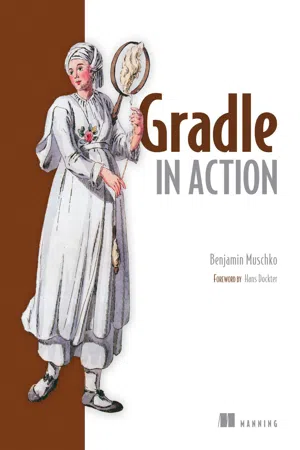
- 480 pages
- English
- ePUB (mobile friendly)
- Available on iOS & Android
Gradle in Action
About this book
Summary Gradle in Action is a comprehensive guide to end-to-end project automation with Gradle. Starting with the basics, this practical, easy-to-read book discusses how to build a full-fledged, real-world project. Along the way, it touches on advanced topics like testing, continuous integration, and monitoring code quality. You'll also explore tasks like setting up your target environment and deploying your software. About the Technology Gradle is a general-purpose build automation tool. It extends the usage patterns established by its forerunners, Ant and Maven, and allows builds that are expressive, maintainable, and easy to understand. Using a flexible Groovy-based DSL, Gradle provides declarative and extendable language elements that let you model your project's needs the way you want. About the Book Gradle in Action is a comprehensive guide to end-to-end project automation with Gradle. Starting with the basics, this practical, easy-to-read book discusses how to establish an effective build process for a full-fledged, real-world project. Along the way, it covers advanced topics like testing, continuous integration, and monitoring code quality. You'll also explore tasks like setting up your target environment and deploying your software.The book assumes a basic background in Java, but no knowledge of Groovy.Purchase of the print book includes a free eBook in PDF, Kindle, and ePub formats from Manning Publications. Whats Inside
- A comprehensive guide to Gradle
- Practical, real-world examples
- Transitioning from Ant and Maven
- In-depth plugin development
- Continuous delivery with Gradle
About the Author Benjamin Muschko is a member of the Gradleware engineering team and the author of several popular Gradle plugins. Table of Contents
PART 1 INTRODUCING GRADLE
- Introduction to project automation
- Next-generation builds with Gradle
- Building a Gradle project by example
- PART 2 MASTERING THE FUNDAMENTALS
- Build script essentials
- Dependency management
- Multiproject builds
- Testing with Gradle
- Extending Gradle
- Integration and migration
- PART 3 FROM BUILD TO DEPLOYMENT
- IDE support and tooling
- Building polyglot projects
- Code quality management and monitoring
- Continuous integration
- Artifact assembly and publishing
- Infrastructure provisioning and deployment
Tools to learn more effectively

Saving Books

Keyword Search

Annotating Text

Listen to it instead
Information
Table of contents
- Gradle in Action
- Copyright
- Brief Table of Contents
- Table of Contents
- front matter
- Part 1. Introducing Gradle
- Chapter 1. Introduction to project automation
- Chapter 2. Next-generation builds with Gradle
- Chapter 3. Building a Gradle project by example
- Part 2. Mastering the fundamentals
- Chapter 4. Build script essentials
- Chapter 5. Dependency management
- Chapter 6. Multiproject builds
- Chapter 7. Testing with Gradle
- Chapter 8. Extending Gradle
- Chapter 9. Integration and migration
- Part 3. From build to deployment
- Chapter 10. IDE support and tooling
- Chapter 11. Building polyglot projects
- Chapter 12. Code quality management and monitoring
- Chapter 13. Continuous integration
- Chapter 14. Artifact assembly and publishing
- Chapter 15. Infrastructure provisioning and deployment
- Appendix A. Driving the command line
- Appendix B. Groovy for Gradle users
- Index
- List of Figures
- List of Tables
- List of Listings
Frequently asked questions
- Essential is ideal for learners and professionals who enjoy exploring a wide range of subjects. Access the Essential Library with 800,000+ trusted titles and best-sellers across business, personal growth, and the humanities. Includes unlimited reading time and Standard Read Aloud voice.
- Complete: Perfect for advanced learners and researchers needing full, unrestricted access. Unlock 1.4M+ books across hundreds of subjects, including academic and specialized titles. The Complete Plan also includes advanced features like Premium Read Aloud and Research Assistant.
Please note we cannot support devices running on iOS 13 and Android 7 or earlier. Learn more about using the app