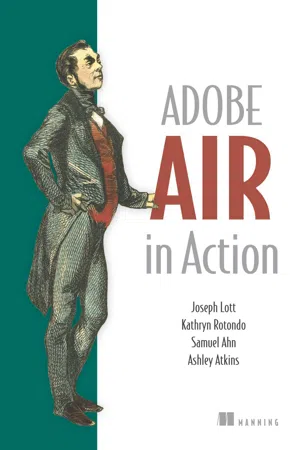
- 344 pages
- English
- ePUB (mobile friendly)
- Available on iOS & Android
Adobe AIR in Action
About this book
Adobe AIR is one of the hottest topics in rich application development. This exciting new technology is still in beta, but it's already being adopted by such web giants as eBay. With AIR, Web developers use their existing skills to build rich applications that flow seamlessly between the internet and the desktop. Adobe AIR in Action introduces AIR to developers familiar with Flex and JavaScript, showing them how to build solid AIR-driven desktop and hybrid applications. Using small examples, the expert authors walk web developers through the new topics they will need to develop AIR applications for the desktop. Readers will learn the essential features of the AIR API with examples and code samples that web professionals can use to get up and running in AIR quickly. The book describes how to create and customize native windows, read and write files and folders on the local file system.Web developers who read this book will be able to take instant advantage of the increased resources available to desktop applications. Sometimes-connected, web-enabled applications are gaining in popularity, and web developers of all stripes will want to add these skills to their toolbox. Purchase of the print book comes with an offer of a free PDF, ePub, and Kindle eBook from Manning. Also available is all code from the book.
Tools to learn more effectively

Saving Books

Keyword Search

Annotating Text

Listen to it instead
Information
Table of contents
- Copyright
- Brief Table of Contents
- Table of Contents
- Preface
- Acknowledgments
- About this Book
- Chapter 1. Introducing Adobe AIR
- Chapter 2. Applications, windows, and menus
- Chapter 3. File system integration
- Chapter 4. Copy-and-paste and drag-and-drop
- Chapter 5. Using local databases
- Chapter 6. Network communication
- Chapter 7. HTML in AIR
- Chapter 8. Distributing and updating AIR applications
- Index
- List of Figures
- List of Tables
- List of Listings
Frequently asked questions
- Essential is ideal for learners and professionals who enjoy exploring a wide range of subjects. Access the Essential Library with 800,000+ trusted titles and best-sellers across business, personal growth, and the humanities. Includes unlimited reading time and Standard Read Aloud voice.
- Complete: Perfect for advanced learners and researchers needing full, unrestricted access. Unlock 1.4M+ books across hundreds of subjects, including academic and specialized titles. The Complete Plan also includes advanced features like Premium Read Aloud and Research Assistant.
Please note we cannot support devices running on iOS 13 and Android 7 or earlier. Learn more about using the app