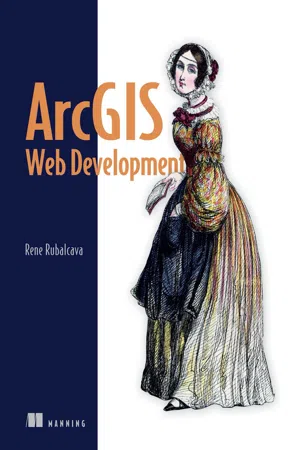
- 248 pages
- English
- ePUB (mobile friendly)
- Available on iOS & Android
ArcGIS Web Development
About this book
Summary ArcGIS Web Development is an example-rich tutorial designed to teach developers to use the ArcGIS JavaScript API to build custom GIS web applications. About the Technology Now you can unshackle your GIS application from a workstation! Using the ArcGIS JavaScript API, developers can build mobile and web-based maps and applications driven by ArcGIS data and functionality. Experienced ArcGIS developers will find that the familiar development environment provides a smooth transition to the web. Web developers new to GIS will be pleased by how easily they can apply their existing skills to GIS applications.Purchase of the print book includes a free eBook in PDF, Kindle, and ePub formats from Manning Publications. About the Book ArcGIS Web Development is an example-rich guide that teaches you to use the ArcGIS JavaScript API to build custom GIS web applications. The book begins with easy-to-follow examples that introduce readers to the ArcGIS JavaScript API and show how you can apply simple customizations. As the book progresses, you'll explore a full-scale, web-mapping application. By the end you will be able to build web apps that have features you'd ordinarily expect to find only in dedicated GIS applications.Written for web developers familiar with JavaScript and basic GIS concepts. Experience with ArcGIS is helpful, but not necessary. What's Inside
- Build web-based GIS applications
- Customize the ArcGIS Javascript API tools
- Bring ArcGIS data to the web
- Create secure logins for mobile app users
About the Author Rene Rubalcava is the cofounder of SmartGeoTech, Inc., a GIS development company specializing in Esri technologies. Table of Contents
PART 1 ARCGIS JAVASCRIPT FOUNDATION
- GIS as a tool
- Introducing core API concepts
- Working with the REST API
- PART 2 SAMPLE USE CASE
- Building an application
- Developing a custom data-collection application
- Building a desktop browser application
- Advanced techniques
- APPENDICES
- Setting up your environment
- Dojo basics
- Configuring a proxy
Tools to learn more effectively

Saving Books

Keyword Search

Annotating Text

Listen to it instead
Information
Part 1. ArcGIS JavaScript Foundation
- In chapter 1, you’ll learn how to use GIS as a tool and the significance of spatial applications.
- In chapter 2, you’ll build your first map and learn the basics of spatial data and how to query that data. You’ll also learn the details of how a FeatureLayer works and how it’s optimized for performance.
- In chapter 3, you’ll learn the basics of the ArcGIS Server REST API and be given a sample of how to use it to build a custom legend widget. This is also the first dive into using the Dojo AMD loading system and modularizing your application.
Chapter 1. GIS as a tool
- What a geographic information system (GIS) is and how it’s used
- The significance of spatial applications
- Trends for pros and opportunities for beginners
- Parts of a GIS web application
- The ArcGIS platform
- Why you should consider learning how to add spatial capabilities to your applications
- Benefits of the ArcGIS API for JavaScript
- Dojo Toolkit and how it relates to the ArcGIS API for JavaScript
- Useful GIS concepts
1.1. GIS: here, there, everywhere
1 “Geographic Information System,” Wikipedia, last modified May 24, 2014, http://en.wikipedia.org/wiki/Geographic_information_system.
1.1.1. The GIS tools landscape
a “Web services Architecture,” W3C Web Services Architecture Working Group, last modified Feb 2004, www.w3.org/TR/ws-arch/
- OpenLayers— A popular open-source mapping library with a large community of users
- Leaflet— A mapping library that has grown in popularity due to its ease of use and focus on performance for mobile browsers
- Modest Maps— A super-lightweight mapping library that does a good job of displaying interactive maps
Table of contents
- Copyright
- Brief Table of Contents
- Table of Contents
- Preface
- Acknowledgments
- About this Book
- Part 1. ArcGIS JavaScript Foundation
- Part 2. Sample Use Case
- Appendix A. Setting up your environment
- Appendix B. Dojo basics
- Appendix C. Configuring a proxy
- Index
- List of Figures
- List of Tables
- List of Listings
Frequently asked questions
- Essential is ideal for learners and professionals who enjoy exploring a wide range of subjects. Access the Essential Library with 800,000+ trusted titles and best-sellers across business, personal growth, and the humanities. Includes unlimited reading time and Standard Read Aloud voice.
- Complete: Perfect for advanced learners and researchers needing full, unrestricted access. Unlock 1.4M+ books across hundreds of subjects, including academic and specialized titles. The Complete Plan also includes advanced features like Premium Read Aloud and Research Assistant.
Please note we cannot support devices running on iOS 13 and Android 7 or earlier. Learn more about using the app