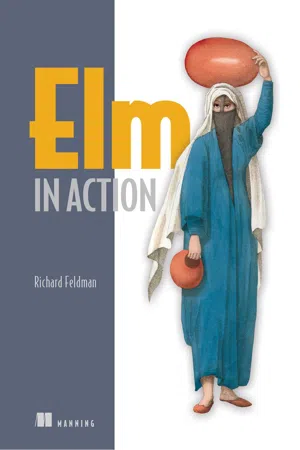
- 344 pages
- English
- ePUB (mobile friendly)
- Available on iOS & Android
Elm in Action
About this book
Summary
Elm is more than just a cutting-edge programming language, it's a chance to upgrade the way you think about building web applications. Once you get comfortable with Elm's refreshingly different approach to application development, you'll be working with a clean syntax, dependable libraries, and a delightful compiler that essentially eliminates runtime exceptions. Elm compiles to JavaScript, so your code runs in any browser, and Elm's best-in-class rendering speed will knock your socks off. Let's get started!Purchase of the print book includes a free eBook in PDF, Kindle, and ePub formats from Manning Publications. About the technology
Simply put, the Elm programming language transforms the way you think about frontend web development.Elm's legendary compiler is an incredible assistant, giving you the precise and user-friendly support you need to work efficiently. Elm applications have small bundle sizes that run faster than JavaScript frameworks and are famously easy to maintain as they grow. The catch? Elm isn't JavaScript, so you'll have some new skills to learn. About the book
Elm in Action teaches you the Elm language along with a new approach to coding frontend applications. Chapter by chapter, you'll create a full-featured photo-browsing app, learning as you go about Elm's modular architecture, Elm testing, and how to work seamlessly with your favorite JavaScript libraries. You'll especially appreciate author and Elm core team member Richard Feldman's unique insights, based on his thousands of hours writing production code in Elm. When you're done, you'll have a toolbox of new development skills and a stunning web app for your portfolio. What's inside Scalable design for production web applications
Single-page applications in Elm
Data modeling in Elm
Accessing JavaScript from ElmAbout the reader
For web developers with no prior experience in Elm or functional programming. About the author
Richard Feldman is a software engineer at NoRedInk and a well-known member of the Elm community.Table of ContentsPART 1 - GETTING STARTED1. Welcome to Elm2. Your first Elm application3. Compiler as assistantPART 2 - PRODUCTION-GRADE ELM4. Talking to servers5. Talking to JavaScript6. TestingPART 3 - BUILDING BIGGER7. Data modeling8. Single-page applications
Tools to learn more effectively

Saving Books

Keyword Search

Annotating Text

Listen to it instead
Information
Part 1. Getting started
Chapter 1. Welcome to Elm
- Introducing Elm to a project
- Using
elm repl - Building expressions
- Writing and importing functions
- Working with collections
- The Elm programming language compiled to JavaScript, just like Babel or TypeScript. (I already had a compile step in my build script, so this was familiar territory.)
- Elm used the same rendering approach as React.js—which I had recently grown to love—except Elm had rendering benchmarks that outperformed React’s!
- Elm’s compiler would catch a lot of the errors I’d been seeing before they could harm me in production. I did not yet know just how many it would catch.
Table of contents
- Elm in Action
- Copyright
- Dedication
- Brief Table of Contents
- Table of Contents
- front matter
- Part 1. Getting started
- Chapter 1. Welcome to Elm
- Chapter 2. Your first Elm application
- Chapter 3. Compiler as assistant
- Part 2. Production-grade Elm
- Chapter 4. Talking to servers
- Chapter 5. Talking to JavaScript
- Chapter 6. Testing
- Part 3. Building bigger
- Chapter 7. Data modeling
- Chapter 8. Single-page applications
- Appendix A. Getting set up
- Appendix B. Installing Elm packages
- Appendix C. Html.Lazy’s change check
- Index
- List of Figures
- List of Tables
- List of Listings
Frequently asked questions
- Essential is ideal for learners and professionals who enjoy exploring a wide range of subjects. Access the Essential Library with 800,000+ trusted titles and best-sellers across business, personal growth, and the humanities. Includes unlimited reading time and Standard Read Aloud voice.
- Complete: Perfect for advanced learners and researchers needing full, unrestricted access. Unlock 1.4M+ books across hundreds of subjects, including academic and specialized titles. The Complete Plan also includes advanced features like Premium Read Aloud and Research Assistant.
Please note we cannot support devices running on iOS 13 and Android 7 or earlier. Learn more about using the app