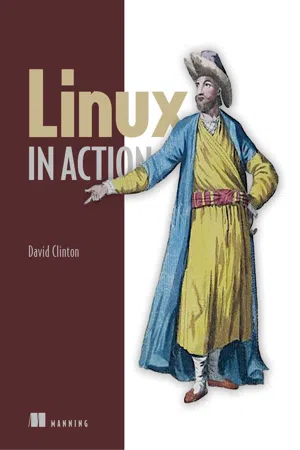
- 384 pages
- English
- ePUB (mobile friendly)
- Available on iOS & Android
Linux in Action
About this book
Summary Linux in Action is a task-based tutorial that will give you the skills and deep understanding you need to administer a Linux-based system. This hands-on book guides you through 12 real-world projects so you can practice as you learn. Each chapter ends with a review of best practices, new terms, and exercises. Purchase of the print book includes a free eBook in PDF, Kindle, and ePub formats from Manning Publications. About the Technology You can't learn anything without getting your hands dirtyâ€â€including Linux. Skills like securing files, folders, and servers, safely installing patches and applications, and managing a network are required for any serious user, including developers, administrators, and DevOps professionals. With this hands-on tutorial, you'll roll up your sleeves and learn Linux project by project. About the Book Linux in Action guides you through 12 real-world projects, including automating a backup-and-restore system, setting up a private Dropbox-style file cloud, and building your own MediaWiki server. You'll try out interesting examples as you lock in core practices like virtualization, disaster recovery, security, backup, DevOps, and system troubleshooting. Each chapter ends with a review of best practices, new terms, and exercises. What's inside
- Setting up a safe Linux environment
- Managing secure remote connectivity
- Building a system recovery device
- Patching and upgrading your system
About the Reader No prior Linux admin experience is required. About the Author David Clinton is a certified Linux Server Professional, seasoned instructor, and author of Manning's bestselling Learn Amazon Web Services in a Month of Lunches. Table of Contents
- Welcome to Linux
- Linux virtualization: Building a Linux working environment
- Remote connectivity: Safely accessing networked machines
- Archive management: Backing up or copying entire file systems
- Automated administration: Configuring automated offsite backups
- Emergency tools: Building a system recovery device
- Web servers: Building a MediaWiki server
- Networked file sharing: Building a Nextcloud file-sharing server
- Securing your web server
- Securing network connections: Creating a VPN or DMZ
- System monitoring: Working with log files
- Sharing data over a private network
- Troubleshooting system performance issues
- Troubleshooting network issues
- Troubleshooting peripheral devices
- DevOps tools: Deploying a scripted server environment using Ansible
Tools to learn more effectively

Saving Books

Keyword Search

Annotating Text

Listen to it instead
Information
Table of contents
- Copyright
- Brief Table of Contents
- Table of Contents
- Preface
- Acknowledgments
- About this book
- About the author
- About the cover illustration
- Chapter 1. Welcome to Linux
- Chapter 2. Linux virtualization: Building a Linux working environment
- Chapter 3. Remote connectivity: Safely accessing networked machines
- Chapter 4. Archive management: Backing up or copying entire file systems
- Chapter 5. Automated administration: Configuring automated offsite backups
- Chapter 6. Emergency tools: Building a system recovery device
- Chapter 7. Web servers: Building a MediaWiki server
- Chapter 8. Networked file sharing: Building a Nextcloud file-sharing server
- Chapter 9. Securing your web server
- Chapter 10. Securing network connections: Creating a VPN or DMZ
- Chapter 11. System monitoring: Working with log files
- Chapter 12. Sharing data over a private network
- Chapter 13. Troubleshooting system performance issues
- Chapter 14. Troubleshooting network issues
- Chapter 15. Troubleshooting peripheral devices
- Chapter 16. DevOps tools: Deploying a scripted server environment using Ansible
- Conclusion
- Appendix. A chapter-by-chapter, command-line review
- Linux in Action topics
- Networking troubleshooting workflow
- Index
- List of Figures
- List of Tables
- List of Listings
Frequently asked questions
- Essential is ideal for learners and professionals who enjoy exploring a wide range of subjects. Access the Essential Library with 800,000+ trusted titles and best-sellers across business, personal growth, and the humanities. Includes unlimited reading time and Standard Read Aloud voice.
- Complete: Perfect for advanced learners and researchers needing full, unrestricted access. Unlock 1.4M+ books across hundreds of subjects, including academic and specialized titles. The Complete Plan also includes advanced features like Premium Read Aloud and Research Assistant.
Please note we cannot support devices running on iOS 13 and Android 7 or earlier. Learn more about using the app