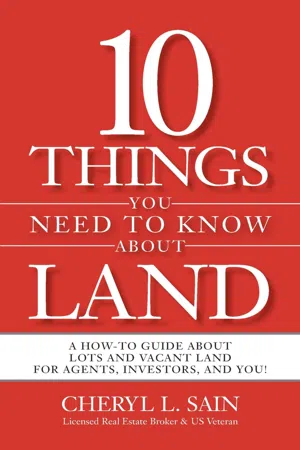![]()
“Under all is the land.”4
–Arthur Barnhisel, 1924 Chair of the NAR Ethics Committee and Author of the Preamble for the Code of Ethics
How to Find Land Using the GIS
Understanding how to find land has probably been the biggest asset to my career. Not only did it catapult my real estate success, but it also helped me gain recognition in the industry among my peers. Additionally, knowing how to research land put me a step ahead of my competitors. Was there a learning curve? Oh yeah!
For many years I have worked with a number of regional and national builders and local developers locating anything from one lot to an apartment site to a several-hundred-acre site for a residential neighborhood. Throughout this book, I will include some stories based on my previous experiences, so you can get an idea how I’ve learned to help others buy and sell land. Below, I’ve included one that takes you through my typical day.
Story: The willing one …
While working with a residential home builder, I was asked to locate a parcel of land for a future multifamily commercial development. Using a vital tool called the Geographic Information System (GIS), I quickly located what appeared to be several potential parcels of vacant land in the requested location. I then began to research the land conditions through this website and acquired necessary information that I needed to get started. I narrowed it down to two parcels that met the builder’s checklist. Fortunately, both parcels of land were in the path of growth and had potential to rezone for higher density (which will be explained in forthcoming chapters). Once the builder approved the locations, I then reached out to the owners of the two parcels. One of the landowners was willing to sell their land, and the other was not interested at the time. This project went under contract with the willing landowner and the builder closed.
NOTE: Occasionally I check in with the owner who was not interested in selling at that time; there may come a future opportunity for selling that person’s property. You never know.
So how can you get started identifying land for your buyers? My advice is to learn everything you can about the GIS. I’ve included as much information as I can here to get you started.
1. Where do you start, and what is the GIS?
The geographic information system (GIS) websites are the best places to start when researching a parcel of land or property. They contain most of the parcel details you will need all in one place.
These websites analyze and display geographically referenced information readily available to the public. These websites provide spatial information (geographic locations and boundaries), soil data if available, and tabular information (data that links to the spatial data) available about a piece of land. If you are not already using it, it is about to become your new best friend.
You can access any local GIS website through most county websites if it is available in that county. You can locate the GIS site for which you are searching by typing the name of the county followed by “GIS” into any search engine.5
Example: “Mecklenburg County GIS”
GIS websites vary from county to county and state to state, so you may have to learn several different ones depending on the number of counties that you service. Some rural counties use a hosting entity and do not have a GIS office/department. You can find out who the hosting entity is by contacting the planning department for that county’s governmental office.
Do yourself a favor and familiarize yourself with the local GIS and learn how to maneuver through the site. Experimenting with the GIS sites is the best way to learn. Start out practicing with your own address. If you get confused, contact the GIS department for the site you are working with and ask for help. Occasionally, I still call them myself when I get hung up trying to figure out a site I am unfamiliar with. They can be very helpful, and you can establish a contact with someone in that department whom you can call from time to time.6
2. How do you find the county?
In order to locate the proper GIS, you will first need to determine the county in which the parcel lies. There are a few ways to locate a county. The easiest method is to enter the zip code into the browser on your computer. The information returned should tell you the city and county for that postal code.
Another method is to visit the National Association of Counties website (www.NACO.org). Once on the site, simply click on the “What We Do” tab, scroll down to the “Find a County” tab, then enter the zip code in the website search bar.
3. What can you find on the GIS?
To simply find the location of a property, click on the map to find data with the information tab, or you can call or visit the local tax office. However, the quickest and easiest way to gather information on a property is by using the GIS to locate the following:
Parcel identification number (parcel ID number or PIN)
A parcel ID number is a number each county assigns to a piece of land to identify that particular parcel. Once you are on the GIS website, type in the search tab the address of the parcel, and it will display the map of the parcel along with the property report.
Parcel address
On the other hand, the parcel ID number can help you obtain the parcel address. If you do not have the address, owner name, or PIN, it is possible to search the closest known address or landmark near the property to narrow your search. Work through the map from there until you are able to locate the parcel for which you are searching.
NOTE: Not all parcels have an address! Some counties will not assign an address until a structure has been built on the property. However, all parcels will have a parcel ID number.
Owner’s name
You will need either a PIN or an address to look up a parcel to find the owner’s name. Typically, in the search bar for a GIS site, there will be an area for you to input what information you already have to do a search. Sometimes there will be a drop-down arrow in the search box for you to select how you would like to research, and other times it is lightly highlighted with “Enter address/parcel/owner/landmark” for you to just enter the information you have. There may be three or four ways to enter information depending on the site:
•owner’s name
•parcel ID number
•address
•landmarks
Once information is entered and you click the search bar, the map should appear on the screen to show the parcel. An information sheet or property report will pop up usually at the bottom of the page or on either side of the map, depending on the site. This information sheet has all the parcel information available to you. Just scroll down the information page to see what they will allow you to discover about that particular parcel.
Typical subcategories available for a GIS parcel
Since information varies by GIS websites across the country, it is hard to say exactly how the information will display on each site. The GIS sites that I typically use are easy to navigate and user friendly. They often will include:
•Number of acres in a parcel.
•Purchase date of property (most recent available).
•Purchase amount—In states that require disclosure, the purchase amount may be found in the deed. Also, this is typically available through the tax assessor’s office. If only the deed stamps (taxes) amount is available, the tax multiplier for the state helps to determine the purchase amount. The tax assessor’s office can provide the rate of the stamps (taxes) and how to convert it into a sales price. More information can be found by visiting: https://finance.zacks.com/taxable-deed-stamp-7284.html.
•Zoning—A designation that shows the county’s current allowable use of the land.
•Property boundary—In the GIS, it is a mapping display of boundary property lines that define the lay of the land and features of the su...