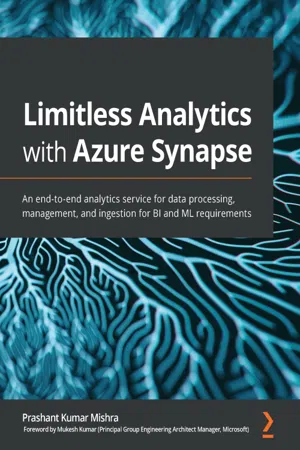
- 392 pages
- English
- ePUB (mobile friendly)
- Available on iOS & Android
Limitless Analytics with Azure Synapse
About this book
Leverage the Azure analytics platform's key analytics services to deliver unmatched intelligence for your dataKey Features• Learn to ingest, prepare, manage, and serve data for immediate business requirements• Bring enterprise data warehousing and big data analytics together to gain insights from your data• Develop end-to-end analytics solutions using Azure SynapseBook DescriptionAzure Synapse Analytics, which Microsoft describes as the next evolution of Azure SQL Data Warehouse, is a limitless analytics service that brings enterprise data warehousing and big data analytics together. With this book, you'll learn how to discover insights from your data effectively using this platform. The book starts with an overview of Azure Synapse Analytics, its architecture, and how it can be used to improve business intelligence and machine learning capabilities. Next, you'll go on to choose and set up the correct environment for your business problem. You'll also learn a variety of ways to ingest data from various sources and orchestrate the data using transformation techniques offered by Azure Synapse. Later, you'll explore how to handle both relational and non-relational data using the SQL language. As you progress, you'll perform real-time streaming and execute data analysis operations on your data using various languages, before going on to apply ML techniques to derive accurate and granular insights from data. Finally, you'll discover how to protect sensitive data in real time by using security and privacy features. By the end of this Azure book, you'll be able to build end-to-end analytics solutions while focusing on data prep, data management, data warehousing, and AI tasks.What you will learn• Explore the necessary considerations for data ingestion and orchestration while building analytical pipelines• Understand pipelines and activities in Synapse pipelines and use them to construct end-to-end data-driven workflows• Query data using various coding languages on Azure Synapse• Focus on Synapse SQL and Synapse Spark• Manage and monitor resource utilization and query activity in Azure Synapse• Connect Power BI workspaces with Azure Synapse and create or modify reports directly from Synapse Studio• Create and manage IP firewall rules in Azure SynapseWho this book is forThis book is for data architects, data scientists, data engineers, and business analysts who are looking to get up and running with the Azure Synapse Analytics platform. Basic knowledge of data warehousing will be beneficial to help you understand the concepts covered in this book more effectively.
Tools to learn more effectively

Saving Books

Keyword Search

Annotating Text

Listen to it instead
Information
Section 1: The Basics and Key Concepts
- Chapter 1, Introduction to Azure Synapse
- Chapter 2, Considerations for Your Compute Environment
Chapter 1: Introduction to Azure Synapse
- Introducing the components of Azure Synapse
- Creating a Synapse workspace
- Understanding Azure Data Lake
- Exploring Synapse Studio
Technical requirements
Introducing the components of Azure Synapse
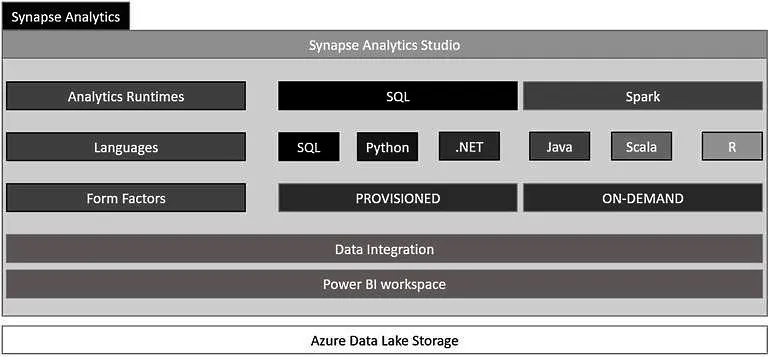
Table of contents
- Limitless Analytics with Azure Synapse
- Foreword
- Preface
- Section 1: The Basics and Key Concepts
- Chapter 1: Introduction to Azure Synapse
- Chapter 2: Considerations for Your Compute Environment
- Section 2: Data Ingestion and Orchestration
- Chapter 3: Bringing Your Data to Azure Synapse
- Chapter 4: Using Synapse Pipelines to Orchestrate Your Data
- Chapter 5: Using Synapse Link with Azure Cosmos DB
- Section 3: Azure Synapse for Data Scientists and Business Analysts
- Chapter 6: Working with T-SQL in Azure Synapse
- Chapter 7: Working with R, Python, Scala, .NET, and Spark SQL in Azure Synapse
- Chapter 8: Integrating a Power BI Workspace with Azure Synapse
- Chapter 9: Perform Real-Time Analytics on Streaming Data
- Chapter 10: Generate Powerful Insights on Azure Synapse Using Azure ML
- Section 4: Best Practices
- Chapter 11: Performing Backup and Restore in Azure Synapse Analytics
- Chapter 12: Securing Data on Azure Synapse
- Chapter 13: Managing and Monitoring Synapse Workloads
- Chapter 14: Coding Best Practices
- Other Books You May Enjoy
Frequently asked questions
- Essential is ideal for learners and professionals who enjoy exploring a wide range of subjects. Access the Essential Library with 800,000+ trusted titles and best-sellers across business, personal growth, and the humanities. Includes unlimited reading time and Standard Read Aloud voice.
- Complete: Perfect for advanced learners and researchers needing full, unrestricted access. Unlock 1.4M+ books across hundreds of subjects, including academic and specialized titles. The Complete Plan also includes advanced features like Premium Read Aloud and Research Assistant.
Please note we cannot support devices running on iOS 13 and Android 7 or earlier. Learn more about using the app