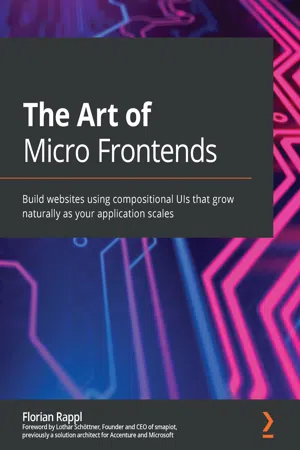
The Art of Micro Frontends
Build websites using compositional UIs that grow naturally as your application scales
- 310 pages
- English
- ePUB (mobile friendly)
- Available on iOS & Android
The Art of Micro Frontends
Build websites using compositional UIs that grow naturally as your application scales
About this book
Apply your experience of web development with HTML and JavaScript to build micro frontends for large-scale web projects using frameworks such as React and popular web tooling such as Node.js with Express or webpack
Key Features
- Cut through the complexities of designing a monolithic web architecture using micro frontend architecture
- Explore architecture patterns for building large-scale applications
- Learn how to build, test, and secure your micro frontends efficiently
Book Description
Micro frontend is a web architecture for frontend development borrowed from the idea of microservices in software development, where each module of the frontend is developed and shipped in isolation to avoid complexity and a single point of failure for your frontend.
Complete with hands-on tutorials, projects, and self-assessment questions, this easy-to-follow guide will take you through the patterns available for implementing a micro frontend solution. You'll learn about micro frontends in general, the different architecture styles and their areas of use, how to prepare teams for the change to micro frontends, as well as how to adjust the UI design for scalability. Starting with the simplest variants of micro frontend architectures, the book progresses from static approaches to fully dynamic solutions that allow maximum scalability with faster release cycles. In the concluding chapters, you'll reinforce the knowledge you've gained by working on different case studies relating to micro frontends.
By the end of this book, you'll be able to decide if and how micro frontends should be implemented to achieve scalability for your user interface (UI).
What you will learn
- Understand how to choose the right micro frontend architecture
- Design screens for compositional UIs
- Create a great developer experience for micro frontend solutions
- Achieve enhanced user experiences with micro frontends
- Introduce governance and boundary checks for managing distributed frontends
- Build scalable modular web applications from scratch or by migrating an existing monolith
Who this book is for
This book is for software/solution architects or (mostly lead) developers as well as web developers and frontend engineers. Beginner-level knowledge of HTML and CSS along with a solid understanding of JavaScript programming and its ecosystem, including Node.js and NPM, is assumed.
Frequently asked questions
- Essential is ideal for learners and professionals who enjoy exploring a wide range of subjects. Access the Essential Library with 800,000+ trusted titles and best-sellers across business, personal growth, and the humanities. Includes unlimited reading time and Standard Read Aloud voice.
- Complete: Perfect for advanced learners and researchers needing full, unrestricted access. Unlock 1.4M+ books across hundreds of subjects, including academic and specialized titles. The Complete Plan also includes advanced features like Premium Read Aloud and Research Assistant.
Please note we cannot support devices running on iOS 13 and Android 7 or earlier. Learn more about using the app.
Information
Section 1: The Hive - Introducing Frontend Modularization
- Chapter 1, Why Micro Frontends?
- Chapter 2, Common Challenges and Pitfalls
- Chapter 3, Deployment Scenarios
- Chapter 4, Domain Decomposition
Chapter 1: Why Micro frontends?
- Evolution of web applications
- Everything becomes micro
- Emerging web standards
- Faster time to market (TTM)
Evolution of web applications
Programming the web
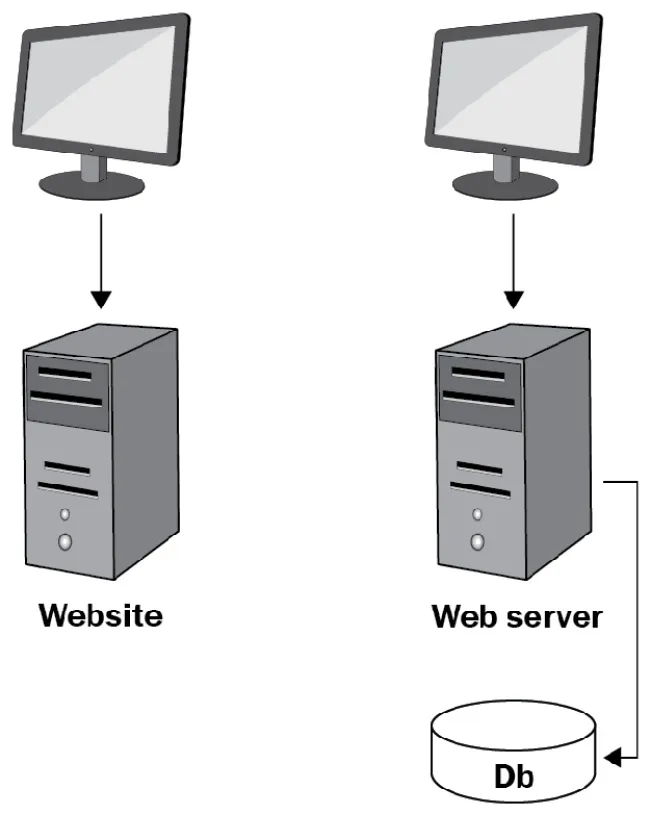
The social web

Separation of frontend and backend
Table of contents
- The Art of Micro Frontends
- Foreword
- Preface
- Section 1: The Hive - Introducing Frontend Modularization
- Chapter 1: Why Micro frontends?
- Chapter 2: Common Challenges and Pitfalls
- Chapter 3: Deployment Scenarios
- Chapter 4: Domain Decomposition
- Section 2: Dry Honey - Implementing Micro frontend Architectures
- Chapter 5: Types of Micro Frontend Architectures
- Chapter 6: The Web Approach
- Chapter 7: Server-Side Composition
- Chapter 8: Edge-Side Composition
- Chapter 9: Client-Side Composition
- Chapter 10: SPA Composition
- Chapter 11: Siteless UIs
- Section 3: Busy Bees - Scaling Organizations
- Chapter 12: Preparing Teams and Stakeholders
- Chapter 13: Dependency Management, Governance, and Security
- Chapter 14: Impact on UX and Screen Design
- Chapter 15: Developer Experience
- Chapter 16: Case Studies
- Other Books You May Enjoy