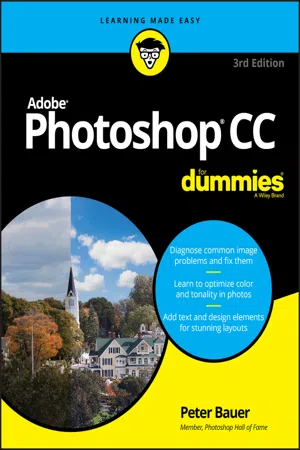Adobe Photoshop CC For Dummies
About this book
Get picture perfect with Photoshop CC
Photoshop is a stunning program that puts the power of a professional photography studio into your hands, but it can also be a jungle to navigate—with a dense proliferation of menus, panels, shortcuts, plug-ins, and add-ons to get thoroughly lost in. Written by a literal Photoshop Hall of Famer, the new edition of Photoshop CC For Dummies is your experienced guide to the technical terrain, slashing away the foliage for a clear picture of how to produce the perfectly framed and beautifully curated images you want.
Beginning with an overview of the basic kit bag you need for your journey toward visual mastery, Peter Bauer—Photoshop instructor and an award-winning fine art photographer in his own right—shows you how to build your skills and enrich your creative palette with enhanced colors and tone, filters and layering, and even how undertake a foray into digital painting. Add in instructions on combining text with images and the how-tos of video and animation editing, and you have all the tools you need to carve out a one-person multimedia empire.
- Master everything from the basics to professional insider tips
- Combine, layer, tone, and paint your images
- Explore the colorfully creative world of Photoshop filters
- Fix common problems
You'll find everything on the latest version of the software that you could dream of—and an improved shot at artistic success!
Tools to learn more effectively

Saving Books

Keyword Search

Annotating Text

Listen to it instead
Information
Table of contents
- Title Page
- Copyright Page
- Table of Contents
- Introduction
- Part 1 Getting Started with Photoshop CC
- Part 2 Easy Enhancements for Digital Images
- Part 3 Creating “Art” in Photoshop
- Part 4 Power Photoshop
- Part 5 The Part of Tens
- Appendix Photoshop CC’s Blending Modes
- Index
- EULA
Frequently asked questions
- Essential is ideal for learners and professionals who enjoy exploring a wide range of subjects. Access the Essential Library with 800,000+ trusted titles and best-sellers across business, personal growth, and the humanities. Includes unlimited reading time and Standard Read Aloud voice.
- Complete: Perfect for advanced learners and researchers needing full, unrestricted access. Unlock 1.4M+ books across hundreds of subjects, including academic and specialized titles. The Complete Plan also includes advanced features like Premium Read Aloud and Research Assistant.
Please note we cannot support devices running on iOS 13 and Android 7 or earlier. Learn more about using the app