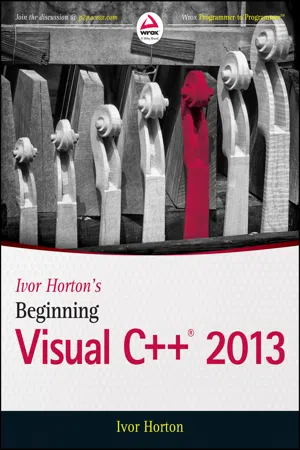
- 961 pages
- English
- PDF
- Available on iOS & Android
Ivor Horton's Beginning Visual C++ 2013
About this book
Learn C++ with the best tutorial on the market!
Horton's unique tutorial approach and step-by-step guidance have helped over 100, 000 novice programmers learn C++. In Ivor Horton's Beginning Visual C++ 2013, Horton not only guides you through the fundamentals of the standard C++ language, but also teaches you how C++ is used in the latest Visual Studio 2013 environment. Visual Studio 2013 includes major changes to the IDE and expanded options for C++ coding. Ivor Horton's Beginning Visual C++ 2013 will teach you the latest techniques to take your Visual C++ coding to an all-new level.
- C++ language and library changes supported under Visual Studio 2013
- IDE-specific changes for code formatting and debugging
- Changes to the C++ Standard Language for both C++ 11 and the new C++ 14
- And more
Horton introduces you to both Standard C++ and Visual C++ so you can build any component your app requires. Ivor Horton's Beginning Visual C++ 2013 is an indispensable guidebook for any new programmer, and contains plenty of exercises and solutions to help programmers of any level master the important concepts quickly and easily.
Information
Table of contents
- Cover
- Title Page
- Copyright
- About the Author
- About the Technical Editors
- Credits
- Acknowledgments
- Contents
- Introduction
- Chapter 1: Programming with Visual C++
- Chapter 2: Data, Variables, and Calculations
- Chapter 3: Decisions and Loops
- Chapter 4: Arrays, Strings, and Pointers
- Chapter 5: Introducing Structure into Your Programs
- Chapter 6: More about Program Structure
- Chapter 7: Defining Your Own Data Types
- Chapter 8: More on Classes
- Chapter 9: Class Inheritance and Virtual Functions
- Chapter 10: The Standard Template Library
- Chapter 11: Windows Programming Concepts
- Chapter 12: Windows Programming with the Microsoft Foundation Classes (MFC)
- Chapter 13: Working with Menus and Toolbars
- Chapter 14: Drawing in a Window
- Chapter 15: Improving the View
- Chapter 16: Working with Dialogs and Controls
- Chapter 17: Storing and Printing Documents
- Chapter 18: Programming for Windows 8
- Index
- Advertisement
- EULA
Frequently asked questions
- Essential is ideal for learners and professionals who enjoy exploring a wide range of subjects. Access the Essential Library with 800,000+ trusted titles and best-sellers across business, personal growth, and the humanities. Includes unlimited reading time and Standard Read Aloud voice.
- Complete: Perfect for advanced learners and researchers needing full, unrestricted access. Unlock 1.4M+ books across hundreds of subjects, including academic and specialized titles. The Complete Plan also includes advanced features like Premium Read Aloud and Research Assistant.
Please note we cannot support devices running on iOS 13 and Android 7 or earlier. Learn more about using the app